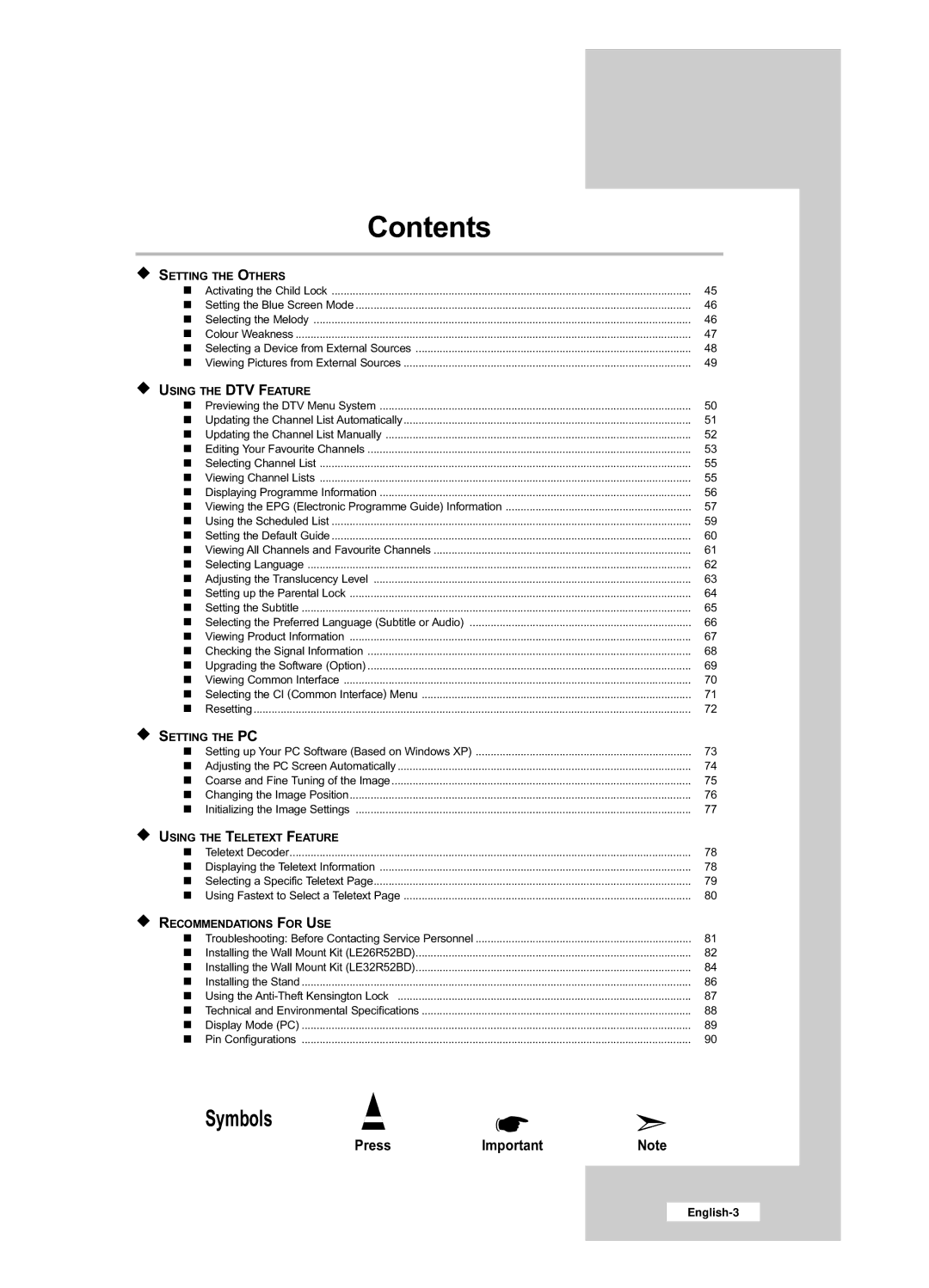Contents |
| |
SETTING THE OTHERS |
|
|
Activating the Child Lock | 45 | |
Setting the Blue Screen Mode | 46 | |
Selecting the Melody | 46 | |
Colour Weakness | 47 | |
Selecting a Device from External Sources | 48 | |
Viewing Pictures from External Sources | 49 | |
USING THE DTV FEATURE |
|
|
Previewing the DTV Menu System | 50 | |
Updating the Channel List Automatically | 51 | |
Updating the Channel List Manually | 52 | |
Editing Your Favourite Channels | 53 | |
Selecting Channel List | 55 | |
Viewing Channel Lists | 55 | |
Displaying Programme Information | 56 | |
Viewing the EPG (Electronic Programme Guide) Information | 57 | |
Using the Scheduled List | 59 | |
Setting the Default Guide | 60 | |
Viewing All Channels and Favourite Channels | 61 | |
Selecting Language | 62 | |
Adjusting the Translucency Level | 63 | |
Setting up the Parental Lock | 64 | |
Setting the Subtitle | 65 | |
Selecting the Preferred Language (Subtitle or Audio) | 66 | |
Viewing Product Information | 67 | |
Checking the Signal Information | 68 | |
Upgrading the Software (Option) | 69 | |
Viewing Common Interface | 70 | |
Selecting the CI (Common Interface) Menu | 71 | |
Resetting | 72 | |
SETTING THE PC |
|
|
Setting up Your PC Software (Based on Windows XP) | 73 | |
Adjusting the PC Screen Automatically | 74 | |
Coarse and Fine Tuning of the Image | 75 | |
Changing the Image Position | 76 | |
Initializing the Image Settings | 77 | |
USING THE TELETEXT FEATURE |
|
|
Teletext Decoder | 78 | |
Displaying the Teletext Information | 78 | |
Selecting a Specific Teletext Page | 79 | |
Using Fastext to Select a Teletext Page | 80 | |
RECOMMENDATIONS FOR USE |
|
|
Troubleshooting: Before Contacting Service Personnel | 81 | |
Installing the Wall Mount Kit (LE26R52BD) | 82 | |
Installing the Wall Mount Kit (LE32R52BD) | 84 | |
Installing the Stand | 86 | |
Using the | 87 | |
Technical and Environmental Specifications | 88 | |
Display Mode (PC) | 89 | |
Pin Configurations | 90 | |
Symbols |
|
|
Press | Important | Note |