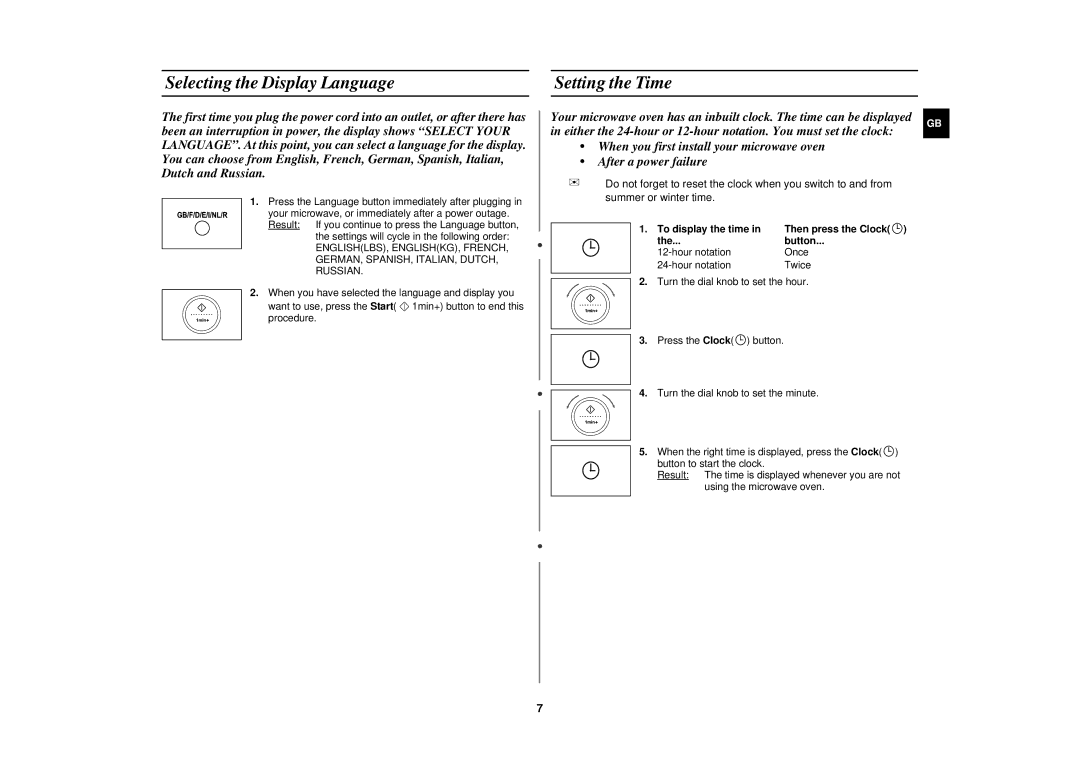CK138F/XEF specifications
The Samsung CK138F/XEF is a modern refrigerator that combines advanced technology with practical features, making it an excellent choice for any household. This model showcases Samsung's commitment to innovation and efficiency, ensuring your food stays fresh while enhancing your kitchen's aesthetic appeal.One of the standout features of the CK138F/XEF is its spacious interior, optimized for maximum storage capability. With multiple shelves and compartments, users can easily organize their groceries, making it simple to find items when needed. The refrigerator includes adjustable shelves that can be customized to accommodate taller items, ensuring versatility in storage arrangements.
Energy efficiency is another key aspect of the CK138F/XEF. It is designed to consume less power while delivering outstanding cooling performance. This model features a high-efficiency compressor that maintains the desired temperature while minimizing energy consumption, contributing to lower electricity bills and a reduced carbon footprint.
Samsung's innovative All-Around Cooling technology ensures uniform temperature distribution throughout the refrigerator. This feature eliminates warm spots, ensuring that every corner of the fridge is as cold as the rest, which helps in keeping perishable items fresher for longer periods. Additionally, the deodorizers in the refrigerator help to eliminate unwanted odors, maintaining a fresh environment for your foods.
The CK138F/XEF also integrates smart technology, allowing for convenient monitoring and control. With features like a digital display and precise temperature controls, users can set and modify temperature settings easily. This model is compatible with other smart home devices, offering seamless integration into your smart home ecosystem.
Safety and durability are prioritized in the design of the Samsung CK138F/XEF. It is constructed with high-quality materials that enhance durability and ensure longevity. The interior is designed for easy cleaning, featuring removable shelves and trays.
In summary, the Samsung CK138F/XEF is a well-rounded refrigerator that emphasizes efficiency, smart technology, and user convenience. With its spacious design, advanced cooling features, and energy-saving capabilities, it's a practical choice for modern households seeking reliability and style in their kitchen appliances.