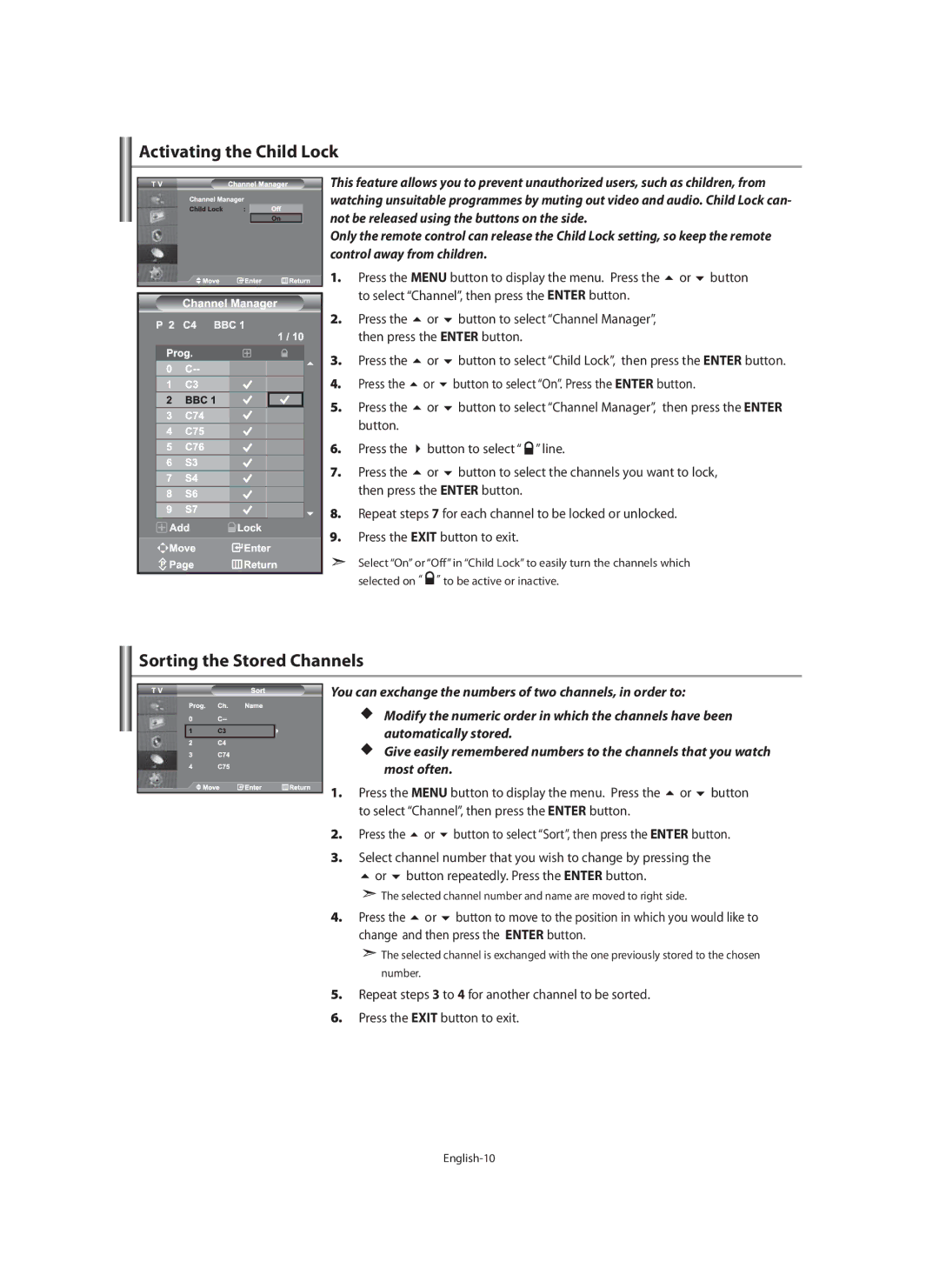Country Customer Care Center Web Site
Contact Samsung WORLD-WIDE
Precautions When Displaying a Still Image
Contents
Installing the Wall Mount Kit
ŒSafety Guide
List of Parts
Cover-Bottom
Speakers Power
Power Indicator
Remote Control Sensor
Viewing the Control Panel
Viewing the Connection Panel
Rear Panel Jacks
Connecting an Aerial or Cable Television Network
Service connection for qualified service engineer
Viewing the Remote Control
Installing Batteries in the Remote Control
If the remote control doesn’t work, check the following
Replace the cover
Switching On and Off
Placing Your Television in Standby Mode
Press the Power button on the remote control
Plug & Play
If you want to reset this feature
Storing Channels Manually
Storing Channels Automatically
Setting the Channel Manager
Activating the Child Lock
Sorting the Stored Channels
Button Press
Button repeatedly. Press the Enter button
Fine Tuning Channel Reception
Assigning Channels Names
Press the or
Pressing Or button. Press the Enter button
Using the LNA Low Noise Amplifier Feature
Adjusting the Custom Picture
Changing the Picture Standard
Select Off or On by pressing the or button
Adjusting the Color Tone with the Preferred Color Component
Resetting the Picture Settings to the Factory Defaults
You can return to the factory defaults picture settings
Changing the Colour Tone
Changing the Picture Size
Changing the Auto Wide
Select Picture, then press the Enter button
Select the required option by pressing the or button
Freezing the Current Picture
Digital Noise Reduction
DNIe Demo Digital Natural Image engine
Viewing the Picture In Picture PIP
Select Picture, then press the Enter button
Adjusting the Sound Settings
Setting the TruSurround XT SRS Tsxt
Changing the Sound Standard
Select Sound, then press the ENTERbutton
Adjusting the Volume Automatically
Selecting the Internal Mute
Listening to the Sound of the Sub Picture
Resetting the Sound Settings to the Factory Defaults
Connecting Headphones
Selecting the Sound Mode
Setting and Displaying the Current Time
Setting the Sleep Timer
Switching the Television On and Off Automatically
Using Game Mode
Select Setup, then press the Enter button
Choosing Your Language
Press the Menu button to display the on-screen menu
Setting the Blue Screen Mode / Selecting the Melody
Using the Energy Saving Feature
Blue Screen
English-22
Selecting the Source
Editing the Input Source Names
Press the Enter button again, to select Source List
Press the Enter button, to select Input
Using the Wiselink Function
Photo Printer
Button Operations
Using the Wiselink Menu
Using the Photo Jpeg List
Complete Steps 1 to 4 of Using the Wiselink Menu Press
Press the Info button to configure the options
Using the Options Menu
Using the Menu during a Slide Show
Viewing Photo File Information
Selecting a Photo and Slide Show
Speed
Background Music Setting
Rotating
Saved file information is displayed as folder or MP3 file
Displays the stored files and folders and file info
Displays a 2x, 3x or 4x zoomed-in image in full screen mode
Zooming-in
Zoom function information Current OSD Function
Button Function
Copying Image Files
Deleting Image Files
You can copy image files to a different memory card
You can delete selected image files
Using the MP3 List
Printing a Photo
You can print image files directly with your printer
Copying Music Files
Deleting Music Files
Music function information Current OSD Function
You can copy music files to a different memory card
Using the Setup Menu
Setup displays the user settings of the Wiselink menu
Part Contents
Teletext Decoder
Displaying the Teletext Information
Press the TTX/MIX button again
Using Fastext to Select a Teletext
Using the various display options
Selecting a Specific Teletext
Setting Up Your Remote Control
Setting Up the Remote to Operate Your DVD
Setting Up the Remote to Operate Your STB
Remote Control Codes
Brand Code
Product Code
034 124 134 136 137
076
118
035 074 075 131
Setting up Your PC Software Based on Windows XP
Display Modes
640 X 31.469 70.086 25.175 640 x 59.940 720 x 70.087 28.322
Setting the PC
Press the or button to select Image Reset
Press the Enter button to select Image Lock
Instructions number 1 to
Using the Anti-Theft Kensington Lock
Troubleshooting Before Contacting Service Personnel
Technical and Environmental Specifications
Stand Swivel Left / Right
20˚ ~ 20˚
Jelek
Tartozékok
Fali konzol felszerelése
Œ Garanciakártya
Magyar-2
Vezérlőpult áttekintése
Hangszórók Bekapcsológomb
Tápfeszültségjelző
Távirányító érzékelője
Csatlakozópanel áttekintése
Hátlapon lévő
Csatlakozók
Az oldallapon lévő
Antenna vagy kábeltelevíziós hálózat csatlakoztatása
Szervizcsatlakozás szakképzett mérnököknek
Távirányító áttekintése
Az elemek behelyezése a távvezérlőbe
Helyezze vissza a fedelet
Teletext funkciók
Be- és kikapcsolás
Televízió készenléti üzemmódba kapcsolása
Hálózati tápkábel a készülék hátlapjához csatlakozik
Csatornák automatikus tárolása
Ha vissza kívánja állítani ezt a funkciót
Válassza ki a megfelelő országot a vagy gomb lenyomásával
Csatornakezelő beállítása
Gyermekzár funkció aktiválása
Tárolt csatornák sorrendbe állítása
Majd nyomja meg az Enter gombot
Csatornaszámot. Nyomja meg a Enter gombot
Csatornanevek hozzárendelése
Finomhangolásos vétel
Képtípus módosítása
Egyedi képbeállítás\ meghatározása
Színtónus módosítása
Színtónus beállítása a preferált színösszetevővel
Beállíthatja a szemének legkellemesebb színtónust is
Lítást. Nyomja meg az Enter gombot
Képbeállítások visszalállítása gyári alapbeállításra
Képméret módosítása
Visszatérhet a gyári képbeállítási alapértékekre
Az aktuális kép kimerevítése
Digitális zajcsökkentés
DNIe Digital Natural Image engine
Kép a képben megjelenítés PIP
Vagy Majd az Enter gomb megnyomásával
Gombbal válassza ki az alkép „Méret jellemzőjét, és
Nyomja meg az Enter gombot. Válassza ki az alkép méretét az
Hangnorma módosítása
Hangbeállítások módosítása
TruSurround XT SRS Tsxt beállítása
Hangbeállítások egyéni ízlés szerint beállíthatók
Belső némítás beállítása
Az alkép hangjának hallgatása
Növelésével
Vagy Gomb
Hangbeállítások visszaállítása a gyári alapbeállításra
Fejhallgató csatlakoztatása
Hangmód kiválasztása
Az aktuális idő beállítása és megjelenítése
Az Auto ki. beállítása
Televízió automatikus be- és kikapcsolása
Nyelv kiválasztása
Játék mód használata
Jelenjenek meg a menük és a kijelzések
Segítségével valószerűbb élményre tehet szert
Kék képernyőmód beállítása / Dallam kiválasztása
Az Energiatakarékosság funkció használata
„Dallam pontot. Nyomja meg az Enter gombot
Képernyőmenü megjelenítéséhez nyomja meg a Menu gombot
Bemeneti forrásnevek szerkesztése
Vagy Gomb megnyomásával
Szerkeszteni kívánt eszközt az vagy gomb megnyomásával
Választhatja ki. Nyomja meg az Enter gombot
Wiselink funkció használata
Fényképnyomtató
Távvezérlő gombok használata a Wiselink menüben
Gomb Művelet
Jeleníthetők meg
Az „Bemenet opció kiválasztásához nyomja meg az Enter gombot
Az Opciók menü használata
Fényképfájlokra vonatkozó adatok megjelenítése
Fénykép és diavetítés kiválasztása
Menü használata diavetítés közben
„Sebesség
Elforgatás
Az Elforgatás funkcióra vonatkozó adatok
Funkció
Nagyítás
X1 a fénykép eredeti méretének visszaállítása
Gombbal tudja fel/le/balra/jobbra úsztatni
Gomb Funkció
Képfájlok másolása
Képfájlok törlése
Képfájlok átmásolhatók másik memóriakártyára
Fénykép nyomtatása
Az MP3 lista használata
Képfájlok közvetlenül kinyomtathatók a nyomtatóval
Zenefájlok másolása
Zenefájlok törlése
Zene funkcióra vonatkozó adatok
Zenefájlok átmásolhatók másik memóriakártyára
Beállítás menü használata
Teletext dekóder
Teletextes információ megjelenítése
Nyomja meg ismét az TTX/MIX gombot
Mező Tartalom
Adott teletext-oldal kiválasztása
Fastext használat teletext-oldal kiválasztásához
Távirányító beállítása
Távirányító beállítása a videomagnó működtetésére
Távirányító beállítása a kábeldoboz működtetésére
Magyar-36
Távirányító beállítása DVD-lejátszó működtetésére
Távirányító beállítása STB működtetésére
Távirányító kódjai
Videomagnó
Gyártmány
Kábeldoboz
Termék
Termék Kód
Számítógépes szoftver telepítése Windows XP
Kijelzési mód
Kép durva- finomhangolása Képzár
Képernyő közepére illeszkedjen
Vagy gomb megnyomásával jelölje ki a „Helyzet pontot
Lopásgátló Kensington-zár használata
Hibakeresés Mielőtt szakemberhez fordulna
Kábel Ábra Opció
Magyar-43
Műszaki és környezetvédelmi adatok
Forgótalp bal/jobb
Rozwiązywanie problemów
Instalowanie wspornika do montażu
Zmiana temperatury kolorów za pomocą
Przywracanie domyślnych ustawień
Lista elementów
Instalowanie wspornika do montażu naściennego
Œ Instrukcja obsługi
Panel sterowania
Głośniki Zasilanie
Włączanie i wyłączanie telewizora
Wskaźnik zasilania
Panel podłączeń
Gniazda panelu tylnego
Bocznego
Gniazda panelu
Serwis
Pilot wszystkie funkcje oprócz teletekstu
Wkładanie baterii do pilota
Załóż pokrywę
Funkcje Telegazety
Włączanie i wyłączanie
Przestawianie telewizora w tryb gotowości
Przewód zasilający jest podłączony z tyłu odbiornika
Aby zresetować tę funkcję…
Ręczne zapamiętywanie kanałów
Automatyczne zapamiętywanie kanałów
Wybierz odpowiedni kraj za pomocą przycisku lub
Programowanie Menedżera kanałów
Włączanie zabezpieczenia przed dziećmi
Sortowanie zapamiętanych kanałów
Przypisywanie nazw kanałom
Dostrajanie odbioru kanału
Lub Następnie przycisk Enter
Chcesz przypisać nową nazwę. Naciśnij przycisk Enter
Korzystanie ze wzmacniacza niskoszumowego LNA
Zmiana standardu obrazu
Regulacja opcji o braz niestand
Pozycji. Naciśnij przycisk Enter
Zmiana tonu kolorów
Temperaturę kolorów
Części „Zmiana standardu obrazu, strona
Naciśnij przycisk Lub Aby wybrać poszczególny element
Przywracanie domyślnych ustawień fabrycznych obrazu
Zmiana rozmiaru obrazu
Zmiana opcji Auto szeroko
Wymiary obrazu moźna dopasować do własnych wymagań
Zatrzymywanie wyświetlanego obrazu
Cyf. red. szumu
Aby wybrać opcję „Cyf. red. szumu, naciśnij przycisk
Aby wybrać opcję „Wł lub „Wył, naciśnij przycisk
Wyświetlanie obrazu w obrazie PIP
Podłączonego urządzenia oglądając jednocześnie obraz główny
Zmiana standardu dźwięku
Regulacja ustawień dźwięku
Ustawianie trybu TruSurround XT SRS Tsxt
Efektów dźwiękowych
Automatyczna regulacja głośności
Włączanie wewnętrznego wyciszenia
Słuchanie dźwięku obrazu podrzędnego
Wzmacniacz
Przywracanie domyślnych ustawień dźwięku
Przyłączanie słuchawek
Wybór trybu dźwięku
Ustawianie i wyświetlanie zegara
Nastawianie automatycznego wyłączania
Automatyczne włączanie i wyłączanie telewizora
Przycisk
Aby wybrać opcję „Wył. czasowy, naciśnij przycisk lub
Wybieranie źródła Język
Korzystanie z trybu Tryb gry
Wyświetlane menu i wskazówki
Naciśnij przycisk MENU, aby wyświetlić menu ekranowe
Ustawianie trybu niebieskiego ekranu / Wybieranie melodii
Korzystanie z funkcji oszczędności energii
Niebieskie tło
Aby wybrać opcję „Wł lub „Wył, naciśnij przycisk lub
Wybieranie źródła sygnału
Edycja nazw źródeł sygnału
Aby wybrać opcję „Edytuj nazwę, naciśnij przycisk lub
Mają być edytowane
Korzystanie z funkcji Wiselink
Drukarka fotograficzna
Przycisk Funkcje
Korzystanie z menu Wiselink
Korzystanie z listy zdjęć plików Jpeg
Naciśnij przycisk
Naciśnij przycisk INFO, aby skonfigurować opcje
Korzystanie z menu opcji
Przeglądanie informacji o zdjęciach
Wybór zdjęć i pokazu slajdów
„Prędkość
„Muzyka w tle
Obracanie
„Ustawienia muzyki w tle
Informacje funkcji obracania
Funkcja
Powiększanie
Informacje funkcji powiększania
Przycisk Funkcja
Krotne powiększenie zdjęcia
Kopiowanie plików obrazów
Usuwanie plików obrazów
Można kopiować pliki obrazów na inną kartę pamięci
Można usuwać zaznaczone pliki obrazów
Drukowanie zdjęć
Korzystanie z listy MP3
Wykonaj czynności opisane w punktach od 1 do 4 części
„Korzystanie z menu WISELINK. Patrz strona
Kopiowanie plików muzycznych
Usuwanie plików muzycznych
Informacje o funkcji muzycznej
Pliki muzyczne można kopiować na inną kartę pamięci
Korzystanie z menu konfiguracji
Dekoder telegazety
Wyświetlanie telegazety
Naciśnij ponownie przycisk TTX/MIX
Naciśnij przycisk TV , aby wyłączyć telegazetę
Wybór określonej strony telegazety
Wybór strony telegazety za pomocą funkcji Fastext
Wyświetl spis treści telegazety, naciskając przycisk
TTX/MIX
Konfiguracja pilota
Jest „0. Jeśli podano więcej kodów, wpisz pierwszy z nich
Konfigurowanie pilota do obsługi odtwarzacza DVD
Konfigurowanie pilota do obsługi odtwarzacza STB
Kody pilota
Magnetowid
Marka
023 027 Polski-38
TV kablowa
Produkt
023 Polski-39
Samsung przystawka
Przystawka
Produkt Kod
Polski-40
Tryb ekranu
Przycisk „OK i zamknij okno dialogowe
Tryb Rozdzielczość Częstotliwość
Pozioma kHz Pionowa Hz
Ustawianie PC
Zmiana położenia obrazu Położenie
Je.go położenie
Dostrajanie obrazu Blokada obrazu
Rozwiązywanie problemów Zanim skontaktujesz się z serwisem
Stosowanie blokady Kensington przeciw kradzieży
Kabel Rysunek
Parametry techniczne i ekologiczne
Obrót podstawy lewo/prawo
Wymiary szer. x głęb. x wys
Ciężar
Σύμβολα
Κατάλογος εξαρτημάτων
Τοποθέτηση του κιτ επιτοίχιας εγκατάστασης
Οδηγίες χρήσης Κάρτα εγγύησης
Κάρτες καταχώρισης
Προβολή του πίνακα ελέγχου
Εναλλαγή μεταξύ όλων των διαθέσιμων πηγών εισόδου
Κουμπιά
Ηχεία Τροφοδοσία
Προβολή του πίνακα συνδέσεων
Υποδοχές στο πίσω μέρος
Είσοδος ρεύματος
Ελληνικά-4
Σύνδεση κεραίας ή δικτύου καλωδιακής τηλεόρασης
Σύνδεση σέρβις για εκπαιδευμένους τεχνικούς σέρβις
Προβολή του τηλεχειριστηρίου
Τοποθέτηση των μπαταριών στο τηλεχειριστήριο
Τοποθετήστε ξανά το κάλυμμα
Άνοιγμα και κλείσιμο της τηλεόρασης
Λειτουργία της τηλεόρασης στον τρόπο λειτουργίας αναμονής
Λειτουργία Plug & Play
Το καλώδιο ρεύματος συνδέεται στο πίσω μέρος της συσκευής
Αυτόματη αποθήκευση καναλιών
Μη αυτόματη αποθήκευση των καναλιών
Εάν θέλετε να επαναφέρετε αυτή τη λειτουργία
Επιλέξτε την κατάλληλη χώρα, πατώντας το κουμπί ή
Ρύθμιση του διαχειριστή καναλιών
Ενεργοποίηση του κλειδώματος για τα παιδιά
Ταξινόμηση των αποθηκευμένων καναλιών
Πατήστε το ή το κουμπί για να επιλέξετε On
Αντιστοίχηση Ονομασιών Καναλιών
Συντονισμός ακριβείας της λήψης των καναλιών
Χρήση της λειτουργίας LNA Ενισχυτής χαμηλού θορύβου
Αλλαγή της βασικής εικόνας
Ρύθμιση της προσαρμοσμένης εικόνας
Σας απαιτήσεις προβολής
Αλλαγή Απόχρωσης
Πατήστε το κουμπί Το κουμπί Για να επιλέξετε Τόνος χρώματος
Για να επιλέξετε τον επιθυμητό χρωματικό
Τόνο. Πατήστε το κουμπί Enter
Επαναφορά των εργοστασικών ρυθμίσεων της εικόνας
Αλλαγή Μεγέθους Εικόνας
Στην ενότητα Αλλαγή της βασικής εικόνας στη σελίδα
Πατήστε το κουμπί Το κουμπί Για να επιλέξετε Επαναφ
Πάγωμα της εικόνας
Ψηφιακή μείωση του θορύβου
Επίδειξη DNIe Μηχανή ψηφιακής φυσικής εικόνας
Είδωλο που ενδεχομένως να εμφανιστεί στην οθόνη
Προβολή Εικόνας σε Εικόνα PIP
Το κουμπί Για να επιλέξετε Θέση και μετά
Το πλήκτρο ή Και πιέστε το πλήκτρο Enter
Κύρια εικόνα εναλλάσσεται με τη δευτερεύουσα εικόνα
Αλλαγή του προτύπου ήχου
Διαμόρφωση των ρυθμίσεων ήχου
Ρύθμιση του TruSurround XT SRS Tsxt
Αυτόματη ρύθμιση της Έντασης
Επιλογή του Εσωτερική σίγηση
Ακρόαση Ήχου Υπό-Εικόνας
Εσωτερικό ενισχυτή
Επαναφορά των ρυθμίσεων του ήχου στις εργοστασιακές τιμές
Σύνδεση ακουστικών
Επιλογή του τρόπου λειτουργίας ήχου
Ρύθμιση και προβολή της τρέχουσας ώρας
Ρύθμιση του χρονοδιακόπτη τερματισμού λειτουργίας
Αυτόματο άναμμα και σβήσιμο της τηλεόρασης
Επιθυμητή ώρα. Off, 30, 60, 90, 120, 150
Για να μεταβείτε στο επόμενο βήμα
Επιλογή της γλώσσας
Γλώσσα προβολής των μενού και των ενδείξεων
Μετά πατήστε το κουμπί Enter Πατήστε το κουμπί Το κουμπί
Επιλέγοντας το μενού παιχνιδιού
Ρύθμιση της λειτουργίας Μπλε οθόνη / Επιλογή της μελωδίας
Χρήση της δυνατότητας εξοικονόμησης ενέργειας
Το κουμπί για να επιλέξετε Εγκατάσταση και
Ελληνικά-22
Επεξεργασία των ονομάτων των πηγών εισόδου
Επιλογή του ενεργού αντικειμένου
Αναπαραγωγή ή παύση μιας παρουσίασης ή ενός αρχείου MP3
Σελίδα επάνω ή Σελίδα κάτω στοιχείο της λίστας αρχείων
Επιστροφή στο προηγούμενο μενού
Χρήση της λίστας φωτογραφιών Jpeg
Αποθηκευτεί στην κάρτα μνήμης
Πώς να χρησιμοποιείτε το μενού επιλογών
Προβολή πληροφοριών αρχείων φωτογραφιών
Επιλογή φωτογραφίας και προβολής διαφανειών
Ταχύτητα
Μουσική φόντου
Περιστροφή
Ρύθμιση μουσικής φόντου
Πληροφορίες σχετικά με τη λειτουργία περιστροφής
Τρέχουσες ενδείξεις στην οθόνη Λειτουργία
Μεγέθυνση
Πληροφορίες σχετικά με τη λειτουργία μεγέθυνσης
Κουμπί Λειτουργία
Αντιγραφή αρχείων εικόνας
Μπορείτε να διαγράψετε τα επιλεγμένα αρχεία εικόνας
Εκτύπωση φωτογραφίας
Χρήση της λίστας MP3
Διαγραφή αρχείων μουσικής
WISELINK.Ανατρέξτε στη σελίδα
Μπορείτε να διαγράψετε τα επιλεγμένα αρχεία μουσικής
Πατήστε τα κουμπιά
Χρήση του μενού Ρυθμίσεων
Ρύθμιση προβάλλει τις ρυθμίσεις χρήστη του μενού Wiselink
Αποκωδικοποιητής Teletext
Προβολή των πληροφοριών Teletext
Πατήστε και πάλι το κουμπί TTX/MIX
Μέρος Περιεχόμενα
Επιλογή συγκεκριμένης σελίδας Teletext
Για να προβάλετε
Τις πληροφορίες Teletext μαζί μετην κανονική εκπομπή
Την κανονική οθόνη
Προγραμματισμός του τηλεχειριστηρίου σας
Ελληνικά-36
Προγραμματισμός του τηλεχειριστηρίου για χρήση με το DVD σας
Προγραμματισμός του τηλεχειριστηρίου για χρήση με το STB σας
Κωδικοί τηλεχειριστηρίου
Μάρκα Κωδικός
Ελληνικά-38
Μάρκα
Προϊόν
Προϊόν Κωδικός
099
031 068 Ελληνικά-40
Κατάσταση Λειτουργίας Προβολής
Λειτουργία Ανάλυση Οριζόντια Κατακόρυφη
Πολικότητα
Συχνότητα kHz Συχνότητα Hz
Της οθόνης
Προρρύθμιση Πατήστε το κουμπί PC για να επιλέξετε τον τρόπο
Λειτουργίας PC
Χρήση του Αντικλεπτικού Συστήματος Kensington
Τεχνικές και περιβαλλοντικές προδιαγραφές
Περιστροφή βάσης Αριστερά / Δεξιά
Преглед на панела за свързване
Използване на функцията LNA
Регулиране на Цветови тон с Предпочитан
Връщане на настройките на
Списък на частите
Инсталиране на комплект за монтиране на стена
Œ Инструкции за
Притежателя
Преглед на Контролния панел
Високоговорители Захранване
Натиснете за включване и изключване на телевизора
Индикатор на захранването
Преглед на панела за свързване на периферни устройства
Гнезда на задния панел
Гнезда на
Свързване към антена или кабелна телевизионна мрежа
Свързване на HDMI/DVI
Свързване на Set-Top Box, видеорекордер или DVD
Свързване на външни A/V устройства
Преглед на дистанционното управление
Поставяне на батерии в дистанционното управление
Сложете две батерии с размер AAA
Сложете обратно капачето
Включване и изключване
За да изключите телевизора, натиснете още веднъж
Захранващият кабел е включен в задния панел на телевизора
Или
Ръчно запаметяване на канали
Автоматично запаметяване на канали
Ако искате да нулирате тази функция
Изберете съответната страна с натискане на бутона или
Настройка на Мениджър Kанали
Подреждане на запаметените канали
Управление, затова то трябва да се пази от децата
От бутоните Или
Натиснете някой от бутоните Или
Присвояване на имена на канали
Оптимално приемане
Фина настр. Натиснете бутона Enter
Направете следното
Използване на функцията LNA Нискошумов усилвател
Смяна на стандарта на картината
Настройка на избрана картина
Сигнал, а нискошумов предусилвател усилва входящия сигнал
Промяна на баланса на бялото
От 1 до 3 в Смяна на стандарта на картината. на стр
За да изберете опцията Цвeтoва
Cxeма Натиснете бутона Enter
Връщане на настройките на картината до фабричните
Смяна на формата на картината
Промяна на Автоматично разширяване
3в Смяна на стандарта на картината на стр
Стопиране на картината
Цифрово потискане на шума
DNIe дeмo Машина за цифров естествен образ
Покажат на екрана
Гледане на картина в картина КВК
Или За да изберете опцията Вкл Натиснете бутона Enter
Бутоните или след което натиснете Enter
Или За да изберете опцията прог
Смяна на стандарта на звука
Регулиране на настройките за звука
Настройване на TruSurround XT SRS Tsxt
Автоматична настройка на звука
Избиране на Заглушаване вътрешен
Звук от подкартината
Подкартината
Връщане на настройките на звука до фабричните
Свързване на слушалките
Сверяване и показване на точното време
Натиснете
Настройка на таймера за заспиване
Телевизорът да се
Избраното време
Изключи автоматично в избраното време
Избор на език
Използване на режим Режим игри
Ще се използва за показване на менюта и кранни индикации
Натиснете бутона MENU, за да се покаже екранното меню
Задаване на режима син екран / Избиране на мелодията
Използване на функцията Икономия на енергия
Син екран
Син екран или Мелодия. Натиснете бутон Enter
Избор на източника
Редактиране на имената на входния източник
Име Натиснете бутона Enter
Редактирате. Натиснете бутон Enter
Използване на функцията Wiselink
Фото принтер
Бутон Операции
Върнете се към предишното меню
Икона на папка Икона на снимка
Български-25
Върти
Български-26
Разглеждане на информация за файл със снимка
Избор на снимка и слайдшоу
Използване на менюто по време на слайдшоу Скорост
Фонова музика
Завъртане
Списък
Показва съхранените файлове и папки и информация за файлове
Информация за функцията за завъртане
Увеличаване
Информация за функцията увеличение
Бутон Функция
Копиране на файлове с изображения
Списък Натиснете бутон Или
Отпечатване на снимка
Използване на списъка с MP3
Натиснете бутоните
Избраният файл се показва най-отгоре с продължителността му
Копиране на музикални файлове
Изтриване на музикални файлове
Можете да копирате музикални файлове на друга карта с памет
Можете да изтриете избрани музикални файлове
Използване на менюто Настройка
Настройка са показани потребителските настройки на менюто
Телетекст декодер
Показване на информация от телетекст
Натиснете отново бутона TTX/MIX
Част Съдържание
Избиране на конкретна страница от телетекст
Използване на Fastext за избор на страница от телетекст
Hастройка на устройството за дистанционно управление
Български-37
Устройство за дистанционно управление кодове
Български-38
Български-39
031 068 Български-40
Инсталиране на софтуера за PC базиран на Windowѕ XP
Режими на дисплея
Честота kHz Честота Hz Честота MHz
Промяна на положението на картината Позиция
Зададени фабрично
Използване на устройство против кражби Kensington
Илюстрация1
Не е включен
На лицевата страна на телевизора
Технически спецификации
Въртене на стойката наляво/надясно
Používanie funkcie LNA
Nastavenie režimu modrej obrazovky
Zobrazovanie informácií fotografických súborov
Nastavenie počítačového softvéru
Zoznam častí
Montáž sady pre upevnenie na stenu
Spodný kryt
Slovenčina-2
Pohľad na ovládací panel
Reproduktory Napájanie
Indikátor napájania
Snímač pre diaľkové ovládanie
Pohľad na prípojný panel
Konektory na zadnom paneli
Konektory na bočnom paneli
Príkon
Servis
Pohľad na diaľkové ovládanie
Vloženie batérií do diaľkového ovládania
Znovu nasaďte kryt
Funkcie teletextu
Prepnutie televízora do pohotovostného režimu
Manuálne ukladanie kanálov
Automatické ukladanie kanálov
Ak chcete obnoviť nastavenie tejto funkcie
Stlačením tlačidla Menu zobrazíte ponuku Alebo
Nastavenie Channel Manager
Stlačením tlačidla Alebo
Vyberte možnosť Search
Alebo a potom stlačte tlačidlo Enter
Aktivácia detskej zámky
Zoradenie uložených kanálov
Môžete zmeniť čísla dvoch kanálov, aby ste
Záujem
Priradenie názvov kanálov
Vylaďovanie príjmu kanála
Potom stlačte tlačidlo Enter
Pre Potom
Zmena obrazovej normy
Nastavenie vlastného obrazu
Zosilňovač zosilňuje prichádzajúci signál
Aby ste znížili alebo zvýšili hodnotu určitej položky
Zmena farebného odtieňa
Môžete si vybrať najvhodnejší farebný odtieň pre váš zrak
Zmena obrazovej normy číslo 1 až 3 na strane
Odtieňa. Stlačte tlačidlo Enter
Obnovenie nastavení obrazu na pôvodné nastavenia od výrobcu
Zmena veľkosti obrazu
Zmena na automaticky širokouhlý
Môžete vrátiť späť pôvodné nastavenia z výroby
Zmrazenie aktuálneho obrazu
Alebo
Stlačením tlačidla Alebo
Tlačidlo Enter
Zobrazenie obrazu v obraze PIP
Opätovne stlačte tlačidlo Enter
Vedľajšieho obrazu a potom stlačte tlačidlo Enter
Zmena zvukovej normy
Úprava nastavení zvuku
Nastavenie funkcie TruSurround XT SRS Tsxt
Všetkými viackanálovými formátmi
Výber vnútorného stlmenia
Počúvanie zvuku vedľajšieho obrazu
Je jednoduché upraviť hlasitosť pri každej zmene kanála
Príliš nízky
Obnovenie nastavení zvuku na pôvodné nastavenia od výrobcu
Pripojenie slúchadiel
Výber zvukového režimu
Nastavenie a zobrazenie aktuálneho času
Nastavenie časovača automatického vypnutia
Automatické zapínanie a vypínanie televízora
Automaticky prepne do pohotovostného režimu
Off, 30, 60, 90, 120, 150, 180. Stlačte tlačidlo Enter
Používanie Game Mode
Výber jazyka
Stlačením tlačidla Menu zobrazíte ponuku na obrazovke
Nastavenie režimu modrej obrazovky / výber melódie
Používanie funkcie úspory energie
Stlačte tlačidlo Alebo
Stlačte tlačidlo Alebo Aby ste vybrali položku On alebo Off
Výber zdroja
Úprava názvov vstupných zdrojov
Zjednodušili výber vstupného zdroja
Stlačením tlačidla Enter vyberte položku Input
Používanie funkcie Wiselink
Fotografická tlačiareň
Tlačidlo Určenie
Používanie ponuky Wiselink
Používanie zoznamu fotografií Jpeg
Stlačte tlačidlo INFO, aby ste konfigurovali možnosti
Ikona priečinka Ikona fotografie
Používanie ponuky možností
Spustí sa prezentácia
Môžete kopírovať obrázkové súbory na inú pamäťovú kartu
Môžete odstrániť zvolené obrazové súbory
Zobrazovanie informácií fotografických súborov
Výber fotografie a prezentácie
Alebo vyberte možnosť a potom stlačte tlačidlo Enter button
Používanie ponuky počas prezentácie
Otáčanie
Informácie o funkcii otáčania Aktuálne OSD Funkcia
Približovanie
Informácie o funkcii zväčšenia Aktuálne OSD Funkcia
Tlačidlo Funkcia
Kopírovanie obrazových súborov
Odstránenie obrazových súborov
Môžete kopírovať obrázkové súbory na inú pamäťovú kartu
Stlačením tlačidiel
Tlač fotografie
Dokončite kroky 1 až 4 časti Používanie ponuky Wiselink
Pozrite stranu Stlačením tlačidla
Ikona priečinka Ikona hudobnej poznámky
Informácie o funkcii hudby Aktuálne OSD Funkcia
Môžete kopírovať hudobné súbory na inú pamäťovú kartu
Pozrite stranu Stlačením tlačidla Alebo
Môžete odstrániť zvolené hudobné súbory
Používanie ponuky nastavenia
Vyberte túto možnosť, aby ste ovládali rýchlosť prezentácie
Môžete vybrať efekty, ktoré sa dajú použiť s prezentáciou
Dekodér teletextu
Zobrazenie teletextových informácií
Opätovne stlačte tlačidlo TTX/MIX
Stlačte tlačidlo TV , aby ste opustili zobrazenie textu
Výber konkrétnej teletextovej strany
Používanie fastextu na výber teletextovej strany
Používanie rôznych možností zobrazovania
Zobrazte obsah teletextovej stránky stlačením tlačidla
Nastavenie diaľkového ovládača
Page
Kódy diaľkového ovládania
Značka
023 027 Slovenčina-38
023 Slovenčina-39
Produkt Kód
Slovenčina-40
Režimy zobrazenia
Nastavenie PC
Hrubé a jemné doladenie obrazu Image Lock
Predvolený Stlačte tlačidlo PC, aby ste vybrali režim PC
Stlačte tlačidlo ENTER, aby ste vybrali položku Image Lock
Použitie zabezpečovacieho Kensington zámku proti odcudzeniu
Riešenie problémov Pred kontaktovaním servisného technika
Technické údaje a údaje na ochranu životného prostredia
Otáčanie podstavca doľava / doprava
Oznake
Popis dijelova
Montiranje seta za postavljanje na zid
Pogled na upravljački panel
Zvučnici Napajanje
Pritisnite za uključivanje i isključivanje televizora
Indikator napajanja
Pogled na panel za priključke
Priključci na stražnjoj ploči
Spajanje zračne ili kabelske televizijske mreže
Servisno spajanje za kvalificirane servisne inženjere
Pogled na daljinski upravljač
Ugradnja baterija u daljinski upravljač
Vratite poklopac
Teletekst funkcije
Uključivanje i isključivanje
Postavljanje televizora u stanje mirovanja
Mrežni kabel je pričvršćen za zadnji dio vašeg uređaja
Ručno pohranjivanje kanala
Automatsko pohranjivanje kanala
Ako želite ponovno postaviti ovu značajku
Pritisnite tipku Enter
Podešavanje funkcije Upravljanje Kanalima
Aktiviranje funkcije Zabrana djeci
Razvrstavanje pohranjenih kanala
Davanje naziva programima
Fino ugađanje prijama kanala
Promijeniti naziv. Pritisnite gumb Enter
Nakon toga
Korištenje pojačala za nisku razinu buke LNA
Promjena standarda slike
Podešavanje korisnički podešene slike
Odaberite Isklj. ili Uklj. pritiskom na gumb ili
Mijenjanje nijanse boja
Postavljanje tona boje pomoću preferirane boje
Za odabir željene postavke nijanse boje pritisnite gumb ili
Za odabir određene opcije pritisnite gumb ili
Vrađanje postavki slike na tvorniđke postavke
Mijenjanje veličine slike
Promjena funkcije Automatsko proširivanje
Možete vratiti tvorničke postavke slike
Zamrzavanje prikazane Still
Digitalno smanjenje šuma
DNIe demo digitalni mehanizam za prirodnu sliku
Za izabrati Slika ponovno pritisnite gumb Enter
Prikaz slike u načinu rada slika-u-slici PIP
Izaberite položaj pomoćne slike pritiskom na gumb ili
Promjena standarda zvuka
Namještanje postava zvuka
Postavljanje TruSurround XT SRS Tsxt
Izabrati Zvuk Ponovno pritisnite gumb Enter
Automatsko podešavanje glasnoće
Odabir opcije Internal Mute
Slušanje zvuka pomoćne slike
Vraćanje postavki zvuka na tvorničke postavke
Priključivanje slušalica
Odabir načina reprodukcije zvuka
Namještanje i prikaz trenutnog vremena
Postavljanje tajmera za isključivanje
Automatsko uključivanje i isključivanje televizora
Televizor automatski isključuje u standby-mod
Pritisnite gumb Ili
Izbor jezika
Korištenje načina rada Način igranja
Za prikaz izbornika na zaslonu pritisnite gumb Menu
Pritiskom na gumb Ili odaberite određeni jezik
Postavljanje načina rada Blue Screen / Odabir melodije
Korištenje funkcije Ušteda energije
Plavi zaslon
Pritisnite tipku Ili Za izabrati Plavi zaslon ili Melodija
Odabir izvora
Uređivanje naziva ulaznih izvora
Za odabir uređaja koji želite urediti pritisnite gumb ili
Za odabir određenog uređaja pritisnite gumb ili
Upotreba funkcije Wiselink
Foto pisač
Gumb Operacije
Podržane memorijske kartice
Upotreba izbornika Wiselink
Upotreba popisa fotografija Jpeg
Pritisnite gumb ili kako biste odabrali opciju Photo
Zatim pritisnite gumb Enter
Upotreba izbornika Options Opcije
Pregled informacija o slikovnim datotekama
Odabir fotografije i prikaza slajdova
Upotreba izbornika prilikom prikaza slajdova
Brzina
Rotiranje
Prikaz na zaslonu Funkcije
Zumiranje
Informacije o funkciji zumiranja Prikaz na zaslonu Funkcije
Gumb Funkcije
Page
Ispis fotografije
Upotreba popisa MP3 datoteka
Za prikaz opcije pritisnite gumb Info
Jednostavnim pritiskom gumba
Kopiranje glazbenih datoteka
Brisanje glazbenih datoteka
Ili Zatim pritisnite gumb Enter
Kopiraj sve datoteke pritisnite gumb Enter
Upotreba izbornika Postavljanje
Teletekst Dekoder
Prikazivanje Teletekst informacije
Ponovno pritisnite gumb TTX/MIX
Za izlaz iz prikaza teleteksta ponovo pritisnite gumb TV
Odabir određene Teletekst stranice
Korištenje funkcije Fastext za odabir stranice teleteksta
Upotreba raznih odrednica prikazivanja
Prikažite sadržaj teletexta pritiskom na gumb
Namještanje Vašeg daljinskog upravljača
Naveden više od jedan kôd, pokušajte prvi
Namještanje daljinskog upravljača za rukovanje Vašim DVD-om
Namještanje daljinskog upravljača za rukovanje Vašim STB-om
Kôdovi daljinskog upravljača
Video rekorder
Hrvatski-38
Kabelska
Samsung DVD player
DVD player
Hrvatski-39
031 068 Hrvatski-40
Kako postaviti PC softver Temelji se na Windows XP
Mod prikaza
Način rada Rezolucija
Okomita Frekvencija sata s Polaritet H/V
Postavljanje osobnog računala
Grubo i precizno ugađanje slike Zaključani prizor
Slijedite upute iz odjeljka Grubo i precizno ugađanje slike
Zaključani prizor od broja 1 do
Rješavanje problema Prije kontaktiranja servisa
Uporaba Kensington-brave za zaštitu od krađe
Kabel Slika
Tehnička i ekološka specifikacija
Podnožje s mogućnošću zakretanja lijevo / desno
Symboly
Seznam součástí
Instalace sady pro upevnění na zeď
Pokyny pro majitele
Bezpečnostní příručka Registrační karty
Ovládací panel
Reproduktory Napájení
Indikátor napájení
Senzor dálkového ovládání
Zapojovací panel
Zdířky zadního panelu
Zdířky bočního panelu
Vstupní napájecí konektor
Připojení antény nebo sítě kabelové televize
Servisní přípojka pro kvalifikovaný servisní personál
Dálkové ovládání
Vložte baterie do dálkového ovladače
Kryt instalujte zpět
Funkce teletextu
Přepnutí televizoru do pohotovostního režimu
Dispozici jsou následující nastavení
Na dálkovém ovládání
Stisknutím tlačítka nebo
Ruční uložení kanálů
Automatické uložení kanálů
Pokud chcete tuto funkci nastavit znovu
Nastavení Správce Kanálů
Aktivace Dětského zámku
Můžete zaměnit čísla dvou kanálů prostřednictvím
Uloženy
Které sledujete nejčastěji
Pojmenování kanálů
Jemné ladění kanálů
Pomocí tlačítka nebo vyberte možnost „Jméno
Poté stiskněte tlačítko Enter
Používání funkce LNA zesilovač s potlačením šumu
Změna standardu obrazu
Úprava vlastního obrazu
Vyberte požadovaný obrazový efekt
Změna barevnosti
Nastavení tónu barev pomocí vybrané barevné složky
Pomocí tlačítka nebo vyberte možnost „Teplota barev
Až 3 v části „Změna standardu obrazu na straně
Návrat k výchozímu nastavení obrazu od výrobce
Změna velikosti obrazu
Změna automatického formátu
Můžete se vrátit k výchozímu nastavení obrazu od výrobce
Znehybnění obrazu
Digitální redukce šumu
DNIe demo digitální zobrazovač realistického obrazu
Tlačítko. Stiskněte tlačítko Enter
Zobrazení obrazu v obraze PIP
Změna zvukové normy
Nastavení zvuku
Nastavení TruSurround XT SRS Tsxt
Volba Internal Mute Interní ztlumení
Poslech zvuku obrazu v obraze
Výstupu zvuku při nízkém modulačním signálu
Zrušte vnitřní zesilovač
Obnovení nastavení zvuku na výchozí nastavení od výrobce
Připojení sluchátek
Nastavení a zobrazení aktuálního času
Výrobce
Automatické vypnutí a zapnutí televizoru
Tlačítka
Volba jazyk
Použití Režim hry
Realistický herní zážitek, pokud zvolíte režim hry
Konkrétní jazyk vyberete opakovaným stisknutím tlačítka
Volba režimu Modré pozadí / Volba režimu Melodie
Použití funkce úsporného režimu
Vyberte možnost „Nastavení, poté stiskněte tlačítko Enter
Stiskněte tlačítko Menu Na obrazovce se zobrazí nabídka
Výběr zdroje
Úprava názvů vstupních zdrojů
Konektorům televizoru
Vstupním konektorům
Používání funkce Wiselink
Karta Compact Flash CF / Micro Driver MD / Magicstor
Velkokapacitní paměťové zařízení USB
Fotografická tiskárna
Používání nabídky Wiselink
Používání seznamu fotografií Jpeg
Kartě
Používání nabídky voleb
Zobrazení informací o souboru fotografie
Výběr fotografie a prezentace
Používání nabídky v průběhu prezentace
Rychlost
Otáčení
Nastavení hudební kulisy
Zobrazí uložené soubory a složky a informace o souboru
Stisknutím tlačítek
Zvětšování
Tlačítko Funkce
Zvětší fotografii
Obnoví fotografii na její původní velikost
Kopírování obrazových souborů
Odstraňování obrazových souborů
Obrazové soubory můžete zkopírovat na jinou paměťovou kartu
Vybrané obrazové soubory můžete odstranit
Tisk fotografie
Používání seznamu souborů MP3
Viz strana
Vyberte možnost „Photo
Kopírování hudebních souborů
Odstraňování hudebních souborů
Viz strana Stisknutím tlačítka Nebo Vyberte možnost „Music
Vybrané hudební soubory můžete odstranit
Používání nabídky Nastavení
Zobrazení informací teletextu
Znovu stiskněte tlačítko TTX/MIX
Stisknutím tlačítka TV ukončíte zobrazení teletextu
Část Obsah
Vyhledání určité stránky teletextu
Použití funkce Fastext k vyhledání stránky teletextu
Používání různých možností zobrazení
Nastavení vašeho dálkového ovladače
Nastavení dálkového ovladače pro ovládání vašeho DVD
Nastavení dálkového ovladače pro ovládání vašeho STB
Kódy dálkového ovladače
023 027 Čeština-38
Zařízení
023 Čeština-39
Zařízení Kód
Čeština-40
Konfigurace počítačového softwaru systém Windows XP
Režim zobrazení
Režim Rozlišení Horizontální Vertikální kmitočet
Synchronizační
Nastavení počítače
Hrubé a jemné ladění obrazu Zámek obrazu
Nastavení a nastavení pozice jsou seřizovány automaticky
Vynulování nastavení obrazu Zruš zobrazeni
Použití bezpečnostního zámku Kensington
Kabel Obr Volitelný
Technické a ekologické údaje
Otáčení stojanu Doleva/doprava

![]()
![]() This feature allows you to prevent unauthorized users, such as children, from
This feature allows you to prevent unauthorized users, such as children, from![]() ” to be active or inactive.
” to be active or inactive.![]() The selected channel number and name are moved to right side.
The selected channel number and name are moved to right side.![]() The selected channel is exchanged with the one previously stored to the chosen
The selected channel is exchanged with the one previously stored to the chosen