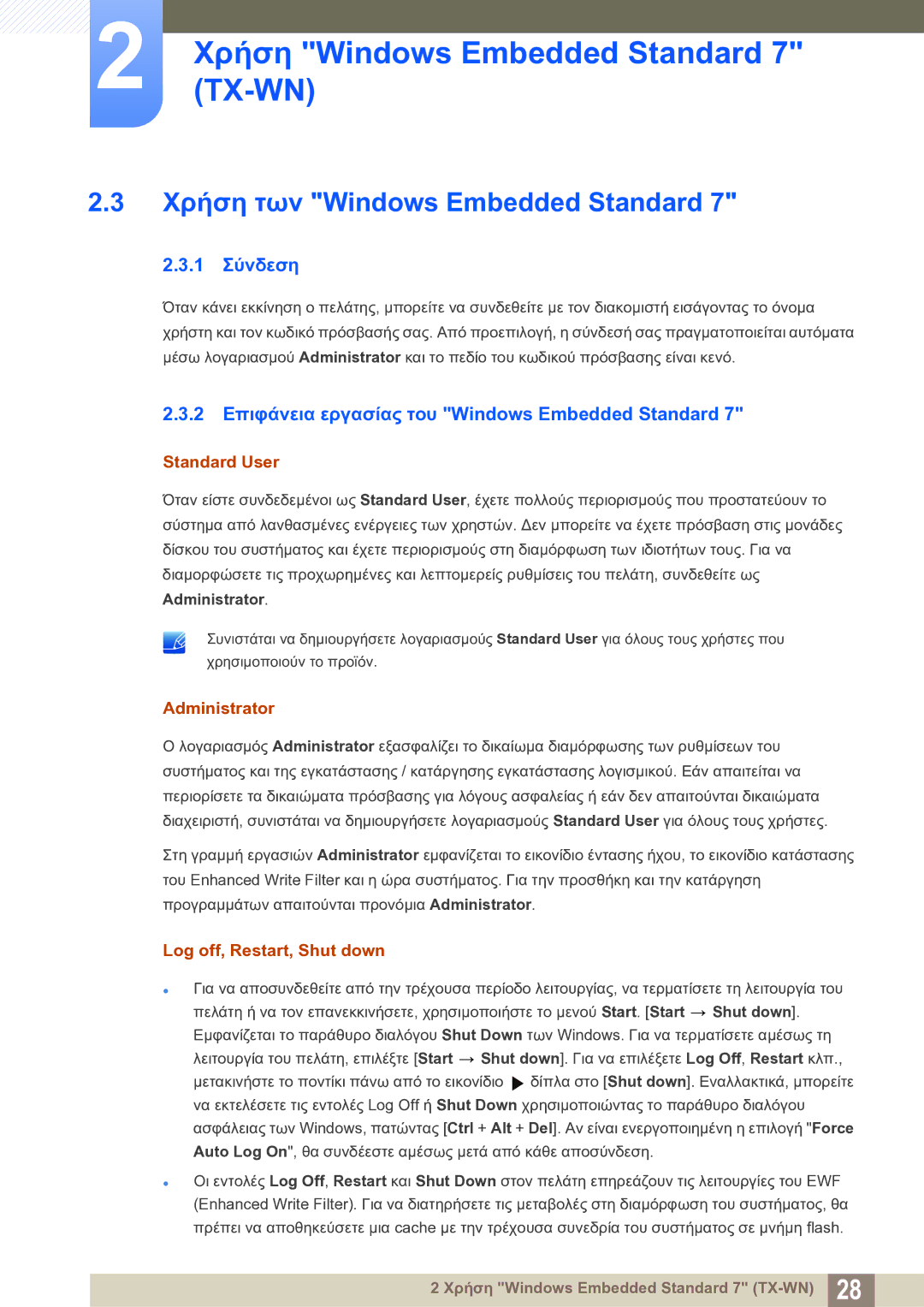LF-TXWNF/EN specifications
The Samsung LF-TXWND/EN and LF-TXWNF/EN are innovative models in the world of smart technology, combining style and functionality to meet the needs of modern consumers. These two models reflect Samsung's commitment to delivering high-quality products that encompass advanced features and cutting-edge technologies.One of the standout characteristics of the LF-TXWND/EN and LF-TXWNF/EN is their sleek and contemporary design, making them suitable for a variety of home and office environments. The aesthetic appeal is complemented by a user-friendly interface, allowing for easy navigation through their impressive features.
At the core of these models is Samsung's commitment to smart integration. Both models boast compatibility with IoT (Internet of Things) devices, enabling users to control and monitor their environment seamlessly. The ability to connect with smart home systems enhances convenience, allowing users to operate lights, thermostats, and security systems with ease.
In terms of display technology, the LF-TXWND/EN and LF-TXWNF/EN come equipped with high-resolution screens that offer vibrant colors and sharp images. Whether for professional presentations or personal entertainment, the visual quality is always top-notch, ensuring an immersive experience.
Moreover, Samsung has integrated robust audio technology into these models. With high-fidelity speakers and advanced sound engineering, users can expect clear and rich audio output whether it's for conference calls, streaming music, or watching videos. This emphasis on sound quality complements the visual experience, creating a holistic multimedia environment.
Both models also offer a range of connectivity options including USB ports, HDMI inputs, and wireless connectivity. This flexibility ensures that users can easily connect a variety of devices, from laptops to smartphones, enhancing the functionality of these models further.
Energy efficiency is another key feature of the LF-TXWND/EN and LF-TXWNF/EN. Designed with sustainability in mind, these models consume less power without compromising performance, making them an eco-friendly choice for environmentally conscious consumers.
In summary, the Samsung LF-TXWND/EN and LF-TXWNF/EN represent a perfect blend of aesthetics, advanced technology, and user-centric features. With their smart integration capabilities, impressive display and audio technologies, extensive connectivity options, and energy efficiency, they cater to the evolving needs of modern users, making them valuable additions to any home or office setup.