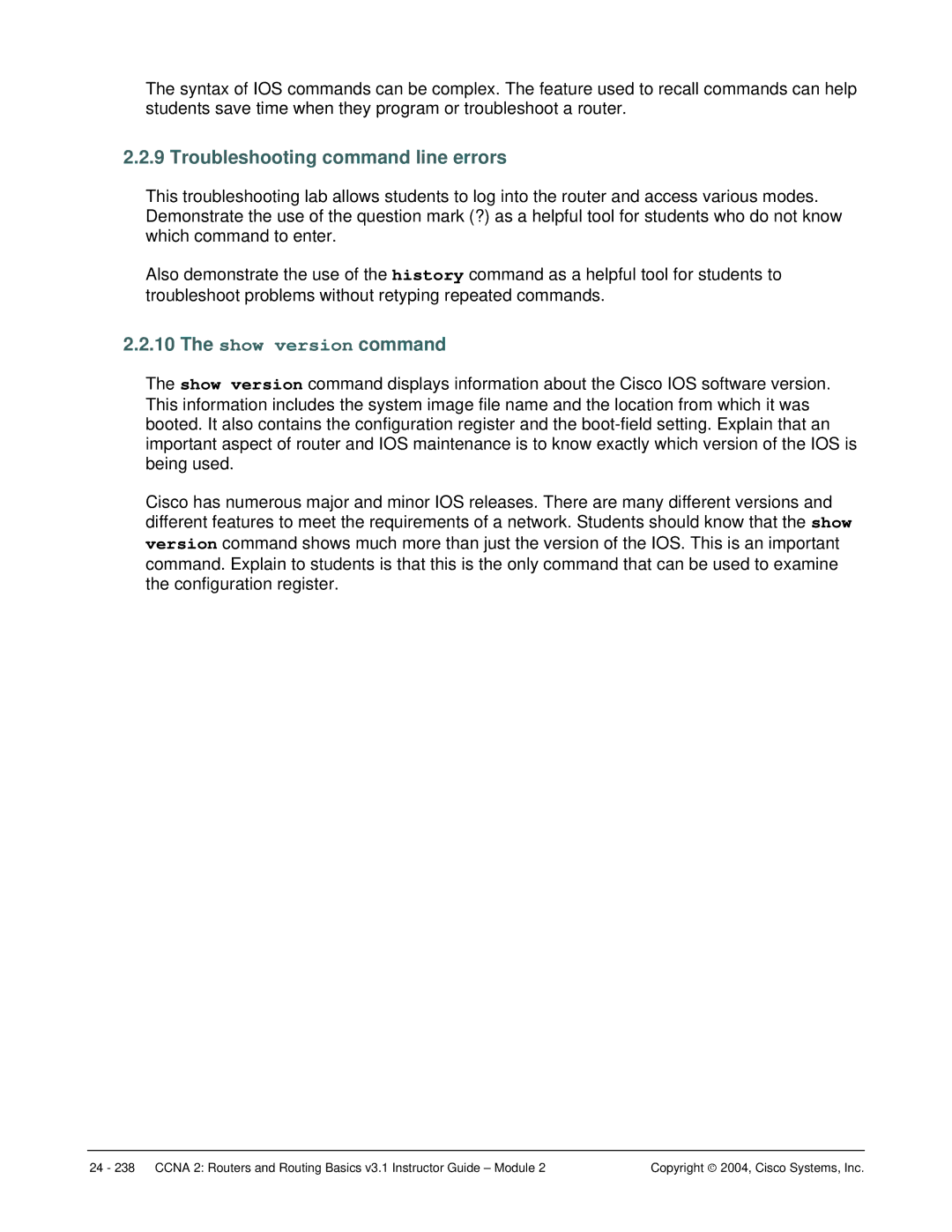Page
Student-Centered, Instructor-Facilitated
Welcome
Hands-On, Skills-Based
One Size Does Not Fit All
Guide Overview
Global Community
Target Audience
II. Course Overview
Prerequisites
Course Description
Certification Alignment
Lab Requirements
Course Overview
Copyright 2004, Cisco Systems, Inc
Nomenclature
III. Teaching Guide for Each TI
Module
Target indicator TI
Learning objective LO
Lesson
Overview
Module 1 WANs and Routers
Module 1 Caution
Introduction to WANs
WANs
Introduction to routers in a WAN
ROM
Router LANs and WANs
Academy approach to hands-on labs
Role of Routers in a WAN
Routers
Router physical characteristics
Management port connections
Router external connections
Console Port Connections
Connecting WAN interfaces
Connecting Router LAN interfaces
Module 1 Summary
Module 2 Caution
Module 2 Introduction to Routers
Purpose of Cisco IOS software
Operating Cisco IOS Software
Router user interface
Router user interface modes
Operation of Cisco IOS software
Cisco IOS software features
Initial router bootup
Router LED indicators
Starting a Router
Initial startup of Cisco routers
Establish a console session
Router login
Keyboard help in the router CLI
Router command history
Enhanced editing commands
Show version command
Troubleshooting command line errors
Module 2 Summary
Module 3 Caution
Module 3 Configuring a Router
Copyright 2004, Cisco Systems, Inc
CLI command modes
Configure a Router
Configuring router passwords
Configuring a router name
Examining the show commands
Making configuration changes
Configuring a serial interface
Router#copy running-config startup-config
Configuring an Ethernet interface
Importance of configuration standards
Finishing the Configuration
Interface descriptions
Configuring an interface description
Configuring message-of-the-day Motd
Login banners
Host name resolutions
Configuration backup and documentation
Configuring host tables
Backing up configuration files
Copyright 2004, Cisco Systems, Inc
Module 3 Summary
Module 4 Learning about Other Devices
Use the show cdp neighbors command
Module 4 Caution
Introduction to CDP
Discovering and Connecting to Neighbors
Essential Labs Optional Labs
TLV
Information obtained with CDP
Creating a network map of the environment
Implementation, monitoring, and maintenance of CDP
Disabling CDP
Troubleshooting CDP
Command Purpose
Telnet
Getting Information about Remote Devices
Establishing and verifying a Telnet connection
Router131.108.100.152
Advanced Telnet operation
Disconnecting and suspending Telnet sessions
Ctrl -Shift -6 then
Resume
StanlyLab#show sessions
Alternative connectivity tests
LAB-D#ping lab-c
LAB-B#ping lab-c
LAB-A#trace lab-e
LAB-A#trace lab-d
LAB-C#show ip route
Troubleshooting IP addressing issues
Module 4 Summary
Module 5 Managing Cisco IOS Software
Stages of the router power-on boot sequence
Router Boot Sequence and Verification
How a Cisco device locates and loads the Cisco IOS
Essential Labs Optional Labs None Core TIs All Optional TIs
Configuration register
Using the boot system command
Troubleshooting IOS boot failure
Additional Resources
Managing the Cisco File System
IOS naming convention
IOS file system overview
Managing configuration files using copy and paste
Managing configuration files using Tftp
Enter copy tftp running-config
Select Transfer Capture Text
Show running-config
Managing IOS images using XModem
Managing IOS images using Tftp
File system verification
Environment variables
Discuss the following alternatives with the students
Module 5 Summary
Module 6 Caution
Module 6 Routing and Routing Protocols
Introduction to routing
Introduction to Static Routing
Static route operation
Rt1config#ip route 192.168.2.0 255.255.255.0 s0
Rt1config#ip route 192.168.2.0 255.255.255.0
Rt1config#ip route 192.168.2.0 255.255.255.0 192.168.1.2
Rt1#config terminal
Configuring static routes
Verifying static route configuration
Configuring default route forwarding
Show ip route output Rt1#show ip route
Troubleshooting static route configuration
Rt1#ping
Rt1#show interfaces s0
Introduction to routing protocols
Dynamic Routing Overview
Autonomous systems
Purpose of a routing protocol and autonomous systems
Distance vector routing protocol features
Identifying the classes of routing protocols
Routing Protocols Overview
Link-state routing protocol features
Path determination
Routing configuration
Routing protocols
IGP versus EGP
Module 6 Summary
Overview
Module 7 Distance Vector Routing Protocols
Module 7 Caution
Distance vector routing loop issues
Distance vector routing updates
Distance Vector Routing
Problem Routing Loops
Eliminating routing loops through split horizon
Defining a maximum count
Routing Update
Route poisoning
Avoiding routing loops with triggered updates
RIP
Preventing routing loops with holddown timers
RIP routing process
Configuring RIP
Common RIP configuration issues
Using the ip classless command
Troubleshooting RIP update issues
Verifying RIP configuration
LAB-A#debug ip rip
Load Balancing with RIP
Preventing routing updates through an interface
Load balancing across multiple paths
Igrp
Integrating static routes with RIP
Essential Labs Optional Labs Core TIs
Igrp metrics
Igrp features
Igrp routes
Igrp stability features
Verifying Igrp Configuration
Configuring Igrp
Migrating from RIP to Igrp
Troubleshooting Igrp
Module 7 Summary
Ip classless command
Copyright 2004, Cisco Systems, Inc
Module 8 Caution
Module 8 TCP/IP Suite Error and Control Messages
Error reporting and error correction
Overview of TCP/IP Error Message
Icmp
Icmp message delivery
Unreachable networks
Using ping to test destination reachability
Detecting excessively long routes
Echo messages
Miscellaneous error reporting
Destination unreachable message
Introduction to control messages
TCP/IP Suite Control Messages
Icmp redirect/change requests
Information requests and reply message formats
Clock synchronization and transit time estimation
Address mask requests
Router discovery message
Congestion and flow control messages
Router solicitation message
Module 8 Summary
Module 9 Caution
Module 9 Basic Router Troubleshooting
Examining the Routing Table
Show ip route command
Determining the gateway of last resort
Determining route source and destination
Determining route administrative distance
Determining L2 and L3 addresses
Determining the route metric
Determining the last routing update
Determining the route next hop
Introduction to network testing
Network Testing
Using a structured approach to troubleshooting
Observing multiple paths to destination
Layer 1 troubleshooting using indicators
Testing by OSI layers
Layer 3 troubleshooting using ping
Layer 7 troubleshooting using Telnet
Troubleshooting Layer 1 using show interfaces
Troubleshooting Router Issues Overview
Troubleshooting Layer 2 using the show interfaces
Troubleshooting using show cdp
Troubleshooting routing issues
Troubleshooting using traceroute
Troubleshooting using show controllers
Introduction to debug
Show cdp Traceroute Show controllers serial Debug
Module 9 Summary
Module 10 Caution
Module 10 Intermediate TCP/IP
TCP operation
TCP Operation
Synchronization or three-way handshake
Windowing and window size
Denial of service attacks
Positive acknowledgements
Sequencing numbers
UDP operation
Multiple conversations between hosts
Overview of Transport Layer Ports
Ports for clients
Ports for services
Port numbering and well known port numbers
Comparison of MAC addresses, IP addresses, and port numbers
Example of multiple sessions between hosts
Module 10 Summary
Access Control List Fundamentals
Module 11 Access Control List ACLs
How ACLs work
Introduction to ACLs
Rt1config#access-list 1 permit ?
Rt1config#access-list ?
Rt1config#access-list 1 permit 192.168.0.1 ?
Creating ACLs
C.D Wildcard bits Log
Verifying ACLs
Function of a wildcard mask
Standard ACLs
Access Control Lists ACLs
Rt1config#access-list 101 permit ?
Rt1config#access-list 101 ?
Extended ACLs
Named ACLs
Firewalls
Placing ACLs
Restricting virtual terminal access
Module 11 Summary
Overview and Objectives
IV. Case Study
Scenario and Phase 1 Project Description
Network Diagram IP Addressing
Phase 2 IP Addressing
Boaz Center
Phase 3 Basic Router and Workstation Configuration
Instructor approval Date
Ping from Router Boaz to Workstation
Phase 4 Access Control Lists
Configuration management documentation Boaz
Phase 5 Documenting the Network
Eva Security management documentation Boaz
Eva
General Documentation
Case Study Deliverables
Technical Documentation
Copyright 2004, Cisco Systems, Inc
Case Study Instructor Notes
Phase 1 Project Description
Class Range
Optional
Case Study Instructor Sample Outputs
Phase 5 Documenting the Network Sample outputs Boaz
Boaz#show ip interface brief
Boaz#show startup-config Using 1090 out of 32762 bytes
Boaz#show ip interface
Security Management documentation Boaz
Copyright 2004, Cisco Systems, Inc
Configuration Management documentation
Phase 5 Documenting the Network Sample outputs Centre
Centre#show version
Copyright 2004, Cisco Systems, Inc
Centre#show ip interface
Security Management documentation Centre
Centre#show ip access-lists
Configuration Management documentation Eva
Phase 5 Documenting the Network Sample outputs Eva
Eva#show hosts
Eva#show startup-config Using 1156 out of 32762 bytes
Eva#show ip interface
Security Management documentation Eva
Copyright 2004, Cisco Systems, Inc
Appendices
Appendix a Cisco Online Tools and Utilities
Output Interpreter
Error Message Decoder
Software Bug Toolkit
IP Subnet Calculator
Password Recovery Procedures
TAC Case Collection
Software Advisor
Feature Navigator
TAC Advanced Search
Best Practices
What is meant by best practices?
Nets Standards
Nets
Literacy, math, and science standards
Web Links
Timss Report Participating Countries
Timss report
Learner Model Academy Student
Student-centered learning
Multiple Intelligences
Multiple intelligences
Web Links
Inquiry Based Learning
Inquiry-based learning
Special Needs
Special needs
Web Links
Learning Disabilities
Learning disabilities
Strategies for Teaching Students with Learning Disabilities
Ccna labs
Lab-Centric Instruction
PPP Isdn
Ccnp Labs
Ccnp labs
Web Links
Netlab
Web Links
Simulations
Simulations
Sponsored Curriculum Labs
Sponsored curriculum labs
Sponsored Curriculum Labs
IT Essentials Network Operating Systems
IT Essentials PC Hardware and Software IT Essentials
Fundamentals of Voice and Data Cabling
Fundamentals of Java Programming
Fundamentals of Unix
Fundamentals of Web Design
Http//cisco.netacad.net/cnacs/prot-doc/newcourses.html
PIX Firewall PhotoZoom
Emerging technologies
Wireless solutions
Steps in the Problem-Solving Model
Troubleshooting
Teaching Methods Web Resources
Challenges and projects
Project-based Instruction
Copyright 2004, Cisco Systems, Inc
Design activities
Dartmouth Problem-Solving Cycle
Web Links
Brainstorming
Cluster Diagram
Gifted Education a Resource Guide for Teachers
Case Studies
Case studies
Case Study Teaching in Science a Bibliography
Cisco.com
Web research
Instructor-led classrooms
Instructional Strategies
Copyright 2004, Cisco Systems, Inc
Self-paced instruction
Pairs or partners
Cooperative/collaborative work
Small groups
Competitive teams
Teams
Large groups
Whole class
Student-led discussions Demonstrations Presentations
Jigsaw Puzzle
Jigsaws
Ask the Right Questions
Ask the right questions
Copyright 2004, Cisco Systems, Inc
PMI
6 PMI
Graphic organizers
Problem-Solving Matrix
Flowchart
Extended Star Topology in a Multi-Building Campus
Digital Signal
Data Encapsulation
Local Area Networks and Devices
Copyright 2004, Cisco Systems, Inc
RFI EMI
Setting goals
Kinesthetic Activities
Kinesthetic activities
Web Links
Review strategies
Assessment Strategies
Journals and reflection
Copyright 2004, Cisco Systems, Inc
Web Links
Grading Rubric Sample
Rubrics
Rubistar http//rubistar.4teachers.org
Guidelines for Portfolio Assessment in Teaching English
Portfolio
Oral Exams
Oral exams
Copyright 2004, Cisco Systems, Inc
Lab Exams
Lab exams
Web Links
Six Lenses
Six lenses
Copyright 2004, Cisco Systems, Inc