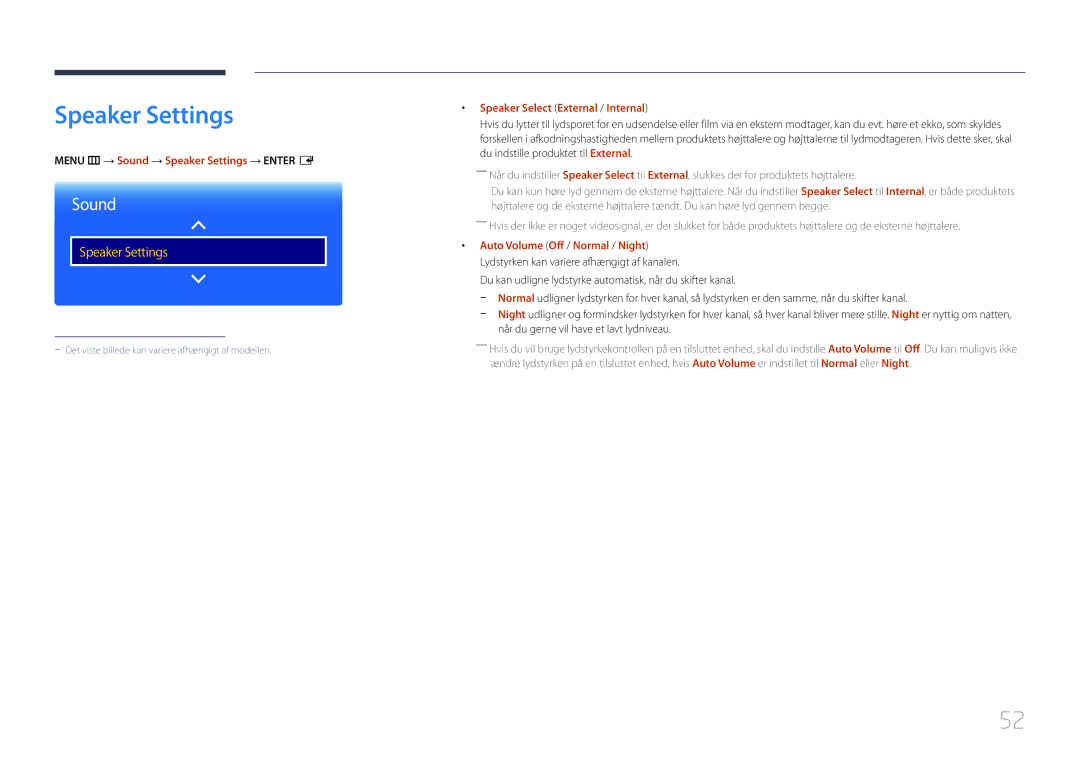Smart Signage TV Brugervejledning
Indholdsfortegnelse
MagicInfo Express
Support
Specifikationer
Inden produktet anvendes
Ophavsret
Symboler
Sikkerhedsforanstaltninger
Rengøring
Forsigtig
Opbevaring
Elektricitet og sikkerhed
Installation
Trænger regnvand ind i produktet
Elektrisk stød
Falder ind i dem, når det blæser meget
Personskade
Betjening
Slik osv., oven på produktet Nær produktet
Det kan medføre eksplosion eller brand
Via ventilationsåbningen eller ind-/udgangsporte osv
Osv., eller metalgenstande oven på produktet
Forsigtig
Page
Kontrol med komponenterne
Forberedelser
Komponenter
Elementer der sælges separat
Dele
Kontrolpane
Paneltast
KnapperBeskrivelse
Return
Kontrolmenu
Bagside
Port Beskrivelse
Tyverisikringslås
Sådan låses en tyverisikring
Juster lydstyrken
Fjernbetjening
Skift kanal Skift til skærmen MagicInfo
Sådan anbringes batterier i fjernbetjeningen
Lynvalg af de mest anvendte funktioner
Gå tilbage til forrige menu
Ikke tilgængelig
Hældningsvinkel og rotation
Installation på en lodret væg
Ventilation
Installation på en skrå væg
Mål
Plan
Modelnavn
Installation af vægmonteringen
Installation af vægmonteringen
Specifikationer til vægbeslag
Modelnavn Skruehulspecifikationer Standardskrue Antal I mm
Tilslutning og brug af en kildeenhed
Inden tilslutning
Tilslutning til en pc
Kontroller inden tilslutning
Tilslutning med et HDMI-kabel
Tilslutning med et HDMI-DVI-kabel
Tilslutning til en videoenhed
Tilslutning med et AV-kabel
Brug af et HDMI-kabel op til 1080p
Tilslutning til et lydsystem
Tilslutning til antenne
Tilslutning til et tv-kortslot
For at tilslutte CI-kortet skal du følge disse trin
Brug af CI eller CI+ Kort
For at se betalingskanaler skal CI eller CI+ Kort indsættes
Første indstilling
Skift af indgangskilden
Source List
Complete
Screen Adjustment
Picture Mode
Menu m → Picture → Picture Mode → Enter E
Hvis inputkilden er TV, HDMI1, HDMI2 eller AV
Indgangskilde Picture Mode Brugerdefinerbare Indstillinger
Menu m → Picture → Enter E
Picture Size
Picture Size
Picture Size
Menu m → Picture → Picture Size → Enter E
Tilgængelige billedstørrelser efter indgangskilde
Indgangskilde Picture Size
Position
Zoom/Position
Screen Size
Resolution Select
Mulige opløsninger Off / 1024x768 / 1280x768 / 1360x768
Auto Adjustment
Menu m → Picture → Auto Adjustment → Enter E
PC Screen Adjustment
PC Screen Adjustment
PIP Indstillinger
Hovedbillede Underbillede
MENUm → Picture → PIP → Entere
PC , TV , AV
Advanced Settings
Advanced Settings
Indgangskilde Picture Mode Advanced Settings
RGB Only Mode
Dynamic Contrast
Black Tone
Flesh Tone
White Balance
Gamma
Motion Lighting
Point
Indgangskilde Picture Mode Picture Options
Picture Options
Picture Options
Menu m → Picture → Picture Options → Enter E
Digital Clean View
Colour Tone
Colour Temp
Mpeg Noise Filter
Film Mode
Hdmi Black Level
Dynamic Backlight
Normal / Low
Reset Picture
Menu m → Picture → Reset Picture → Enter E
Picture Off
Menu m → Picture → Picture Off → Enter E
Sound Mode
Menu m → Sound → Sound Mode → Enter E
Lydjustering
Sound
Sound Effect
Menu m → Sound → Sound Effect → Enter E
DTS TruSurround HD Off / On
DTS TruDialog Off / On
Speaker Settings
Menu m → Sound → Speaker Settings → Enter E
Auto Volume Off / Normal / Night
Speaker Select External / Internal
Additional Settings
Menu m → Sound → Additional Settings → Enter E
DTV Audio Level
Dolby Digital Comp
Menu m → Sound → Reset Sound → Enter E
Reset Sound
Nulstil alle lydindstillinger til fabriksindstillingerne
Auto Tuning
Auto Tuning
Broadcasting
Broadcasting
Auto Tuning
Annullering af Auto Tuning
Menu m → Broadcasting → Auto Tuning → Cable Search Option →
Cable Search Option
Menu m → Broadcasting → Aerial → Enter E
Aerial
Air / Cable
Sorting
Channel List
Mode
Analog
All
Digital
Guide
Quick Navigation
Schedule Manager
Menu m → Broadcasting → Guide → Enter E
Schedule Manager
Menu m → Broadcasting → Schedule Manager → Enter E
Aerial DTV Cable / Cable
Repeat Once / Manual / Sat~Sun / Mon~Fri / Everyday
Edit Channel
Ikoner fundet på kanalredigeringssiden
Sletning/registrering af kanaler
Sletning af kanaler
Låsning/oplåsning af kanaler med en adgangskode
Redigering af registrerede kanaler
Handlinger
Edit Favorites
Oprettelse af en favoritkanalliste
Tilføjelse af den aktuelle kanal til en favoritkanalliste
Tilføjelse af flere kanaler til en favoritkanalliste
Redigering af favoritkanallister
Visning af kanaler gemt i en favoritkanalliste
Sletning af kanaler fra en favoritkanalliste
Ændring af kanalrækkefølgen i en favoritkanalliste
Omdøbning af en favoritkanalliste
Kopiering af kanaler mellem favoritkanallister
Channel Settings
Manual Tuning
Channel Settings
Country Area
Fine Tune
Transfer Channel List
Delete CAM Operator Profile
Kun analoge kanaler
Subtitle
Subtitle
Primary Subtitle
Secondary Subtitle
Audio Options
Audio Language
Audio Format
Audio Description
Programme Rating Lock
Menu m → Broadcasting → Programme Rating Lock → Enter E
Disable / Enable
Digital Text
Digital Text
Aktiver eller deaktiver MHEG-funktionen
Teletext Language
Teletext Language
Primary Teletext
Secondary Teletext
Common Interface
CI Menu
CAM video transcoding
Application Info
Menu m → Broadcasting → Channel Lock → Enter E
Channel Lock
On / Off
Network Settings
Menu m → Network → Network Settings → Enter E
Network
Network Status
Gå til Menu m → Network → Network Settings
Indstilling for netværk trådløst
Tilslutning til et trådløst netværk
Automatisk konfiguration af netværk trådløst
Manuel konfiguration af netværk trådløst
Visning af netværksforbindelsesværdierne
Manuel opsætning
Direct
Opsætning ved hjælp af Wpspbc
Vælg WPSPBC, tryk på E, og tryk derefter på E igen
Soft AP Wi-Fi Hotspot
Menu m → Network → Wi-Fi Direct → Enter E
Wi-Fi Direct
Gå til skærmen Wi-Fi Direct. Produktet søger efter enheder
Device Name
AllShare Settings
Brug af AllShare Play-funktionen
Applications
Source List
Edit Name
Information
MagicInfo
Afspilning af indhold fra den interne hukommelse eller USB
Afspilning af pc- eller mobilt indhold
Applications
Schedule
Tilgængelige funktioner på siden MagicInfo
Indstillingsnavn Handlinger
Options-menuelementer i skærmbilledet MagicInfo
Settings
Brug af MagicInfo Express
MagicInfo Express
Håndtering af skabeloner
Afspilning af billeder, videoer og musik medieafspilning
USB-harddiske, der er større end 2 TB, understøttes ikke
Enheder, der er kompatible med medieafspilning
Filsystemer og -formater
Brug af en USB-enhed
Tilslutning af en USB-enhed
Fjernelse af en USB-enhed
Fjernelse af en USB-enhed fra Source
Menuindstillinger på oversigtssiden med medieindhold
Indstillingsnavn Handlinger Photos Videos Music
Slide Show
Start et diasshow
Slideshow Settings
Picture Mode Skift Picture Mode Sound Mode Skift Sound Mode
Previous / Next
Start Slide Show / Stop Slide Show
Pause / Play
Rewind / Fast Forward
Search
Vælg og afspil en anden video i samme mappe. Search Titles
Sound Mode Skift Sound Mode
Sæt musikken på pause, eller afspil den
Repeat
Shuffle
Undertekst
Kompatibelt billedfilformat
Ekstern
Type
Understøttede musikfilformater
Understøttede videoformater
Filtypenavn
Videodekoder
Fps Mbps
264 BP/MP/HP
263 DivX5.x DivX6.X 1280 x
Adpcm DD+ DTS Core
263 DivX5.x DivX6.X
640 x
Setup
Indledende indstillinger Setup
System
System
Network Settings
Auto Power Off
Setup Complete
100
Menu Language
101
Menu m → System → Menu Language → Enter E
Indstil menusproget
Clock Mode
Time
102
Clock
Sleep Timer
On Timer
On Timer1 ~ On Timer7
103
104
105
Off Timer
Holiday Management
MagicInfo On/Off Timer
On Timer
Off Timer
106
Eco Solution
Eco Solution
107
Energy Saving
No Signal Power Off
Auto Power Off
108
Off / 15 min / 30 min / 60 min
Auto Protection Time
109
Menu m → System → Auto Protection Time → Enter E
Off / 2 hours / 4 hours / 8 hours / 10 hours
Screen Burn Protection
110
Pixel Shift
Screen Burn Protection
Timer
Timer
111
Start Time
112
End Time
113
Immediate display
Side Grey
Off / Pixel / Rolling bar / Fading screen
Ticker
114
Ticker
Ticker
Source AutoSwitch Settings
Source AutoSwitch
Source AutoSwitch Settings
115
Game Mode
Auto Power
Safety Lock
General
117
Button Lock
USB Auto Play Lock
Standby Control
Source OSD Off / On No Signal OSD Off / On
118
Lamp Schedule
OSD Display
Change PIN
119
Skærmen Change PIN vises
Menu m → System → Change PIN → Enter E
Reset System
Clone Product
120
Clone Product
Reset All
Menu m → System → Reset All → Enter E
DivX Video On Demand
121
Software Update
Use Mode
Update now
Support
123
Contact Samsung
Menu m → Support → Contact Samsung → Enter E
Problemløsningsvejledning
Betingelser, inden du kontakter Samsungs servicecenter
124
Afprøvning af produktet
Installationsforhold Pc-tilstand
Not Optimum Mode vises
125
Kontroller følgende
126
Juster Brightness og Contrast
127
Lydforhold
128
Gå til Sound, og skift Speaker Select til Internal
Andet problem
129
Fjernbetjeningsforhold
Lydkildeforhold
130
PIP-menuen er ikke tilgængelig
Der er ingen lyd i HDMI-tilstand
Auto
131
Spørgsmål & svar
Spørgsmål Svar
132
Spørgsmål
Svar
Hvordan indstiller jeg strømbesparende tilstand?
Generelt
Specifikationer
133
134
――Plug-and-Play
Strømforbrug
135
Normal drift Standby Typisk Nominel effekt Maks
Strømindikator
Forudindstillede timertilstande
136
Vertikal frekvens Pixelclock
KHz MHz
137
Appendiks
Kontakt Samsung
138
Samsung
139
140
Europe
141
142
Europe CIS
143
144
145
146
147
Produktet er ikke defekt
En produktskade, som kunden har forårsaget
Andet
Korrekt bortskaffelse af batterierne i dette produkt
148
Gælder i lande med systemer til affaldssortering
Bedste billedkvalitet og beskyttelse mod efterbilleder
149
Bedste billedkvalitet
Beskyttelse mod efterbilleder
Forebyggelse af efterbilleder
150
Flyt og skift tekst hvert 30. minut som vist herunder
Licens
151
Terminologi
152