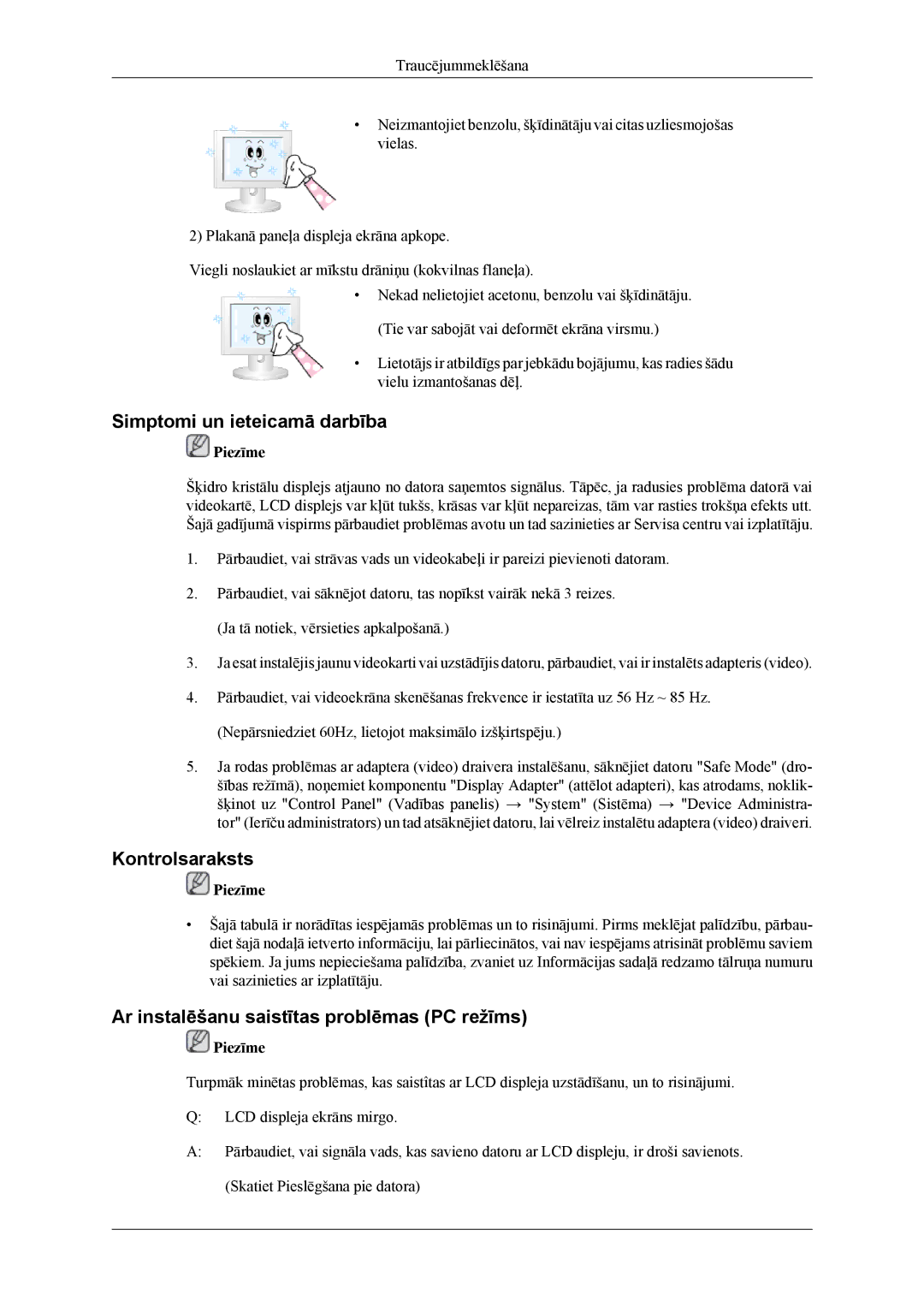LH46CPPLBB/EN, LH55CPPLBB/EN specifications
Samsung has established itself as a leader in the display technology market, and the LH55CPPLBB/EN and LH46CPPLBB/EN models are perfect examples of their commitment to quality and innovation. Both displays are notable for their stunning visual performance, ideal for a range of applications including retail environments, corporate communications, and public information systems.One of the standout features of the LH55CPPLBB/EN model is its 55-inch screen size, which provides a large viewing area perfect for high-traffic locations. Its impressive 4K resolution ensures crystal-clear images that attract attention and enhance viewer engagement. The display utilizes Samsung's Quantum Dot technology, which produces vivid colors and higher brightness levels, resulting in an immersive visual experience that captivates audiences.
On the other hand, the LH46CPPLBB/EN model, with its 46-inch display, is designed for situations where space might be limited without compromising on quality. It also offers 4K resolution, ensuring that even in smaller installations, the imagery remains sharp and detailed. Both models feature an ultra-narrow bezel design, contributing to a sleek and modern appearance while allowing for various configurations and multi-screen setups that can create a more comprehensive display solution.
In terms of durability, both displays are engineered for continuous operation, making them excellent choices for environments where they will be running all day. They are equipped with advanced heat management technology which helps maintain optimal temperature conditions, reducing the risk of damage or performance degradation over time.
Furthermore, these models support HDMI, DisplayPort, and USB connectivity, ensuring compatibility with a wide range of sources, from computers to multimedia players. The integration of Samsung's MagicINFO software provides robust content management capabilities. Users can seamlessly create, schedule, and manage content across multiple displays, enhancing flexibility and control.
Both models also incorporate advanced image processing technologies, ensuring exceptional picture quality regardless of the lighting conditions in the installation environment. They meet the high standards demanded by modern businesses looking to provide top-tier visual experiences.
In summary, the Samsung LH55CPPLBB/EN and LH46CPPLBB/EN displays blend cutting-edge technology with high functionality. Their stunning visuals, robust features, and reliability make them ideal choices for a diverse array of applications, solidifying Samsung's position as a frontrunner in the display technology domain.