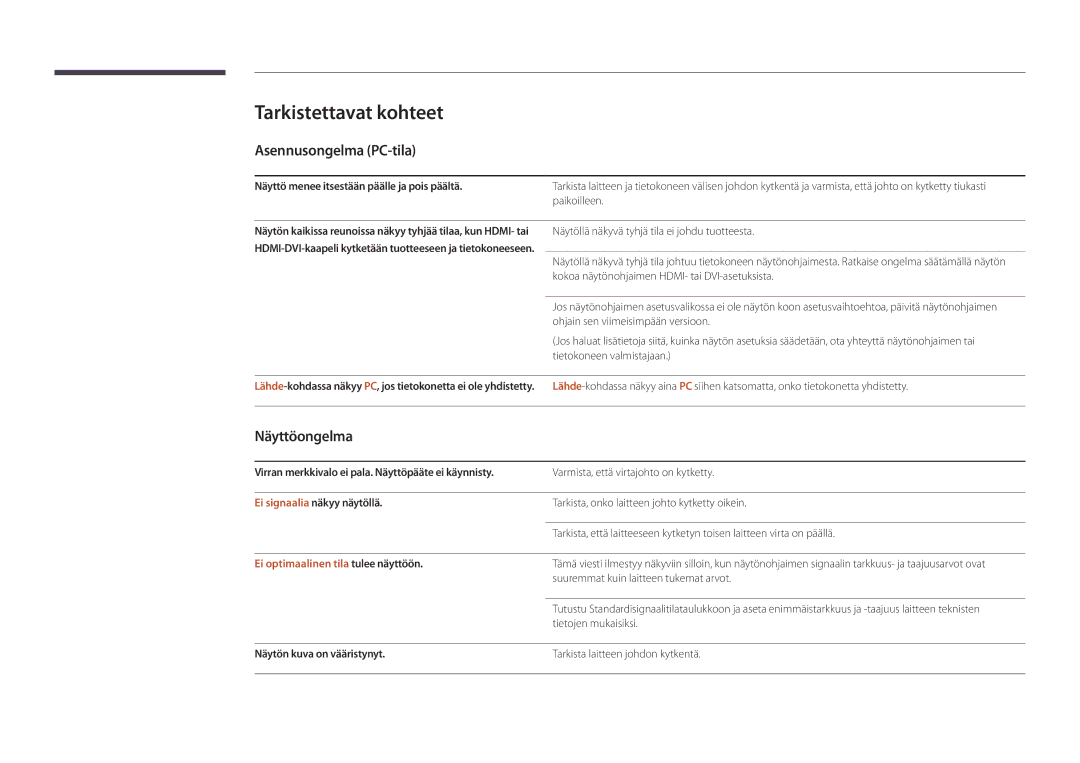Käyttöopas
Sisällysluettelo
Tekniset tiedot
Ennen laitteen käyttöä
Tekijänoikeudet
Puhdistaminen
Symbolit
Turvallisuusohjeet
Vaara
Säilytys
Sähköturvallisuus
Asennus
Tämä voi lyhentää laitteen käyttöikää tai johtaa tulipaloon
Käyttö
100
Page
Osat
Valmistelut
Osien tarkistaminen
Erikseen myytävät osat
Ohjauspaneelin näppäin
Laitteen osat
Ohjauspaneeli
PainikkeetKuvaus
Palaa
Hallintavalikko
Ulkoinen anturi
Laitteen osat Kuvaus
Liitäntä Kuvaus
Kääntöpuoli
Liitäntä
Liitäntä lähdelaitteeseen AV/komponenttikaapelilla
Varkaudenestolukko
Varkaudenestolukon lukitseminen
Kaukosäädin
VOL
Hdmi tai DisplayPort
Paristojen asettaminen kaukosäätimeen
Valitse manuaalisesti tulolähteeksi joko PC, DVI
Käytetään Anynet+- ja multimediatiloissa
Kaukosäätimellä
Kytkeminen IR-stereokaapelilla Myydään erikseen
Useamman kuin yhden näyttölaitteen hallitseminen
Asennus pystysuoralle seinälle
Vaihtaminen pysty- ja vaakatilan välillä
Ilmanvaihto
Kuva 1.1 Näkymä sivulta
Kuva 1.2 Näkymä sivulta Kuva 1.3 Näkymä sivulta
Asennus seinäsyvennykseen
Näkymä ylhäältä
Seinätelineen asennuksen valmisteleminen
Mitat
Seinätelineen asentaminen
Seinätelineen asentaminen
Seinätelineen tekniset ominaisuudet Vesa
Vakioruuvi Määrä Koko a * B Millimetreinä
Ennen kytkemistä
Kytkeminen D-SUB-kaapelilla analoginen tyyppi
Lähdelaitteen kytkeminen ja käyttö
Kytkeminen tietokoneeseen
Kytkeminen DVI-kaapelilla digitaalinen
Ääni valitse HDMI-ääni -asetukseksi Pcdvi
Kytkeminen HDMI-kaapelilla
DPn käyttöä koskevat varoitukset
Kytkeminen videolaitteeseen
Kytkeminen AV-kaapelilla
Kytkeminen HDMI-DVI-kaapelilla
HDMI-kaapelilla tai HDMI-DVI-kaapelilla enintään 1080p
Kytkeminen äänijärjestelmään
Lähiverkkokaapelin kytkeminen
Verkkolaitteen liittäminen myydään erikseen
Verkkolaitteen asentaminen
Virran kytkeminen
Kytke virta päälle virtakytkimestä
Paina kaukosäätimen SOURCE-painiketta ja valitse MagicInfo
MagicInfo
Siirtyminen MagicInfo-tilaan
Anna IP-tiedot Valitse kieli. Oletuskieli on English
Select TCP/IP step
Nimen muokkaus
Tulolähteen vaihtaminen
Lähde
Tiedot
Asennuksen poisto
MDCn käyttö
MDC-ohjelman asennus ja asennuksen poisto
Lisää tai poista ohjelmia kaksi kertaa
Yhteyden muodostaminen MDChen
Monitor Computer
MDCn käyttö Ethernetin kautta
Yhteys käyttämällä suoraankytkettyä LAN-kaapelia
Yhteys käyttämällä ristiinkytkettyä LAN-kaapelia
Ajoita Malli
Kotitoiminto
Soitin
Home → Soitin → Enter E
Palvelimesta yhdistetyn laitteen hyväksyminen
Siirry palvelimeen, jonka olet laitteelle määrittänyt
Kellonajan määrittäminen
Omat mallit
Verkkokanava
Paikallinen kanava
Asetuksen nimi Toiminnot
Soitin-sivulla käytettävissä olevat toiminnot
Soitin-sivun valikkokohteet
Asetukset
Soitin-sivun Asetukset-valikko
Asetukset
Vaaka / Pysty
Kan. nimi Parhaillaan toistettavan kanavan nimi
Sisällön toistamisen aikana
Toistettavan sisällön tietojen näyttäminen
Musiikki
Toistettavan sisällön asetusten muokkaaminen
Soittol
Kuvatila
Mallitiedostot ja LFD .lfd -tiedostot
Soitin -sovelluksen kanssa yhteensopivat tiedostomuodot
Usean kuvan verkkoajastus
AAC HE-AAC WMA DD+ MPEGMP3 DTS Core G.711ALaw, μ-Law
Sisältö
Fps Mbps
Video Audio
Kuva
Flash Power Point
Toimintoja ei tueta
Tuetaan Verkkokanava- ja Paikallinen kanava -tiloissa
Mallitiedostot
Versio Office 97 ~ Office Toimintoja ei tueta
Videoseinä -sovelluksen kanssa yhteensopivat tiedostomuodot
Video
Ei käytettävissä
Rajoitukset
Käytettävissä
Ajoita-sivun valikkokohteet
Ajoita
Ajoita-sivulla käytettävissä olevat toiminnot
Tyyppi
Kanava-aikataulujen määrittäminen
Kanava-aikataulun muokkaaminen
Home → Malli → Enter E
Malli
Malli-sivulla käytettävissä olevat toiminnot
Tori
Fonttikoko Määritä viestien fonttikoko
Tekstin syöttäminen
Taustakuvan ja -musiikin määrittäminen
Esikatsele luotu malli Esikatselu-toiminnolla
Esikatselu
Tallenna
Jos haluat tallentaa mallin, paina Tallenna-painiketta
Home → Kloonaa tuote → Enter E
Kloonaa tuote
Kloonaa tuote
Tallennuslaitteeseen? tulee näyttöön
PC-yhteyskaapeli
Tunnusasetukset
Laitetunnus
Laitetunn. aut. määritys
Videoseinä
Videoseinä
Käyttökohde
Home → Videoseinä → Enter E
Näytön paikka
Videoseinä
Horizontal x Vertical
Muoto
Tarkista verkon ja Internetin nykyinen tila
Verkon tila
Verkon tila
Home → Verkon tila → Enter E
Kuvatila
Kuvatila
Käynnistys-/sammutusaj
Käynnistys-/sammutusaj
Käynnistysajastin
Home → Käynnistys-/sammutusaj. → Enter E
Sammutusajastin
Lomien hallinta
Laskuri
Laskuri
Lisää asetuksia
Lisää asetuksia
Home → URL-käynnistysohjelma → Enter E
URL-käynnistysohjelma
URL-käynnistysohjelma
Menu m → Kuva → Kuvatila → Enter E
Näytön säätö
Kuva
Kuvatila Kuvatila-asetukset Säädettävät asetukset
Menu m → Kuva → Enter E
Värilämpötila
Menu m → Kuva → Värilämpötila → Enter E
Menu m → Kuva → Valkotasapaino → Enter E
Valkotasapaino
Pistettä
Menu m → Kuva → Gamma → Enter E
Gamma
Kalibroitu arvo
Menu m → Kuva → Kalibroitu arvo → Enter E
Lisäasetukset
Lisäasetukset
Ihonsävy
Dyn. kontrasti
Mustan sävy
Vain RGB -tila
Kuvavalinnat
Kuvavalinnat
MPEG-koh.suodatin
Värisävy
Digitaalinen selkeä kuva
Hdmi musta
Dynaaminen taustavalo
Elokuvatila
Auto Motion Plus
Värisävy
Kuvakoko
Kuvakoko
Kuvakoko
· Sijainti Resoluutio
KuvakokoMuunneltu
Sijainti
Zoomaus/asento
Resoluutio
Automaattinen säätö
Tietokoneen näytön säätö
Menu m → Kuva → Kuva pois → Enter E
Kuva pois
Palauta kuva
Menu m → Kuva → Palauta kuva → Enter E
Kuvaruutunäyttö
Kuvaruutunäyttö
PIP-asetukset
Pääkuva Alikuva
Koko
Alakuvan paikan valitseminen
Lähdesisällön suunta
Näytön suunta
Kuvaruutuvalikon suunta
Kuvasuhde
Palamisesto
Näytön suojaus
Autom. suojausaika
Näytön suojaus
Pikselisiirto
Palamisesto
Ajastin
Välitön näyttö
Signaaliviestiä ei ole
Viestin näyttö
Lähdetiedot
MDC-viesti
Menu m → Kuvaruutunäyttö → Valikon läpinäk. → Enter E
Valikon läpinäk
Valikon kieli
Menu m → Kuvaruutunäyttö → Valikon kieli → Enter E
Palauta kuvaruutunäyttö
Menu m → Kuvaruutunäyttö → Palauta kuvaruutunäyttö → Enter E
Ääni
Äänen säätö
Äänitila
Dialog Clarity
Äänitehoste
Virtual Surround
Taajuuskorjain
Menu m → Ääni → HDMI-ääni → Enter E
HDMI-ääni
Videopuhelun ääni päällä
Menu m → Ääni → Videopuhelun ääni päällä → Enter E
Äänilähtö
Kaiutinasetukset
Aut. voimak
Palauta ääni
Menu m → Ääni → Palauta ääni → Enter E
Verkkotyyppi
Verkko
Verkkoasetukset
Verkkoasetukset
Verkon asetukset langallinen
Langallisen verkkoyhteyden muodostaminen
Kirjoita muut tiedot IP-osoite-kohdan muihin kenttiin
Automaattinen Verkkoasetukset langallinen
Manuaalinen Verkkoasetukset langallinen
Tulee näkyviin ja varmistus alkaa
Automaattinen verkkomääritys langaton
Verkon asetukset langaton
Langattoman verkkoyhteyden muodostaminen
Manuaalinen verkkomääritys langaton
Määritetty ja ne ovat valmiina käyttöön
Valitse WPSPBC, paina E ja paina sitten E uudelleen
Asetusten määrittäminen WPSPBC-toiminnolla
Jos reitittimessä on WPSPBC-painike, toimi seuraavasti
Verkkoyhteysruutu tulee näkyviin ja verkko on määritetty
Multimedialaitteen asetukset
Wi-Fi Direct
Menu m → Verkko → Wi-Fi Direct → Enter E
Menu m → Verkko → Multimedialaitteen asetukset → Enter E
Näytön peilaus
Palvelimen verkkoaset
Laitteen nimi
Nimi näkyy verkon kaukosäädöissä verkon kautta
Alkuasetukset Järjestelmä
Järjestelmä
Asetukset
Järjestelmä
Toistotapa
Valitse soittotila laitteen käyttöympäristön mukaan
Kesäaika
Aika
Kellon asetus
Uniajastin
Ensisij. lähteen pal
Autom. lähteen vaihto
Autom. lähteen vaihto
Ensisijainen lähde
PC-moduulin virta
Virranhallinta
Automaattinen käynnistys
Maks.virransäästö
Verkon valmiustila
Valmiustilan hallinta
Virtapainike
Autom
Energiansäästö
Ekoratkaisu
Kirkkausrajoitus
Ekotunnistin
Aut. sammutus
Näytön lampun aikataulu
Ei sign., v.tila
Näytön lampun aikataulu
Tuulettimen nopeusasetus
Tuuletin ja lämpötila
Tuulettimen hallinta
Lämpötilan hallinta
Laitehallinta
Laitehallinta
Näppäimistön aset
Valitse näppäimistö
Hiiren asetukset
Hiiren asetukset
Valitse hiiri
Näppäimistön aset
Osoitt. nopeus
Osoittimen asetukset
Osoittimen koko
Osoittimen kuva
Menu m → Järjestelmä → Toistotapa → Enter E
Toistotapa
Vaihda PIN
Menu m → Järjestelmä → Vaihda PIN → Enter E
BD Wise
Yleiset
Suojaus
Yleiset
Anynet+-valikko Kuvaus
Anynet+ HDMI-CEC
Anynet+ HDMI-CEC
Suojaus BD Wise
Laitehaku
Anynet+ HDMI-CEC
Autom. sammutus
Ei / Kyllä
Uudelleen
Anynet+-toiminnon vianmääritys
Ongelma Mahdollinen ratkaisu
Tarkista, että Anynet+-laitteen Anynet+-toiminto on päällä
Ongelma Mahdollinen ratkaisu
Pelitila
Hdmi Hot Plug
DivX-tilausvideo
Palauta järjestelmä
Menu m → Järjestelmä → Palauta järjestelmä → Enter E
Samsung-yhteystiedot
Tuki
Ohjelmistopäivitys
Päivitä nyt
Siirry alkunäyttöön
Käynnistys-/sammutusaj
Verkon tila
Kuvatila
Laskuri
Menu m→ Tuki → Palauta kaikki → Enter E
Palauta kaikki
Tuki
Valokuvien, videoiden ja musiikin toistaminen Median toisto
Tuetun USB-kiintolevyn enimmäiskapasiteetti on 2 Tt
Median toiston kanssa yhteensopivat laitteet
Tiedostojärjestelmä ja -muodot
USB-laitteen poistaminen
USB-laitteen käyttäminen
USB-laitteen liittäminen
Käynnistä laite
Tietokone- tai mobiililaiteyhteyden hyväksyminen
Toista kotiverkkoon yhdistetyssä laitteessa olevaa sisältöä
Mediasisällön luettelosivulla olevat toiminnot
Kun kotiverkkoon Dlna on muodostettu yhteys
Source → Lähde → USB
Mediasisällön luettelosivun valikkokohteet
Asetuksen nimi Toiminnot Valokuvat Videot Musiikki
Diaesityksen
Tauko / Aloita
Edell. / Seuraava
Käännä
Toisto
Pikak. taaksepäin / Pikak. eteenpäin
Valitse kohtaus
Kuvakoko
Ota satunnaistoistotila käyttöön tai poista se käytöstä
Toista musiikkia tai keskeytä sen toisto
Sekoita
Tuetut kuvatarkkuudet
Tuetut tekstitys- ja Median toisto -tiedostomuodot
Tekstitys
Ulkoinen
Tiedostotunniste Type Tyyppi Koodekki Kommentit
Tuetut musiikkitiedostomuodot
Tuetut videomuodot
Videodekooderi
Vorbis
DTS Core
711ALaw,μ-Law
Tarkkuuden ja taajuuden tarkistaminen
Vianmääritysopas
Laitteen testaaminen
Irrota laitteen kaikki johdot
Näyttöongelma
Tarkistettavat kohteet
Asennusongelma PC-tila
Ei optimaalinen tila tulee näyttöön
Kuvassa on varjoja tai näyttöön jää jälkikuvia
Kuva ei ole selkeä. Kuva on epätarkka
Kuva tuntuu epävakaalta ja se värisee
Näyttö on liian kirkas. Näyttö on liian tumma
Ääniongelma
Kaiuttimista kuuluu kohinaa
Äänenvoimakkuus on liian hiljainen
Kuva näkyy, mutta ääntä ei kuulu
Ääntä mykistettäessä kuuluu ääntä
Näytön ääni ei muutu Äänitila -asetusta muutettaessa
Kaukosäädinongelma
Lähdelaitteen ongelma
Kaiuttimista kuuluu kaikua
Muut ongelmat
Infrapuna-anturi ei toimi
HDMI-tilassa ei kuulu ääntä
Äänitulo stereoliitännät Tietokoneen asetukset
Kysymykset ja vastaukset
Kysymys Vastaus
Miten virransäästötila asetetaan?
Näyttöalue
Tekniset tiedot
Näyttö Koko
Mitat L x K x S
Säilytysympäristö
Virtalähde
Käyttö- ja
Säilytys
Virta pois
Virransäästö
Tavallinen käyttötila Virransäästötila
Pystytaajuus
Esiasetetut ajastustilat
Synkronointi Vaakataajuus
Tarkkuus
Page
Laitteen vioittuminen johtuu asiakkaasta
Liite
Tuote ei ole viallinen
Muuta
Tuotteen paristojen oikea hävittäminen
Jätteiden lajittelua käyttävät maat
Mitä jälkikuvilla tarkoitetaan?
Ihanteellinen kuvanlaatu
Jälkikuvien esto
Alipikseleiden lukumäärä -näyttötyypeittäin
Jälkikuvien estäminen
Saatettu rajoittaa ohjekirjassa
Lisenssi
Sanasto
480i / 480p / 720p