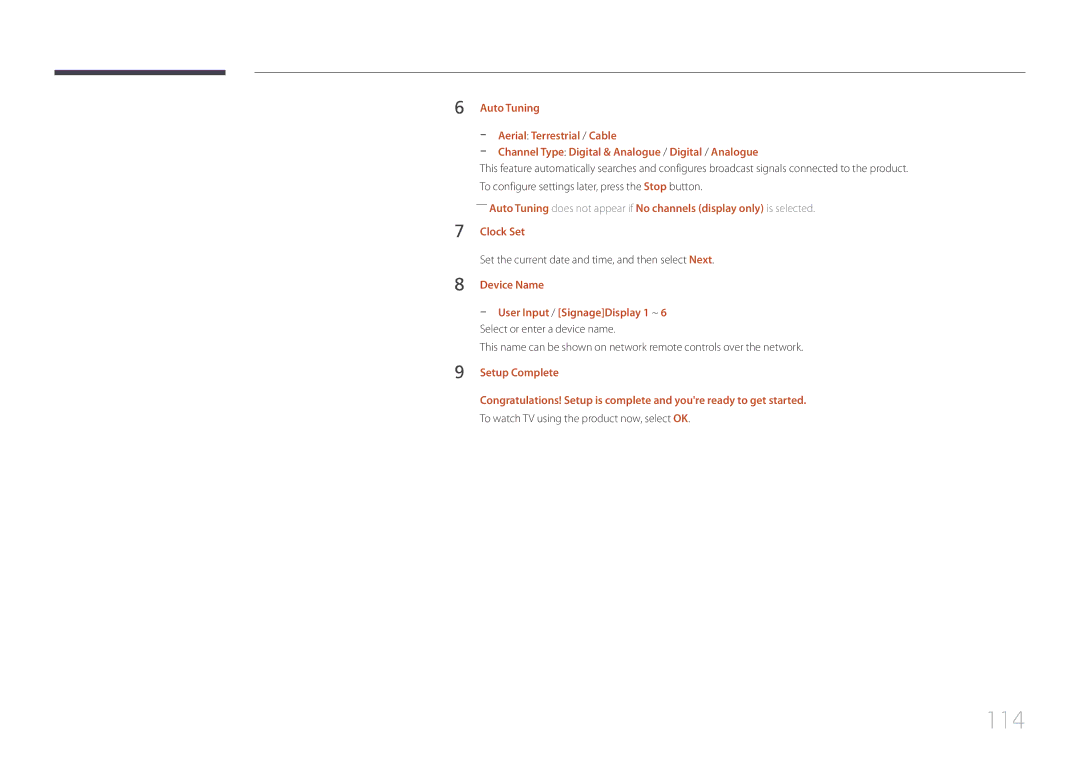Smart Signage TV
Table of contents
Screen Adjustment
Network
Specifications
Appendix
Before Using the Product
Copyright
Symbols
Safety Precautions
Cleaning
Power off the product and computer
Electricity and Safety
Storage
Installation
Page
Operation
Toys or sweets resulting in a serious injury
Top of the product Product
An explosion or fire may result
Ensure the vents are not blocked by tablecloths or curtains
Page
Page
Checking the Components
Warranty card Batteries Quick Setup Guide Regulatory guide
Preparations
Components
Panel Key
Parts
Control Panel
Buttons Description
Return
Control menu
ButtonsDescription
Reverse Side
Port Description
USB 0.5A, USB 1.0A
Anti-theft Lock
To lock an anti-theft locking device
Remote Control
CH List Home Guide
To place batteries in the remote control
PIP
Installation on a Perpendicular Wall
Tilting Angle and Rotation
Ventilation
Plane view
Dimensions
Installation on an Indented Wall
Model name
Installing the Wall Mount
Installing the Wall Mount Kit
Wall Mount Kit Specifications Vesa
Standard Screw Quantity Millimeters
Vesa screw hole specs
Connecting to a PC
Connecting and Using a Source Device
Before Connecting
Connection using the D-SUB cable Analogue type
Picture → set each screen mode to Text under Picture Mode
Connection Using an Hdmi Cable
Connection Using an HDMI-DVI Cable
Sound → set Hdmi Sound to Pcdvi
Connecting to a Video Device
Connection Using the AV Cable
Using an Hdmi cable up to 1080p
――Sound → set Hdmi Sound to Pcdvi
Connecting to an Audio System
Connecting the antenna
Connecting the LAN Cable
To connect the CI CARD, follow these steps
Connecting to a TV Viewing Card slot
Using the CI or CI+ Card
To watch paid channels, the CI or CI+ Card must be inserted
Edit Name
Changing the Input source
Source
Information
Home feature
Player
Home → Player → Enter E
Published Content
My Templates
Play a template stored on a connected USB device
Available features in the Player
Menu items in the Player
Option Name Operations
Player page Settings menu
Settings
Safely Remove
Default content
Reset
None
Press the Info button on the remote control
When Content is Running
Viewing the details of the content that is running
Name Current time
Music
Picture Mode
Playlist
Repeat
File Formats Compatible with Player
Network Schedule Multiframe
Template files and LFD.lfd files
Contents
Video Audio
Monitor Frequency is different from that of the monitor
Masked Image, Tiled Image content not supported
Flash Power Point
Charts Vertical text
Functions not supported
Word
Clone Product
Home → Clone Product → Enter E
Device? message appears
Device ID
ID Settings
Home → ID Settings → Enter E
PC Connection Cable
Connectivity
Network Settings
Wi-Fi Direct
Network type
Network Status
Check the current network and Internet connection
Home → Network Status → Enter E
Picture Mode
On/Off Timer
On Timer
Home → On/Off Timer → Enter E
Off Timer
Holiday Management
Ticker
More settings
Home → More settings → Enter E
Home → Ticker → Enter E
Menu m → Picture → Picture Mode → Enter E
Screen Adjustment
Picture Mode
Picture
Picture Mode Picture Mode settings Adjustable options
Menu m → Picture → Enter E
Colour Temperature
Colour Temperature
Menu m → Picture → Colour Temperature → Enter E
White Balance
White Balance
Point
Menu m → Picture → White Balance → Enter E
Gamma
Gamma
Calibrated value
Calibrated value Dont apply
Advanced Settings
Advanced Settings
Dynamic Contrast High
Black Tone
RGB Only Mode
Dynamic Contrast
Flesh Tone
Picture Options
Picture Options
Colour Tone Off
Mpeg Noise Filter
Digital Clean View
Colour Tone
Off / Low / Medium / High / Auto / Auto Visualisation
Dynamic Backlight
Film Mode
Hdmi Black Level
Hdmi Black Level
Picture Size
Picture Size
Picture Size
Picture Size 169
Position
Position
Zoom/Position
Zoom/Position
Available resolutions Off / 1024x768 / 1280x768 / 1360x768
Resolution
Resolution Off
Screen Size
Auto Adjustment
Auto Adjustment
PC Screen Adjustment
PC Screen Adjustment
Picture Off
Reset Picture
Reset Picture
Picture Off
OnScreen Display
PIP Settings
OnScreen Display
Main picture Sub picture
PIP
Onscreen Menu Orientation
Source Content Orientation
Display Orientation
Aspect Ratio
Screen Burn Protection
Screen Protection
Auto Protection Time
Screen Protection
Timer
Timer
Timer
Screen Burn Protection
Immediate display Off
Immediate display
Side Grey
Off / Pixel / Rolling bar / Fading screen
Source Info
No Signal Message
Message Display
MDC Message
Menu Language
Reset OnScreen Display
Reset OnScreen Display
Menu Language
Sound Mode Standard
Sound Adjustment
Sound Mode
Menu m → Sound → Sound Mode → Enter E
Dialog Clarity
Sound Effect
Virtual Surround
Equaliser
Hdmi Sound
Hdmi Sound
Dolby Digital Comp
Dolby Digital Comp
TV SoundConnect
Speaker Settings
Sound Output
Samsung Audio Device List
Audio Format
Auto Volume
Auto Volume Off
Audio Format
Reset Sound
Reset Sound
Menu m → Sound → Reset Sound → Enter E
Auto Tuning
Auto Tuning
Auto Tuning
Broadcasting
Menu m → Broadcasting → Auto Tuning → Cable Search Option →
Auto Tuning
Cancelling Auto Tuning
Cable Search Option
Menu m → Broadcasting → Aerial → Enter E
Aerial
AerialTerrestrial
Terrestrial / Cable
Favourites 1 ~ Favourites
Channel List
Added Ch
Options
Schedule Manager
Guide
Quick Navigation
Guide
Schedule Manager
Schedule Manager
Menu m → Broadcasting → Schedule Manager → Enter E
Deleting/registering channels
Edit Channel
Icons found in the edit channel
Deleting channels
Deselect All
Editing registered channels
Select All
Rename channel
Edit Channel Number
Edit Channel Number
Menu m → Broadcasting → Edit Channel Number → Enter E
Edit Favourites
Edit Favourites
Creating a favourite channel list
Adding the current channel to a favourite channel list
Deleting channels from a favourites channel list
Editing favourites channel lists
Viewing channels saved under a favourite channel list
Changing the order of channels in a favourites channel list
Renaming a favourite channel list
Copying channels between favourites channel lists
Audio Format
Audio Options
Audio Language
Audio Options
Programme Rating Lock
Programme Rating Lock
Programme Rating Lock
Menu m → Broadcasting → Programme Rating Lock → Enter E
Channel Lock
Channel Lock
Menu m → Broadcasting → Channel Lock → Enter E
CAM video transcoding
Common Interface
CI Menu
Application Info
Channel Settings
Channel Settings
Manual Tuning
100
Transfer Channel List
101
Fine Tune
Delete CAM Operator Profile
Teletext Language
102
Digital Text
Primary Teletext
103
Network Settings
Network
Network type
Network Settings Wired
Connecting to a Wired Network
104
Automatic Network Settings Wired
Manual Network Settings Wired
105
Automatic Network Setup Wireless
Network Setting Wireless
Connecting to a Wireless Network
Set Network type to Wireless from the Network Settings
Manual Network Setup Wireless
107
If your router has a Wpspbc button, follow these steps
How to set up using Wpspbc
108
Select WPSPBC, press E, and then press E again
Menu m → Network → Wi-Fi Direct → Enter E
Wi-Fi Direct
Multimedia Device Settings
Menu m → Network → Multimedia Device Settings → Enter E
110
Screen Mirroring
Device Name
Screen Mirroring
111
Accessibility
System
Audio Description
High Contrast
112
Menu Transparency
Enlarge
Setup
Setup
Initial settings Setup
113
To watch TV using the product now, select OK
114
Set the current date and time, and then select Next
115
Clock Mode
Time
Clock
Sleep Timer
116
Auto Source Switching
117
Max. Power Saving
Power Control
Auto Power On
Power Control
Network Standby
119
Standby Control
Standby Control
Energy Saving
Eco Solution
120
Eco Sensor
Auto Power Off
Temperature Control
No Signal Power Off
121
122
Keyboard Settings
Device Manager
Device Manager
Keyboard Options
Switch Input Language
123
Keyboard Language
124
Mouse Settings
Add Bluetooth Mouse
Select Mouse
Change PIN
Change PIN
125
Menu m → System → Change PIN → Enter E
126
Safety Lock
Security
Button Lock
127
Mobile Connection Lock
Mobile Connection Lock
Smart Security
General
128
General
129
BD Wise
BD Wise
Anynet+ HDMI-CEC
130
Anynet+ HDMI-CEC
Anynet+ Menu Description
Anynet+ HDMI-CEC
Switching between Anynet+ Devices
131
Auto Turn Off
132
Troubleshooting for Anynet+
Problem Possible Solution
Anynet+ device ... appears on
Problem
133
Hdmi Hot Plug
Game Mode
134
DivX Video On Demand
Menu m → System → Reset System → Enter E
Reset System
Reset System
135
Support
Signal Information
Reset
Self Diagnosis
Update now
Software Update
Use Mode
Auto update
Contact Samsung
138
Menu m → Support → Contact Samsung → Enter E
Go to Home
139
140
141
Reset All
Menu m → Support → Reset All → Enter E
Support
Playing photos, videos and music Media Play
142
USB HDD greater than 2TB is not supported
143
Compatible devices with media play
File system and formats
144
Using a USB device
Connecting a USB device
Removing a USB device
Playing media content from a PC/mobile device
145
Approving a PC/mobile device connection
Play content saved on a device connected to a home network
Features provided in the media content list
When connected to a home network Dlna
146
Menu items in the media content list
147
Option Name Operations Photos Videos Music
Available buttons and features during photo playback
148
149
Available buttons and features during music playback
150
Shuffle
Supported Subtitle and Media play file formats
Supported image resolutions
File Extension Type Resolution
151
Supported Video Formats
152
Supported music file formats
File Extension Type Codec Comments
153
Checking the Resolution and Frequency
Troubleshooting Guide
Testing the Product
154
Not Optimum Mode is displayed
Installation issue PC mode
Screen issue
155
Adjust Brightness and Contrast
156
Sound issue
157
Sharpness
Go to Sound and change Speaker Settings to Internal
158
Remote control does not work
Remote control issue
Source device issue
159
160
Other issue
There is no sound in Hdmi mode
PIP menu is not available
161
IR sensor is not functioning
162
Settings
How can I change the resolution?
Question Answer
How do I set powersaving mode?
163
Question
Specifications
164
165
Stand-by
Power Consumption
166
Rating Typical Max
Model Name RH48E / RH55E
Preset Timing Modes
167
Pixel Clock Sync Polarity KHz MHz
168
Horizontal Frequency
Responsibility for the Pay Service Cost to Customers
Appendix
169
170
Correct disposal of batteries in this product
Applicable in countries with separate collection systems
171
What is afterimage burn-in?
Optimum Picture Quality and Afterimage Burn-in Prevention
Optimum Picture Quality
172
Preventing afterimage burn-in
Licence
173
Terminology
174