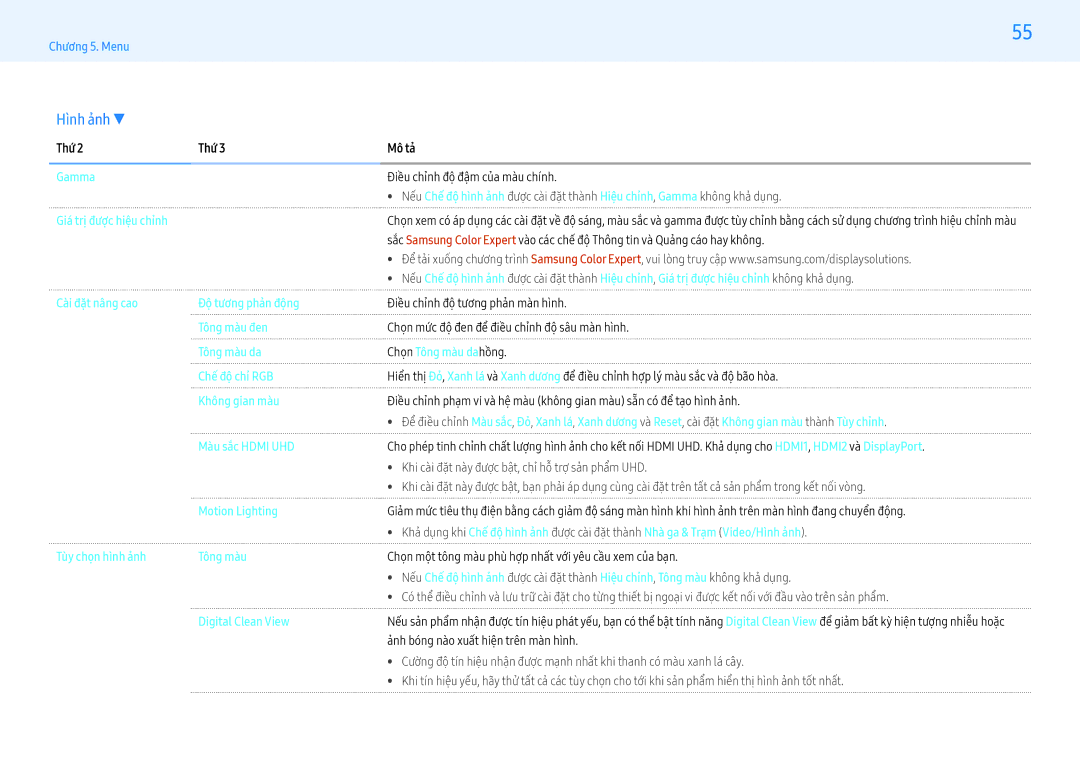Hướng dẫn Sử dụng
Gỡ bỏ Bộ̣ đ.giờ bật
Cáp kết nối PC
Tường Video
Cài đặt
Tổng quát Bảng chế độ̣ tí́n hiệ̣u tiêu chuẩn
06. Xử lý sự cố
Biểu tượng
Bản quyền
Điện và an toàn
Lưu ý an toàn
Sản phẩm có thể bị đổ và làm cho trẻ bị thương
Cài đặt
Nhiệt độ bên trong tăng lên có thể gây ra hỏa hoạn
Trẻ em có thể bị ngạt thở
Tia lửa điện có thể gây nổ hoặc hỏa hoạn
Hoạt động
Có thể xảy ra nổ hoặc hỏa hoạn
Thị lực của bạn có thể bị giảm
Lưu trữ
Mắt của bạn sẽ hết mỏi
Biệ̣n pháp an toà̀n khi xử lý khung hình
Làm sạch
Lau sản phẩm bằng miếng vải sạch, mềm và khô
Nắp USB
Cài đặt
Thành phần bao gồm
Hướng dẫn điều chỉnh Dây điện nguồn
Cảm biến từ xa
Các linh kiện
Cảm biến từ xa và logo miếng đệm tùy chọn
Phím trên bảng điều khiển
Logo miếng đệm tùy chọn
Mặt sau
Kêt nôi vơi thiêt bị nhơ USB
Cổng Mô tả
Cảm ứng
Kết nối với một PC để sử dụng chức năng cảm ứng
PM55F-BCPM32F-BC
Kết nối lớp phủ cả̉m ứng
Để khóa thiết bị khóa chống trộm
Khóa chống trộm
Điều chỉnh âm lượng Thay đôi nguôn vao
Điều khiển từ xa
Để đặt pin vào điều khiển từ xa
Lắp đặt trên tường có vết lõm
Lắp đặ̣t theo hướng dẫn
Thông gió
Lắp đặt trên tường thẳng đứng
Thông sô kỹ thuât của bô gia treo tương Vesa
Lắp đặt bộ giá treo tường
Chuẩn bị trước khi lắp đặt bộ giá treo tường
Lăp đăt bộ gia treo tương
Thân trọng
Cáp RS232C
Kết nối ngoại
Điểm kiểm tra
Gá́n chốt
Đực
Cá́p mạng LAN
Cáp LAN trưc tiêp PC đên HUB
Cáp LAN chéo PC đên PC
Kết nối
Các mã điều khiển
Kêt nôi
Kiểm soá́t điệ̣n năng
Lệnh
Điểu khiển nguồn vào
Điều khiển âm lượng
Cài đặ̣t kích cỡ hình ảnh Set Picture Size
Xem trạng thá́i màn hình Get Screen Mode Status
Điểu khiển chế độ màn hình
Cài đặ̣t nguồn vào Set Input Source
Xem trạng thá́i PIP bật/tắt Get the PIP ON/OFF Status
Điều khiển kich thước man hinh
Điều khiển Mở/Tắt PIP
Xem kích cỡ màn hình Get Screen Size Status
Điểu khiển chế độ Tường Video
Cài đặ̣t điều chỉ̉nh tự động Set Auto Adjustment
Xem chế độ tường video Get Video Wall Mode
Điêu khiên điêu chỉnh tư đông Chỉ danh cho PC và BNC
Khóa an toàn
Cài đặ̣t tường video Set Video Wall Mode
Xem trạng thá́i khóa an toàn Get Safety Lock Status
Mở hoặ̣c tắt khoá an toan Set Safety Lock Enable / Disable
Kiểm soá́t người dùng Tường Video
Tường Video Mở
WallSNo Mã số sản phẩm được cài đặt trên sản phẩm
Mẫu Tường Video 10x10 1 ~
Số thứ tự Dữ liệu 0x01 0x02 0x63 100 0x64
Kết nối sử dụng cáp DVI Loại kỹ thuật số
Kết nối PC
Kết nối sử dụng cáp D-SUB Loại analog
Âm thanh → thiế́t lập Âm thanh Hdmi thành Pcdvi
Kết nối sử dụng cáp HDMI-DVI
Hệ thống → Tồng quát → thiế́t lập Hdmi Hot Plug thành Tắt
Kết nối sử dụng cáp DP
Kết nối sử dụng cáp Hdmi
Thân trọng khi sư dung DP
‒‒ Âm thanh → thiế́t lập Âm thanh Hdmi thành Avhdmi
Kết nối AV
Kết nối hệ thống âm thanh
Kết nối sử dụng cáp Hdmi lên đến 1080p
Chỉnh sửa
Kết nối LAN
Lựa chọn nguồn
Nguồn
Gỡ bỏ
Cài đặt/gỡ cài đặt
Chọ̣n MDC Unified từ danh sá́ch
Kết nối bằng cáp LAN trực tiếp
Kết nối
Sử dụng cáp RS232C
Sử dụng cáp ethernet
Kết nối bằng cáp LAN chéo
Số thứ tự
Máy phát
Xem nội dung
Home → Máy phát →
Menu khả dụng
Khi nôi dung đang chạy
Định dạng tập tin tương thích với Máy phát
Các nút điều khiển trên điều khiển từ xa
Giơi han
Tập tin mẫu va tập tin LFD.lfd
Các nôi dung
Hinh anh
Power Point
Video
Âm thanh
Đượ̣c hỗ trợ̣ trong Kênh mạng và Kênh đị̣a phương
Tập tin mẫu
Cac chức năng không được hô trợ
Tạo/chỉnh sưa/phat lại chỉ kha dung ơ Mẫ̃u
Mô phỏng sản phẩm
Lịch biểu
Trình khởi chạy URL
Thiết lập Trình khởi chạy URL
Cáp kết nối PC
Cài đặt ID
ID thiết bị̣
Tự động cài đặt ID thiết bị̣
Trạng thái mạng
Tường Video
Tường Video
Bật/Tắt Bộ đ.giơ
Chế độ hình ảnh
Bộ đ.giờ bật
Bộ đ.giờ tắt
Ticker
Quả̉n lý ngày nghỉ
‒‒ Device Name Nhâp tên thiết bi
Phê duyệt thiêt bi được kêt nối từ may chu
Cai đăt thơi gian hiên tai
Chọn Edit Setup Chọn Time Zone
Tường Video / Hiệu chỉnh
Điều chỉnh màn hình
Hình ảnh
Thứ Chế độ hình ảnh
Thứ Mô tả Gamma Điều chỉnh đô đậm của mau chinh
Digital Clean View
Anh bóng nao xuât hiên trên man hinh
Kích cỡ hình ảnh
Mức độ đen Hdmi
Chế độ xem phim
Đèn nền động
Chon Tắt hình ảnh sẽ tắt man hinh. Âm lương không tắt
Tắt hình ảnh
Đặt lại hình ảnh
Hiển thị trên màn hình
Điề̀u chỉ̉nh hiển thị Trên mà̀n hì̀nh
Cai đăt ngôn ngữ trinh đơn
Ngôn ngữ
Hình
Âm thanh
Điều chỉnh âm thanh
Xem và quản lý́ thiết bị được kết nối
Mạng
Mạng
Đình và các bản cậ̣p nhậ̣t nổi bậ̣t
Chon hoăc nhập tên thiêt bi
Tên thiết bị
Kêt nôi vơi Mang co dây
Cài đặt mạng Có dây
Xem Gia tri kêt nôi mang
Cài đặt mạng tự động Có dây
Cài đặt mạng thủ công Có dây
Cach thiêt lâp tư đông
Chọn Mạng Mở Cài đặt mạng Chọn Không dây
Cài đặt mạng Không dây
Kêt nôi vơi Mang không dây
Thiết lập mạng tự động Không dây
Cach thiêt lâp băng Wpspbc
Thiết lập mạng thủ công Không dây
Chọn Thêm mạng
Hệ thống
Hệ thống
Chỉ̉ khả̉ dụ̣ng trong chế́ độ̣ DVI, HDMI, DisplayPort
Thứ
Chuyển nguồn tự động
Chọn thiết bị nguồn kết nối với ngõ vào DVI
Kiểm soát nhiệt độ
Thứ Mô tả Nút nguồn
Tự động tắt nguồn
Phẩm trong số giờ đã chọn để̉ ngăn hiện tượng quá nó́ng
Tổng quát Bảo mật thông minh
Thứ Mô tả Bảo mật Khóa an toàn
Khóa kết nối di động
Không thự̣c hiện thao tác chạ̣m khi điề̀u khiể̉n thiết bị
Chế độ game
Biểu tượng t.chỉnh
Thời gian Hiển thị Biểu tượng
Tải Tập tin Biểu tượng
Thiêt bi Anynet+ không
Anynet+ HDMI-CEC
Anynet+ HDMI-CEC
Xư ly sư cô đôi vơi Anynet+
Với sản phẩm của bạn bằng cáp Hdmi
Tìm kiếm lại thiết bị Anynet+
Kết nối, hãy quét lại thiết bị
Hỗ tr
Hỗ trợ
Chẩn đoán
Trước khi liên lạc với chúng tôi
Độ phân giải màn hình
Điều chỉnh Độ sáng và Độ tương phản
Vấn đề về lắp đặt chế độ PC
Vấn đề về màn hình
Không phải chế độ tối ưu đượ̣c hiển thị
Sản phẩ̉m sẽ̃ tự động tắt
Mau man hinh không đông nhât
Màu trắng trông không hẳn là trắng
Mỗi 0,5 tớ́i 1 giây
Đến Âm thanh và thay đổi Đầu ra âm thanh thành Bên trong
Vấn đề về âm thanh
Sự cố khác
Vấn đề vớ́i điêu khiên tư xa
Các vấn đề về chức năng cảm ứng
Vấn đề vớ́i thiết bị nguồn
Độ phân giải đã xác định không đượ̣c hỗ trợ̣
Man hinh va điêu chỉnh tân sô trong Cài đăt man hinh
Các câu hỏi thường gặp
10 W + 10 W
Thông số kỹ thuật
Tổng quát
Màn hình
Bảng chế độ tín hiệu tiêu chuẩn
VESA, 1152 x
Ngang Dọc VESA, 640 x
VESA, 800 x
VESA, 1024 x
Vê sinh san phâm, Điêu chinh, Giai thích, Cài đăt lai và
Không phai lỗi san phâm
Hỏng hóc san phâm do lỗi của khach hàng
Khac
Ngăn chặn hiện tượng lưu ảnh
Chất lượng hình ảnh tối ưu
Hiện tượng lưu ảnh là̀ gì̀?
‒‒ Sư dung 2 mau
Tranh hiên tương lưu anh
Bạn nên sử dụng màn hình chờ
Thay đôi mau săc thông thương
Lưu ý về giấy phép mã nguồn mở
Chứng nhận