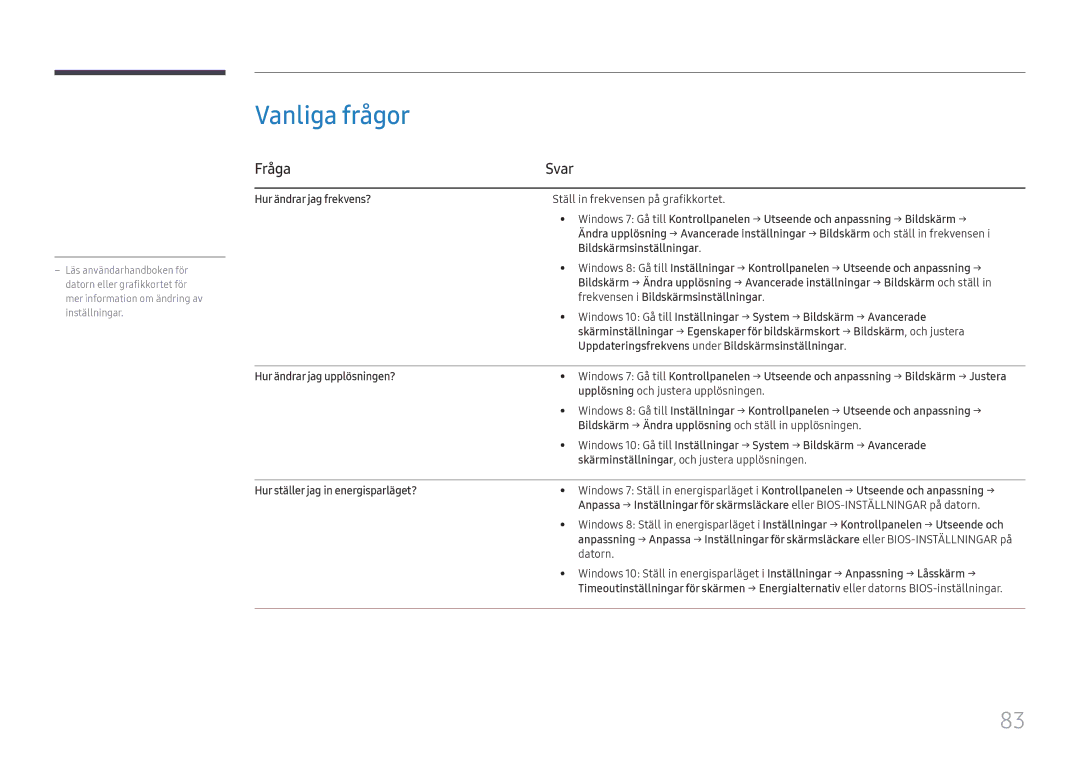LH55UMHHLBB/EN, LH55UHFHLBB/EN specifications
The Samsung LH55UMHHLBB/EN is a cutting-edge display solution designed specifically for professional and commercial environments. This 55-inch display is part of Samsung's Ultra High Definition (UHD) lineup, engineered to deliver stunning image quality and reliable performance.One of the standout features of the LH55UMHHLBB/EN is its impressive 4K resolution, which boasts a pixel count of 3840 x 2160. This level of detail ensures sharp and vibrant images, making it an ideal choice for digital signage, business presentations, retail displays, and more. The display's brightness and contrast levels further enhance its visual appeal, providing excellent visibility even in well-lit environments.
The technology behind the LH55UMHHLBB/EN includes Samsung’s advanced LED backlighting, which helps to produce deeper blacks and brighter whites, contributing to an overall more dynamic picture. The display also employs HDR (High Dynamic Range) technology, which enhances the range of colors and brightness levels, allowing for a more lifelike viewing experience.
In terms of connectivity, the LH55UMHHLBB/EN offers various inputs including HDMI, DisplayPort, and USB, making it easier to integrate into existing systems. Additionally, the display supports daisy chaining, allowing multiple displays to be connected together for a seamless multi-screen experience. This feature is particularly useful in installations where larger video walls are required.
Samsung has also prioritized durability and reliability with this model, making it suitable for continuous operation in demanding environments. The display supports 24/7 operation, ensuring that it can handle high usage without compromising performance.
Another significant characteristic is the display's slim and sleek design, which allows for easy installation and a modern aesthetic that can complement any space. Whether used in a retail setting, a corporate office, or an educational facility, the Samsung LH55UMHHLBB/EN delivers a compelling combination of advanced features and stylish design that meets the needs of various professional applications.
Overall, the Samsung LH55UMHHLBB/EN stands out as an excellent choice for businesses looking for a high-quality display solution that combines superior image quality, versatile connectivity, and dependable performance in a robust package.