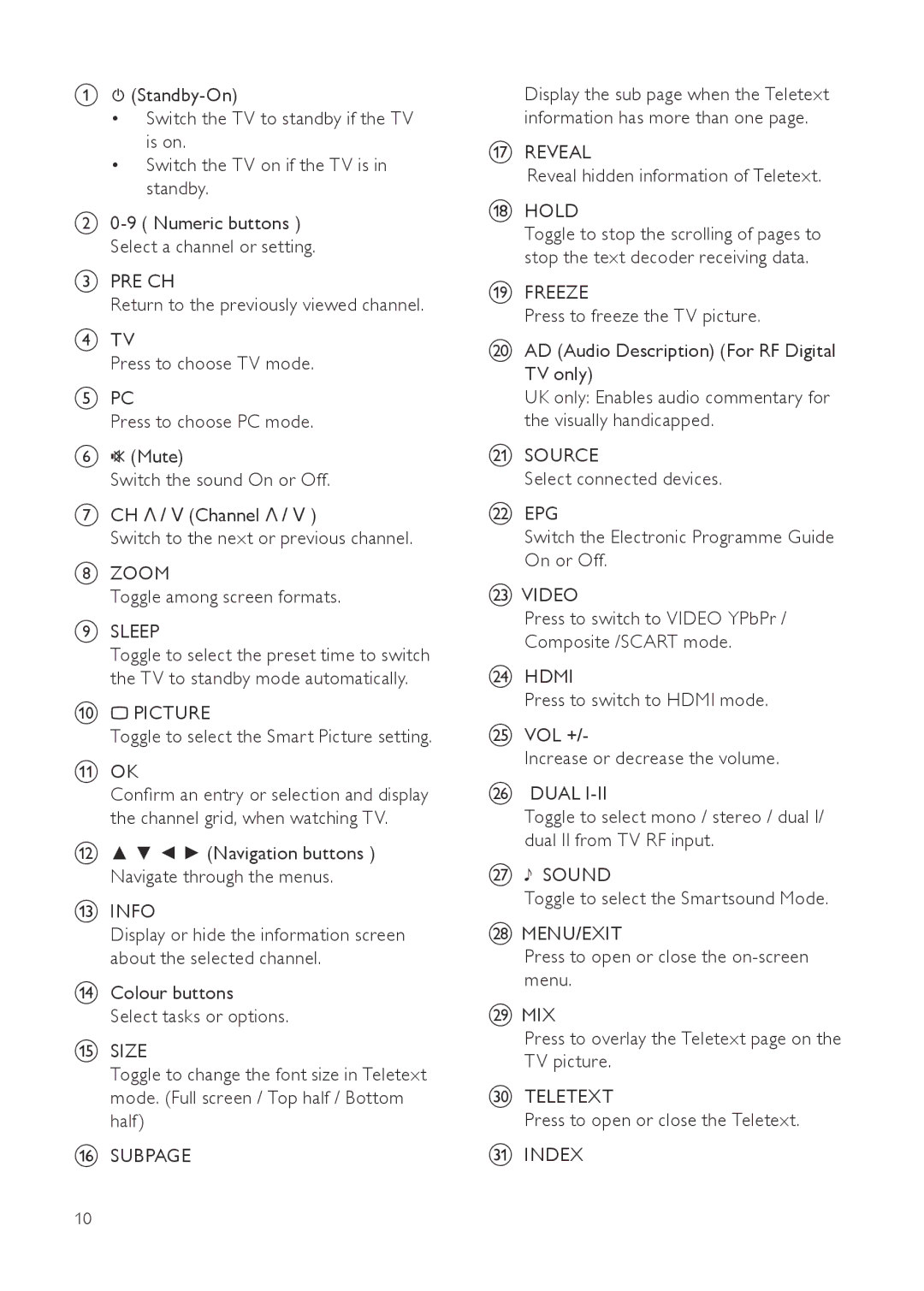A![]()
•Switch the TV to standby if the TV is on.
•Switch the TV on if the TV is in standby.
B
CPRE CH
Return to the previously viewed channel.
DTV
Press to choose TV mode.
EPC
Press to choose PC mode.
F![]() (Mute)
(Mute)
Switch the sound On or Off.
GCH Λ / V (Channel Λ / V )
Switch to the next or previous channel.
HZOOM
Toggle among screen formats.
ISLEEP
Toggle to select the preset time to switch the TV to standby mode automatically.
J PICTURE
PICTURE
Toggle to select the Smart Picture setting.
KOK
Confirm an entry or selection and display the channel grid, when watching TV.
L▲ ▼ ◄ ► (Navigation buttons )
Navigate through the menus.
MINFO
Display or hide the information screen about the selected channel.
NColour buttons Select tasks or options.
OSIZE
Toggle to change the font size in Teletext mode. (Full screen / Top half / Bottom half)
PSUBPAGE
Display the sub page when the Teletext information has more than one page.
QREVEAL
Reveal hidden information of Teletext.
RHOLD
Toggle to stop the scrolling of pages to stop the text decoder receiving data.
SFREEZE
Press to freeze the TV picture.
TAD (Audio Description) (For RF Digital TV only)
UK only: Enables audio commentary for the visually handicapped.
USOURCE
Select connected devices.
VEPG
Switch the Electronic Programme Guide On or Off.
WVIDEO
Press to switch to VIDEO YPbPr /
Composite /SCART mode.
XHDMI
Press to switch to HDMI mode.
YVOL +/-
Increase or decrease the volume.
ZDUAL
Toggle to select mono / stereo / dual I/ dual II from TV RF input.
{![]() SOUND
SOUND
Toggle to select the Smartsound Mode.
MENU/EXIT
Press to open or close the on-screen menu.
}MIX
Press to overlay the Teletext page on the TV picture.
~TELETEXT
Press to open or close the Teletext.
INDEX
10