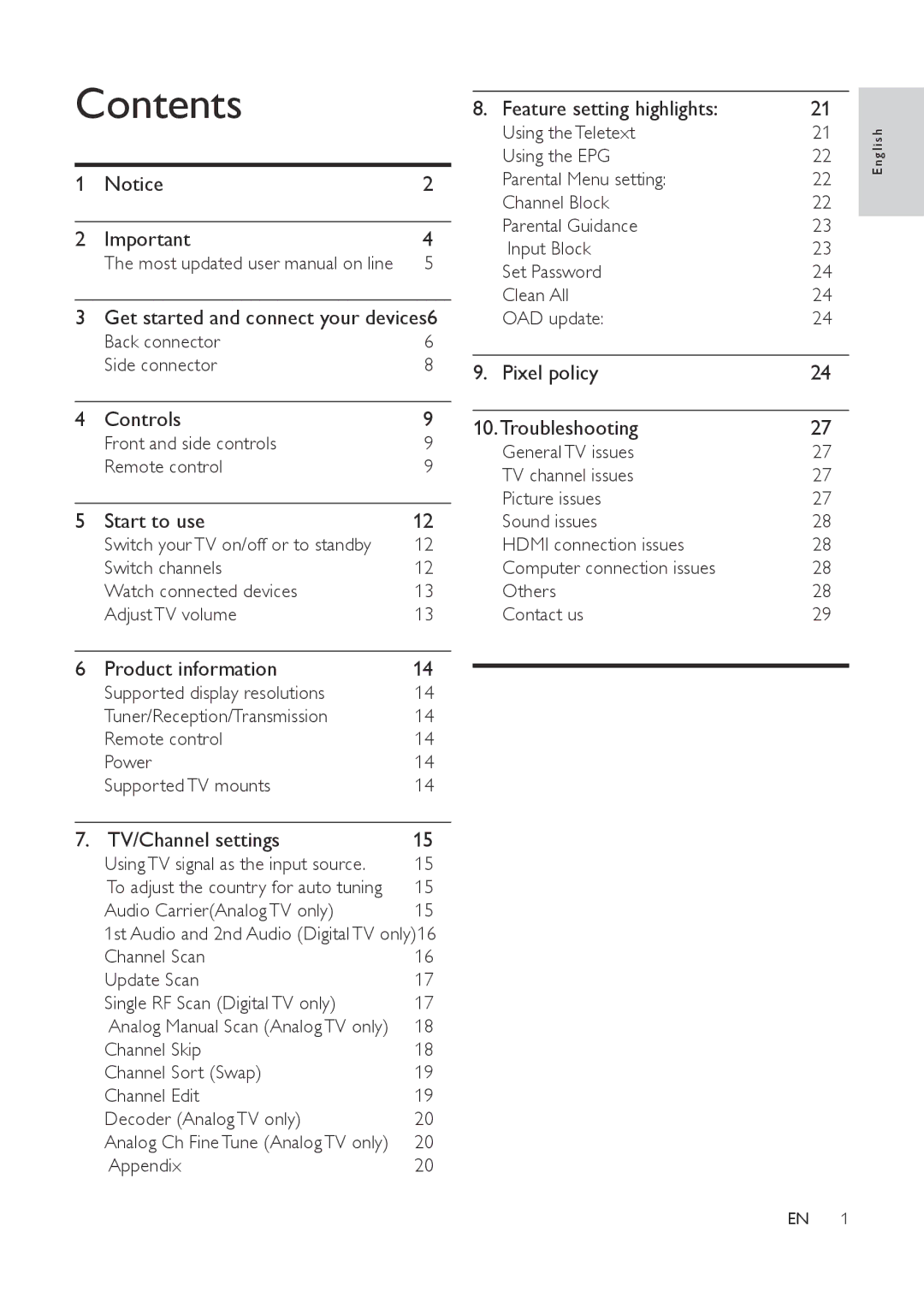Contents
1 | Notice | 2 |
|
|
|
2 | Important | 4 |
| The most updated user manual on line | 5 |
3 Get started and connect your devices6
| Back connector | 6 |
| Side connector | 8 |
|
|
|
4 | Controls | 9 |
| Front and side controls | 9 |
| Remote control | 9 |
|
|
|
5 | Start to use | 12 |
| Switch your TV on/off or to standby | 12 |
| Switch channels | 12 |
| Watch connected devices | 13 |
| Adjust TV volume | 13 |
|
|
|
6 | Product information | 14 |
| Supported display resolutions | 14 |
| Tuner/Reception/Transmission | 14 |
| Remote control | 14 |
| Power | 14 |
| Supported TV mounts | 14 |
|
|
|
7. | TV/Channel settings | 15 |
| Using TV signal as the input source. | 15 |
| To adjust the country for auto tuning | 15 |
| Audio Carrier(Analog TV only) | 15 |
| 1st Audio and 2nd Audio (Digital TV only)16 | |
| Channel Scan | 16 |
| Update Scan | 17 |
| Single RF Scan (Digital TV only) | 17 |
| Analog Manual Scan (Analog TV only) | 18 |
| Channel Skip | 18 |
| Channel Sort (Swap) | 19 |
| Channel Edit | 19 |
| Decoder (Analog TV only) | 20 |
| Analog Ch Fine Tune (Analog TV only) | 20 |
| Appendix | 20 |
8. Feature setting highlights: | 21 |
Using the Teletext | 21 |
Using the EPG | 22 |
Parental Menu setting: | 22 |
Channel Block | 22 |
Parental Guidance | 23 |
Input Block | 23 |
Set Password | 24 |
Clean All | 24 |
OAD update: | 24 |
9. Pixel policy | 24 |
|
|
10.Troubleshooting | 27 |
General TV issues | 27 |
TV channel issues | 27 |
Picture issues | 27 |
Sound issues | 28 |
HDMI connection issues | 28 |
Computer connection issues | 28 |
Others | 28 |
Contact us | 29 |
|
|
English
EN 1