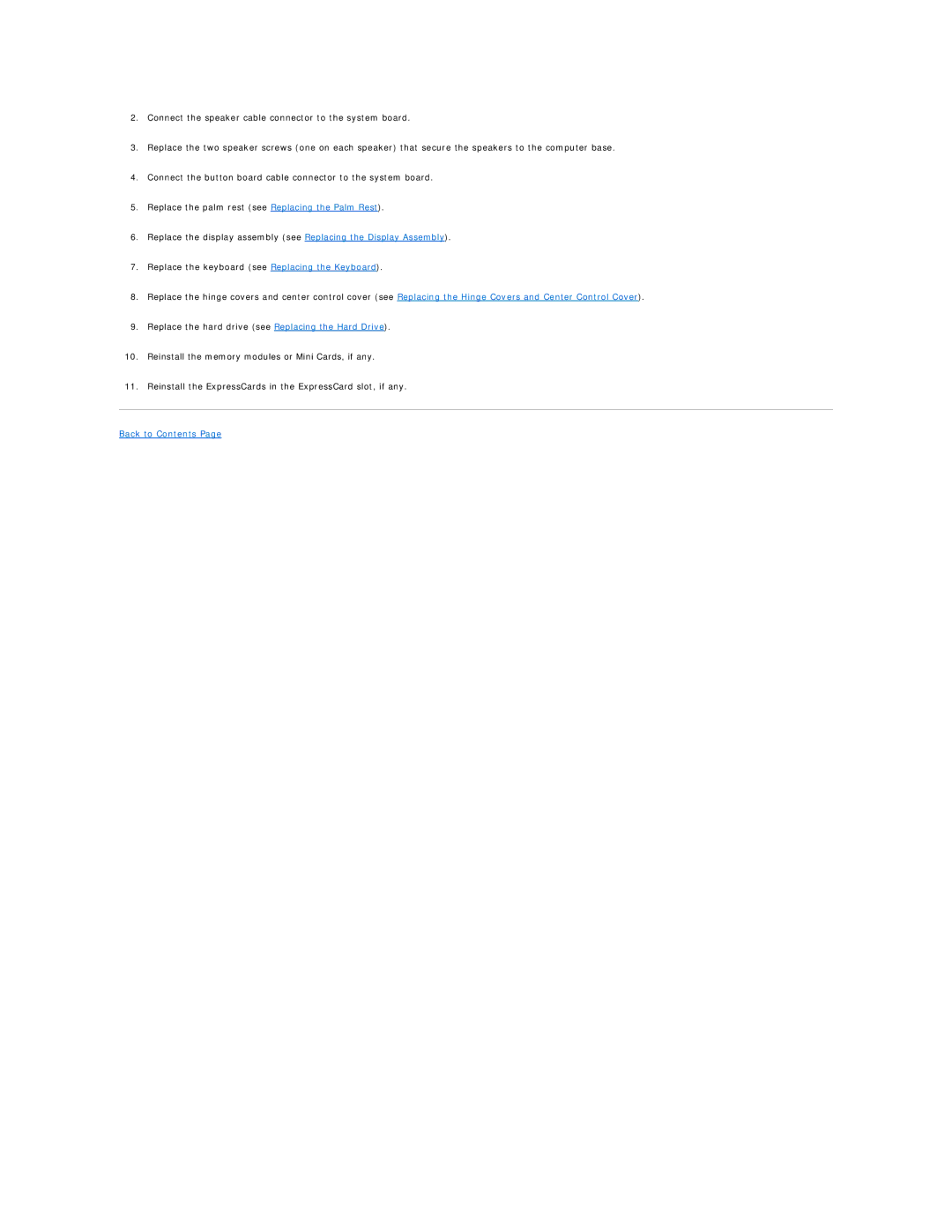2.Connect the speaker cable connector to the system board.
3.Replace the two speaker screws (one on each speaker) that secure the speakers to the computer base.
4.Connect the button board cable connector to the system board.
5.Replace the palm rest (see Replacing the Palm Rest).
6.Replace the display assembly (see Replacing the Display Assembly).
7.Replace the keyboard (see Replacing the Keyboard).
8.Replace the hinge covers and center control cover (see Replacing the Hinge Covers and Center Control Cover).
9.Replace the hard drive (see Replacing the Hard Drive).
10.Reinstall the memory modules or Mini Cards, if any.
11.Reinstall the ExpressCards in the ExpressCard slot, if any.