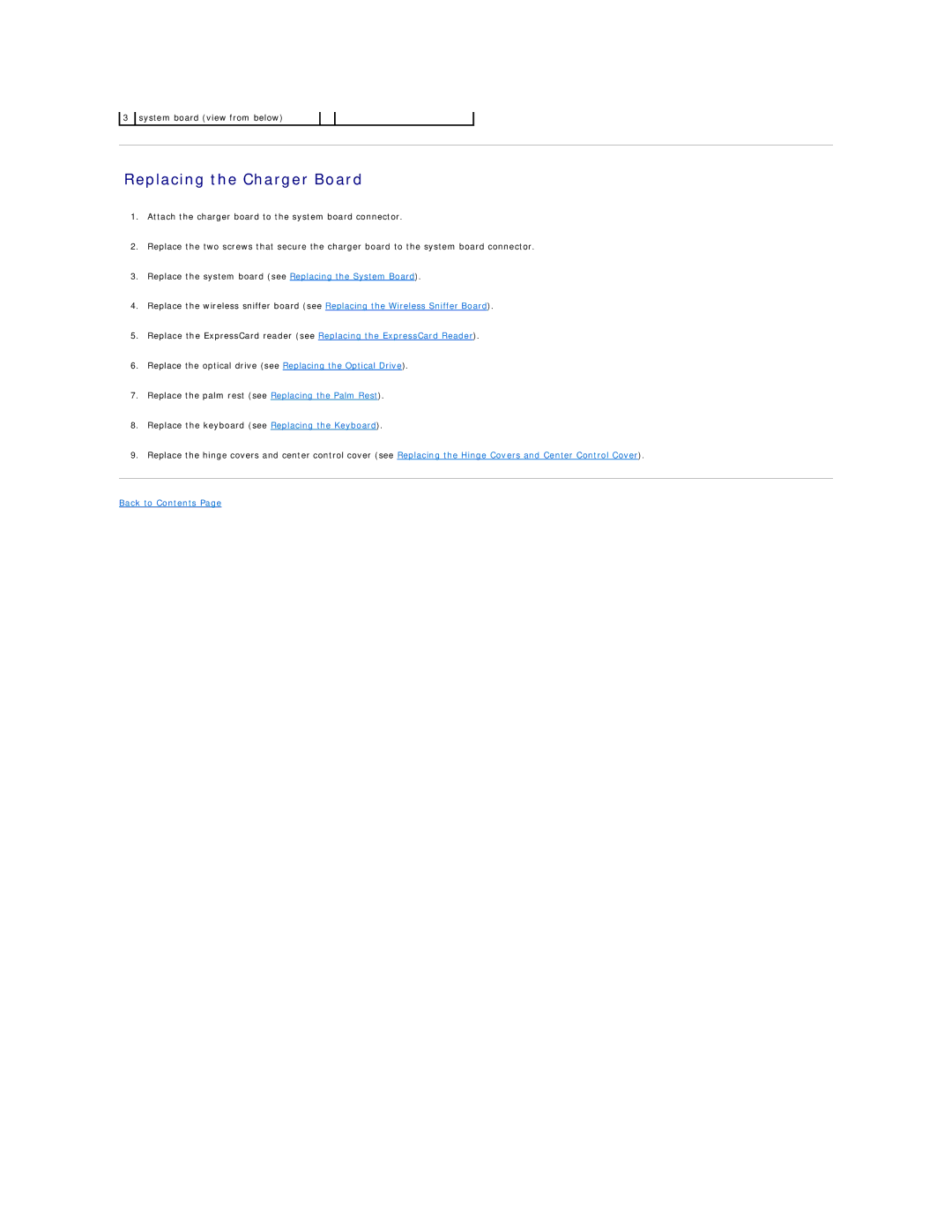![]() 3
3 ![]() system board (view from below)
system board (view from below)
Replacing the Charger Board
1.Attach the charger board to the system board connector.
2.Replace the two screws that secure the charger board to the system board connector.
3.Replace the system board (see Replacing the System Board).
4.Replace the wireless sniffer board (see Replacing the Wireless Sniffer Board).
5.Replace the ExpressCard reader (see Replacing the ExpressCard Reader).
6.Replace the optical drive (see Replacing the Optical Drive).
7.Replace the palm rest (see Replacing the Palm Rest).
8.Replace the keyboard (see Replacing the Keyboard).
9.Replace the hinge covers and center control cover (see Replacing the Hinge Covers and Center Control Cover).