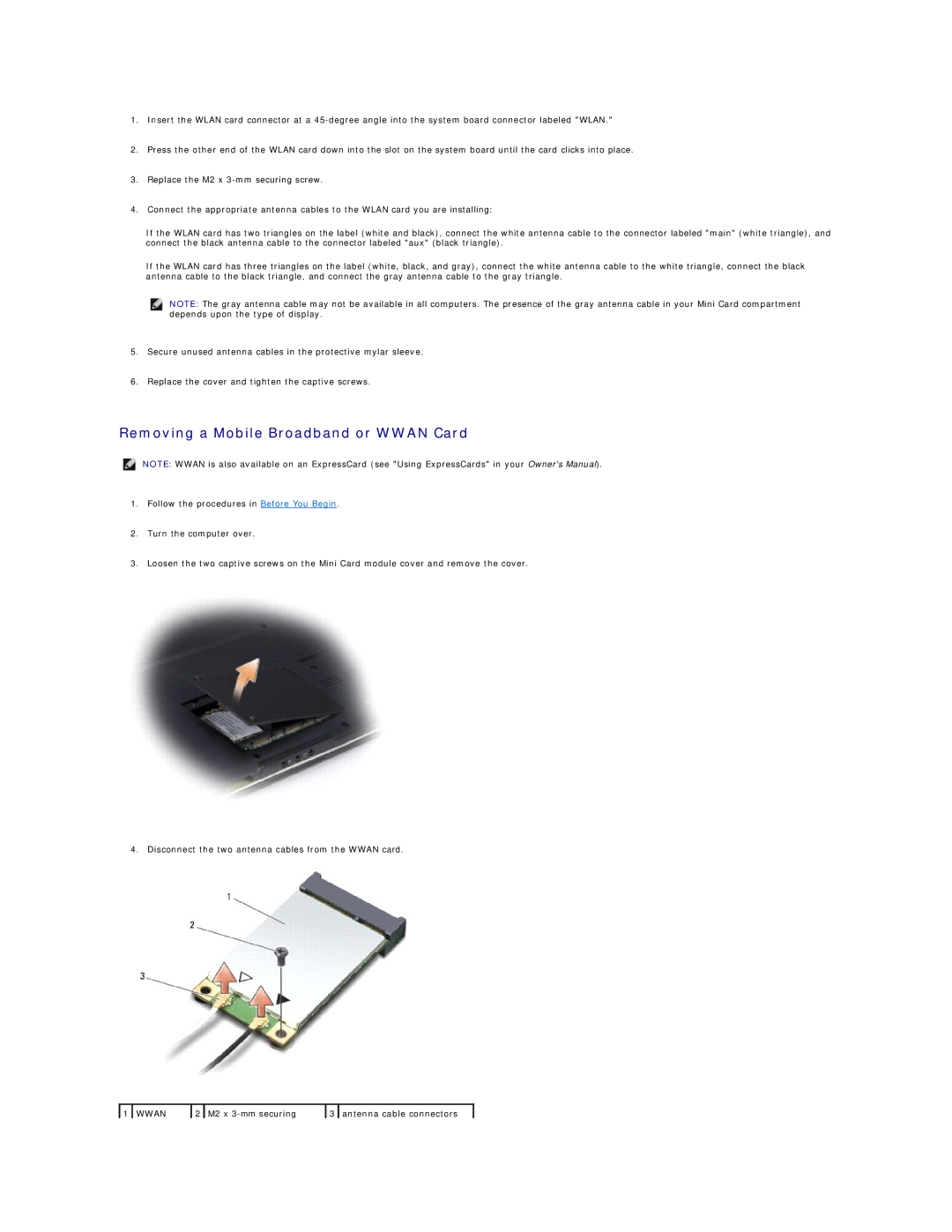1.Insert the WLAN card connector at a
2.Press the other end of the WLAN card down into the slot on the system board until the card clicks into place.
3.Replace the M2 x
4.Connect the appropriate antenna cables to the WLAN card you are installing:
If the WLAN card has two triangles on the label (white and black), connect the white antenna cable to the connector labeled "main" (white triangle), and connect the black antenna cable to the connector labeled "aux" (black triangle).
If the WLAN card has three triangles on the label (white, black, and gray), connect the white antenna cable to the white triangle, connect the black antenna cable to the black triangle, and connect the gray antenna cable to the gray triangle.
NOTE: The gray antenna cable may not be available in all computers. The presence of the gray antenna cable in your Mini Card compartment depends upon the type of display.
5.Secure unused antenna cables in the protective mylar sleeve.
6.Replace the cover and tighten the captive screws.
Removing a Mobile Broadband or WWAN Card
NOTE: WWAN is also available on an ExpressCard (see "Using ExpressCards" in your Owner's Manual).
1.Follow the procedures in Before You Begin.
2.Turn the computer over.
3.Loosen the two captive screws on the Mini Card module cover and remove the cover.
4. Disconnect the two antenna cables from the WWAN card.
1 | WWAN | 2 | M2 x | 3 | antenna cable connectors |