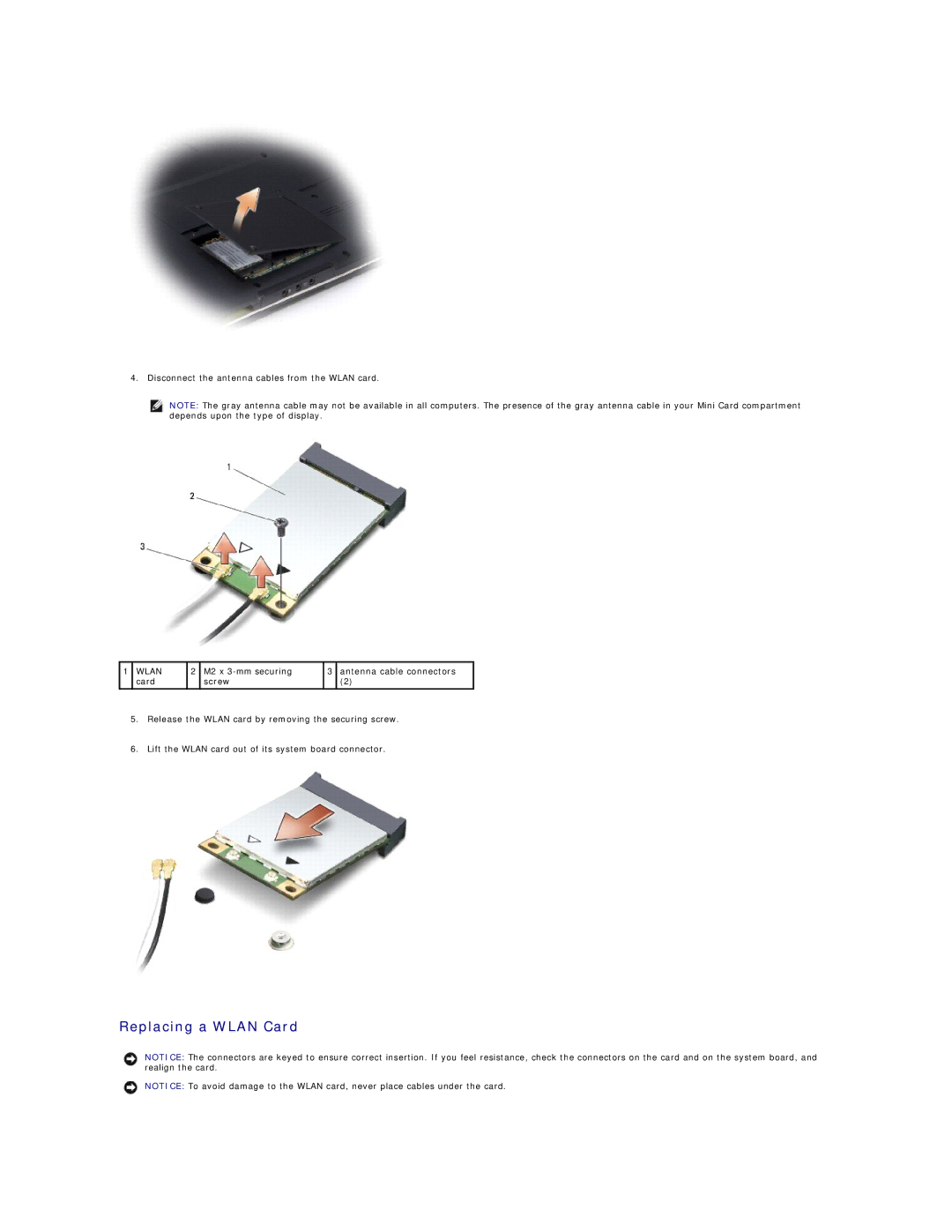4. Disconnect the antenna cables from the WLAN card.
NOTE: The gray antenna cable may not be available in all computers. The presence of the gray antenna cable in your Mini Card compartment depends upon the type of display.
1
WLAN card
2
M2 x
3
antenna cable connectors
(2)
5.Release the WLAN card by removing the securing screw.
6.Lift the WLAN card out of its system board connector.
Replacing a WLAN Card
NOTICE: The connectors are keyed to ensure correct insertion. If you feel resistance, check the connectors on the card and on the system board, and realign the card.
NOTICE: To avoid damage to the WLAN card, never place cables under the card.