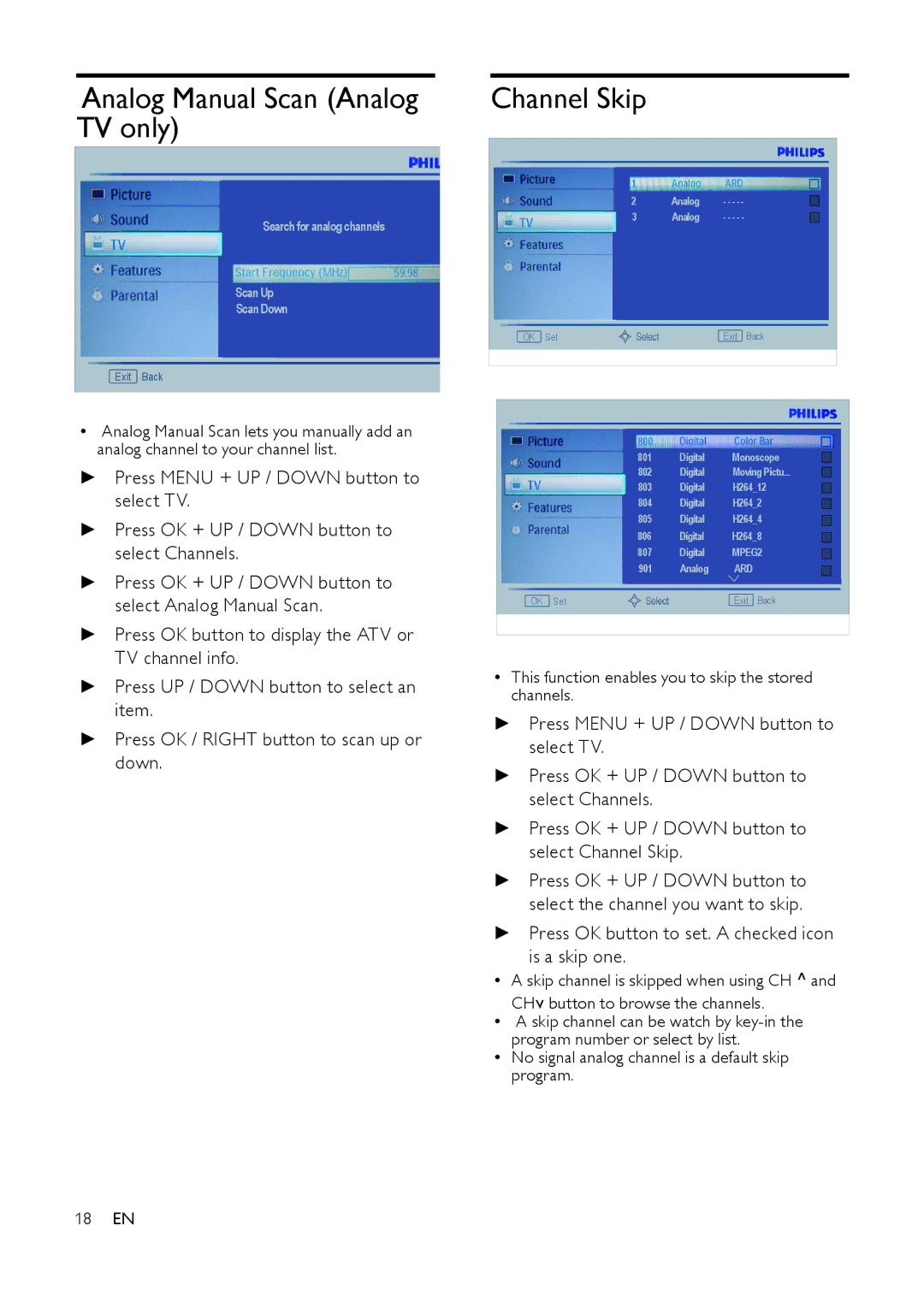Analog Manual Scan (Analog TV only)
Search for analog channels
Scan Up
Scan Down
Exit Back
•Analog Manual Scan lets you manually add an analog channel to your channel list.
►Press MENU + UP / DOWN button to select TV.
►Press OK + UP / DOWN button to select Channels.
►Press OK + UP / DOWN button to select Analog Manual Scan.
►Press OK button to display the ATV or TV channel info.
►Press UP / DOWN button to select an item.
►Press OK / RIGHT button to scan up or down.
Channel Skip
2 | Analog | - - - - - |
3 | Analog | - - - - - |
OK Set | Exit Back |
801 | Digital | Monoscope |
|
|
|
|
|
|
|
|
|
|
|
| ||
|
|
|
|
|
|
| ||||||||||
802 | Digital | Moving Pictu... |
|
|
|
|
|
|
| |||||||
|
|
|
|
|
| |||||||||||
803 | Digital | H264_12 |
|
|
|
|
|
|
|
|
| |||||
|
|
|
|
| ||||||||||||
804 | Digital | H264_2 |
|
|
|
|
|
|
| |||||||
|
|
|
| |||||||||||||
805 | Digital | H264_4 |
|
|
|
|
| |||||||||
|
|
| ||||||||||||||
806 | Digital | H264_8 |
|
|
| |||||||||||
|
| |||||||||||||||
807 | Digital | MPEG2 |
|
|
| |||||||||||
|
| |||||||||||||||
901 | Analog | ARD |
|
| ||||||||||||
| ||||||||||||||||
OK Set |
| Exit Back | ||||||||||||||
|
|
|
|
|
|
|
|
|
|
|
|
|
|
|
|
|
•This function enables you to skip the stored channels.
►Press MENU + UP / DOWN button to select TV.
►Press OK + UP / DOWN button to select Channels.
►Press OK + UP / DOWN button to select Channel Skip.
►Press OK + UP / DOWN button to select the channel you want to skip.
►Press OK button to set. A checked icon is a skip one.
•A skip channel is skipped when using CH ^ and CHv button to browse the channels.
•A skip channel can be watch by
•No signal analog channel is a default skip program.
18EN