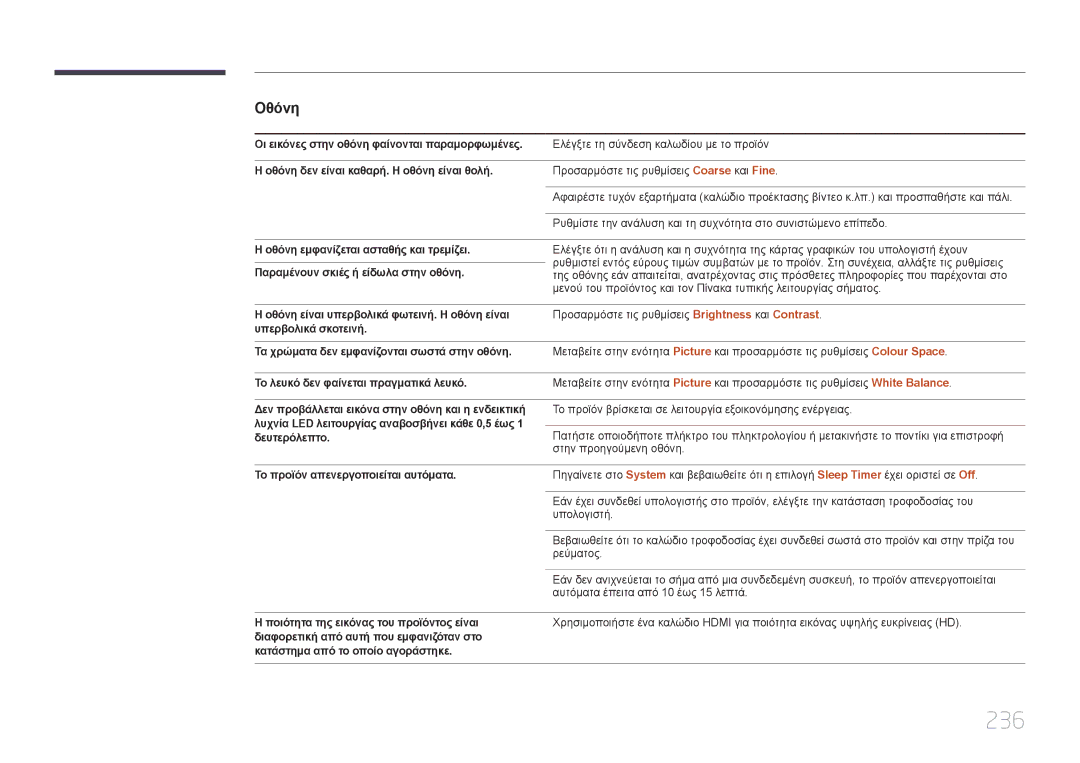Οθονη LFD Εγχειρίδιο χρήσης
Πίνακας περιεχομένων
Ρύθμιση του ήχου
Support
Προδιαγραφές
Παράρτημα
Πριν χρησιμοποιήσετε το προϊόν
Πνευματικά δικαιώματα
Προειδοποιήσεις ασφαλείας
Σύμβολα
Καθαρισμός
Προσοχή
Αποθήκευση
Ηλεκτρισμός και ασφάλεια
Εγκατάσταση
Samsung
Λειτουργία
Χαρτί, σπίρτα κ.λπ. στο προϊόν μέσω των αεραγωγών, των θυρών
Page
Προετοιμασία
Έλεγχος του περιεχομένου της συσκευασίας
Αφαίρεση της συσκευασίας
Προϊόν στο μέλλον
Έλεγχος των μερών
Εξαρτήματα
Αντικείμενα που πωλούνται ξεχωριστά
RS232COUT
Εξαρτήματα
Πίνακας ελέγχου
Κουμπί επιλογής
Κουμπιά Περιγραφή
Return
Μενού στοιχείων ελέγχου
RJ45
Πίσω πλευρά
Θύρα Περιγραφή
Συναρμολόγηση του εξαρτήματος συγκράτησης καλωδίου
Play Mode
Τηλεχειριστήριο
Anynet+
Για να τοποθετήσετε μπαταρίες στο τηλεχειριστήριο
Χρησιμοποιούνται συχνά
Network, System ή Support στην οθόνη του
Εμβέλεια λήψης τηλεχειριστηρίου
ΚουμπιάΠεριγραφή
IR OUT
Γωνία κλίσης και περιστροφή
Εξαερισμός
Εγκατάσταση σε κατακόρυφο τοίχο
Εικόνα 1.1 Πλάγια όψη
Εγκατάσταση σε τοίχο με εσοχή
Κάτοψη
Όνομα Μοντέλου
Εικόνα 1,2 Πλάγια όψη Εικόνα 1,3 Πλάγια όψη
Εγκατάσταση του κιτ στερέωσης σε τοίχο
Εγκατάσταση του κιτ στερέωσης σε τοίχο
Προδιαγραφές του κιτ στερέωσης σε τοίχο Vesa
Τηλεχειριστήριο RS232C
Ακίδα Σήμα
Gnd
Αριθμός Τυπικό χρώμα Σήμα Ακίδας
Θηλυκό
Καλώδιο LAN απευθείας σύνδεσης PC σε HUB
Καλώδιο LAN διασταυρούμενης σύνδεσης PC σε PC
Σύνδεση
Κωδικοί ελέγχου
Τύπος εντολής Εντολή Εύρος εντολών
Έλεγχος τροφοδοσίας
Έλεγχος πηγής εισόδου
Έλεγχος λειτουργίας οθόνης
Video Wall
Έλεγχος ενεργοποίησης/απενεργοποίησης PIP
Έλεγχος λειτουργίας video wall
Full Natural
Video wall ενεργοποιημένο
Μοντέλο video wall
Απενεργοποιημένη
Μοντέλο video wall 10x10 1 ~
Ρύθμιση αριθμού Δεδομένα
Σημεία ελέγχου πριν από τη σύνδεση
Σύνδεση και χρήση μιας συσκευής πηγής
Πριν από τη σύνδεση
Σύνδεση με τον υπολογιστή
Σύνδεση με τη χρήση καλωδίου D-SUB αναλογικού τύπου
Σύνδεση με τη χρήση καλωδίου DVI ψηφιακού τύπου
Σύνδεση με τη χρήση καλωδίου Hdmi
Σύνδεση με τη χρήση καλωδίου DP
Αλλαγή της ανάλυσης στα Windows Vista
Αλλαγή της ανάλυσης
Αλλαγή της ανάλυσης στα Windows XP
Αλλαγή της ανάλυσης στα Windows
Σύνδεση εξωτερικής οθόνης
Σύνδεση με συσκευή βίντεο
Σύνδεση με τη χρήση καλωδίου AV
Σύνδεση με τη χρήση καλωδίου συνιστωσών
Σύνδεση μέσω καλωδίου Hdmi
Χρήση καλωδίου Hdmi ή καλωδίου Hdmi σε DVI έως 1080p
Σύνδεση σε σύστημα ήχου
Είσοδος σε λειτουργία MagicInfo
Σύνδεση του network box πωλούνται ξεχωριστά
MagicInfo
Select TCP/IP step
BackB Apply Finish Cancel
Plug In Module
Menu m → Support → Contents Home → Source → Enter E
Αλλαγή της πηγής εισόδου
Source
Τι είναι το Intel WiDi
Σύνδεση WiDi
Προϋποθέσεις χρήσης
Διαμόρφωση ρυθμίσεων για τη λειτουργία Multi Control
Χρήση του MDC
Διαμόρφωση ρυθμίσεων για τη λειτουργία Multi Control
DisplayPort daisy chain
Εγκατάσταση/Απεγκατάσταση του προγράμματος MDC
Κατάργηση της εγκατάστασης
Τι είναι το MDC
Σύνδεση στο MDC
Χρήση του MDC μέσω Ethernet
Σύνδεση με χρήση του καλωδίου απευθείας σύνδεσης LAN
Σύνδεση με χρήση του καλωδίου διασταυρούμενης σύνδεσης LAN
Διαχείριση συνδέσεων
User Login
Auto Set ID
Κλωνοποίηση
Επανάληψη εντολής
Έναρξη χρήσης του MDC
Διάταξη κύριας οθόνης Μενού
Home
Volume
Ειδοποίηση
Ρύθμιση οθόνης
Προσαρμοσμένες ρυθμίσεις
Χρώμα
Επιλογές
Μέγεθος
Cinema Black
Προηγμένες λειτουργίες
3D Control
Advanced Settings
Ρύθμιση του ήχου
Ρύθμιση του συστήματος
PIP
Μορφή
Γενικά Ανεμιστήρας & θερμοκρασία
Standby Control
Safety Lock
Ασφάλεια Ενδείξεις OSD
On Timer
Ώρα
Holiday Management
Προστασία δημιουργίας ειδώλων στην οθόνη
Screen Saver
Safety Screen
Lamp Control
Ticker
Ρυθμίσεις εργαλείων
Ασφάλεια Επιλογές επαναφοράς
Στήλη επεξεργασίας
Options Edit Column
Monitor Window Information
Άλλες λειτουργίες
Αλλαγή του μεγέθους ενός παραθύρου
Διαχείριση ομάδων
Δημιουργία ομάδων
Διαγραφή ομάδων
Δημιουργία προγραμμάτων
Διαχείριση προγραμμάτων
Μετονομασία ομάδων
Τροποποίηση προγραμμάτων
Διαγραφή προγραμμάτων
Οδηγός αντιμετώπισης προβλημάτων
Πρόβλημα Λύση
Page
Picture Mode
Ρύθμιση οθόνης
Εάν η πηγή εισόδου είναι PC, DVI ή DisplayPort
Εάν η πηγή εισόδου είναι AV, Component, HDMI1, HDMI2
Πηγή εισόδου Picture Mode
Backlight / Contrast Brightness / Sharpness
Colour / Tint G/R
100
Screen Adjustment
Screen Adjustment
MENUm → Picture → Screen Adjustment → Entere
101
102
Μεγέθη εικόνας που διατίθενται ανά πηγή εισόδου
Πηγή εισόδου Picture Size
PC, DVI, DisplayPort, HDMI1όταν υπάρχει
Zoom/Position
103
Position
Screen Size
PC Screen Adjustment
104
Auto Adjustment
Resolution Select
MENUm → Picture → Auto Adjustment → Entere
105
Rotation
Aspect Ratio
106
MENUm → Picture → Rotation → Entere
Advanced Settings
Advanced Settings
Πηγή εισόδου Picture Mode Advanced Settings
MENUm → Picture → Advanced Settings → Entere
108
109
White Balance
10p White Balance
Gamma
Motion Lighting
110
Expert Pattern
Πηγή εισόδου Picture Mode Picture Options
Picture Options
111
Picture Options
112
Colour Tone
Colour Temp
Digital Noise Filter
Film Mode
113
Hdmi Black Level
Motion Plus
Reset Picture
MENUm → Picture → Reset Picture → Entere
114
Dynamic Backlight
Sound Mode
MENUm → Sound → Sound Mode → Entere
Ρύθμιση του ήχου
115
Sound Effect
116
Speaker Settings
MENUm → Sound → Speaker Settings → Entere
Auto Volume Off / Normal / Night
117
118
Reset Sound
MENUm → Sound → Reset Sound → Entere
Network Settings
Menu m → Network → Network Settings → Enter E
Network
119
120
Αυτόματες Network Settings
121
Ρυθμίσεις ενσύρματου δικτύου
Τρόπος αυτόματης ρύθμισης
Μη αυτόματες Network Settings
122
Λήψη των τιμών σύνδεσης δικτύου
Τρόπος μη αυτόματης ρύθμισης
123
Σύνδεση σε ασύρματο δίκτυο
Αυτόματη ρύθμιση Ρύθμιση δικτύου
124
Ρυθμίσεις ασύρματου δικτύου
125
Μη αυτόματη ρύθμιση Ρύθμιση δικτύου
126
Τρόπος μη αυτόματης ρύθμισης
127
Τρόπος ρύθμισης με τη χρήση του Wpspbc
Menu m → Network → Network Status → Enter E
Network Status
128
129
Wi-Fi Direct
Menu m → Network → Wi-Fi Direct → Enter E
Soft AP
130
Menu m → Network → Soft AP → Enter E
Soft AP
AllShare Settings
Device Name
131
Χρήση της λειτουργίας AllShare Play
System
Multi Control
132
Multi Control
Sleep Timer
Time
133
Clock Set
134
On Timer
On Timer1 ~ On Timer7
Holiday Management
Off Timer
135
Menu Language
136
System
MENUm → System → Menu Language → Entere
MENUm → System → Rotate menu → Entere
Rotate menu
137
Eco Solution
138
Safety Lock
Security
139
Button Lock
140
Ρυθμίσεις PIP
Κύρια εικόνα Δευτερεύουσα εικόνα
PC , DVI , HDMI1 , HDMI2 , DisplayPort , MagicInfo
Auto Protection Time
141
MENUm → System → Auto Protection Time → Entere
Off / 2 hours / 4 hours / 8 hours / 10 hours
Screen Burn Protection
142
Pixel Shift
Screen Burn Protection
143
Timer
Timer
144
Immediate display
Side Grey
Off / Pixel / Rolling bar / Fading screen
MENUm → System → Ticker → Entere
Ticker
145
Video Wall
146
Video Wall
Format
Screen Position
147
Vertical
Source AutoSwitch Settings
148
General
149
Auto Power
150
Sound Feedback
Standby Control
Power On Adjustment
Temperature Control
151
Lamp Schedule
Anynet+ HDMI-CEC
152
Anynet+ HDMI-CEC
Anynet+ HDMI-CEC
153
Auto Turn Off
Εναλλαγή μεταξύ συσκευών Anynet+
No / Yes
Πρόβλημα Πιθανή λύση
154
Αντιμετώπιση προβλημάτων Anynet+
155
Πρόβλημα
Πιθανή λύση
Συνδεδεμένη συσκευή δεν εμφανίζεται
Play Mode
MENUm → System → Play Mode → Entere
DivX Video On Demand
156
Reset System
Magic Clone
157
Magic Clone
Reset All
PC module power
Synced power-on
Synced power-off
Software Update
MENUm → Support → Software Update → Entere
Support
159
MENUm → Support → Contact Samsung → Entere
Contact Samsung
160
Contents Home
162
AllShare Play
Edit Name
Information
163
AllShare Play
Τι είναι το AllShare Play
Σύστημα και μορφές αρχείων
164
Συμβατές συσκευές με το AllShare Play
165
Χρήση συσκευής USB
Σύνδεση συσκευής USB
Αποσύνδεση συσκευής USB
166
Σύνδεση σε υπολογιστή μέσω δικτύου
167
Χρήση των λειτουργιών AllShare Play
Κριτήρια Λειτουργία Videos Photos Music Ταξινόμησης
168
Ταξινόμηση λιστών αρχείων
169
Αναπαραγωγή επιλεγμένων αρχείων
Αντιγραφή αρχείων
Δημιουργία Playlist
Επιλογές My list
My list
170
Αναπαραγωγή ενός βίντεο
Videos
171
Προβολή φωτογραφίας ή παρουσίαση διαφανειών
Photos
172
Αναπαραγωγή Music
Music
173
Όνομα επιλογής Λειτουργία Videos Photos Music
Μενού επιλογών αναπαραγωγής Videos / Photos / Music
174
175
Υποστηριζόμενες μορφές αρχείων AllShare Play
176
Υπότιτλοι
Υποστηριζόμενες αναλύσεις εικόνας
177
Υποστηριζόμενες μορφές αρχείων μουσικής
Υποστηριζόμενες μορφές βίντεο
Επέκταση αρχείου Τύπος Codec Σχόλια
178
MagicInfo Lite
Μορφές αρχείων συμβατές με το MagicInfo Lite player
179
Player
180
Περιεχόμενα
Αρχείου Fps Μετάδοσης Bit Mbps
Codec ήχου
Εικόνα
181
Βίντεο Ήχος
Flash
Power Point
182
183
Word
Έγκριση μιας συνδεδεμένης συσκευής από το διακομιστή
184
Device Group Επιλέξτε
185
Ορισμός της τρέχουσας ώρας
MagicInfo Lite
186
MagicInfo Lite player
Network schedule
Internal Auto Play
187
Local schedule
188
USB Device Auto Play
189
Local Schedule Manager
Καταχώρηση Local schedule
Επιλέξτε Create στην οθόνη Local Schedule Manager
190
Duration
191
Τροποποίηση Local schedule
192
Διαγραφή Local schedule
Διακοπή Local schedule
193
Εκτέλεση Local schedule
194
Προβολή λεπτομερειών για ένα Local schedule
195
Αντιγραφή Local schedule
Αντιγραφή περιεχομένου
Content manager
196
Internal Memory και USB
197
Διαγραφή περιεχομένου
198
Settings
Server Network Settings
199
Προβολή των λεπτομερειών του περιεχομένου που εκτελείται
200
Κατά την εκτέλεση περιεχομένου
201
Αλλαγή των ρυθμίσεων για το περιεχόμενο που εκτελείται
202
MagicInfo Premium S
Μορφές αρχείων συμβατές με το MagicInfo Premium S Player
203
Fade1, Fade2, Blind, Spiral, Checker, Linear, Stairs, Wipe
Flash Power Point
204
Play και Network schedule εάν έχει
205
Αρχεία προτύπων
Αρχεία προτύπων και αρχεία LFD .lfd
206
Προβολή πολλαπλών πλαισίων προγράμματος δικτύου
207
Άλλα
208
209
Menu m Support Contents Home MagicInfo Premium S Enter E
MagicInfo Premium S
210
MagicInfo Premium S Player
Local Schedule Manager
211
Template Player
212
213
214
215
216
217
218
219
220
Template Manager
Καταχώρηση προτύπου
Επιλέξτε Create στην οθόνη Template Manager
Contents
221
222
Template Manager
223
224
225
Manual / Auto
226
Copy Deployed Folders
227
228
229
MagicInfo Videowall S
Μορφές αρχείων συμβατές με το MagicInfo Videowall S Player
230
Βίντεο
231
Περιορισμοί
Default Storage
Reset
MagicInfo Videowall S
232
233
Οδηγός αντιμετώπισης προβλημάτων
234
Δοκιμή του προϊόντος
Έλεγχος της ανάλυσης και της συχνότητας
235
Ελέγξτε τα παρακάτω
Εγκατάσταση λειτουργία υπολογιστή
Οθόνη
236
237
Mode, Colour, Brightness και Sharpness
238
Δεν υπάρχει ήχος
Ένταση του ήχου είναι υπερβολικά χαμηλή
Το βίντεο είναι διαθέσιμο αλλά δεν υπάρχει ήχος
239
Τηλεχειριστήριο
Συσκευή πηγής
Ακούγεται ήχος όταν η ένταση έχει ρυθμιστεί σε σίγαση
240
Προβλήματα σύνδεσης Intel WiDi
241
Εάν το προϊόν είναι πολύ μακριά από το φορητό
Άλλα προβλήματα
Resolution is not supported
242
243
244
Αισθητήρας IR δεν λειτουργεί
Ερώτηση Απάντηση
Ερωτήσεις & απαντήσεις
245
246
247
Προδιαγραφές
Γενικά
248
249
Εξοικονόμηση ενέργειας
250
Προρρυθμισμένες λειτουργίες χρονισμού
251
252
253
Παράρτημα
Επικοινωνήστε με τη Samsung World Wide
254
255
Europe
256
Czech
257
Poland
258
259
260
Africa
261
Άλλα
262
Περιπτώσεις όπου δεν πρόκειται για ελάττωμα του προϊόντος
263
Σωστή απόρριψη των μπαταριών αυτού του προϊόντος
264
Βέλτιστη ποιότητα εικόνας
265
Αποτροπή δημιουργίας μόνιμου ειδώλου
Τι είναι το μόνιμο είδωλο
Αποτροπή δημιουργίας μόνιμων ειδώλων
266
Time
Άδεια
267
Ορολογία
268