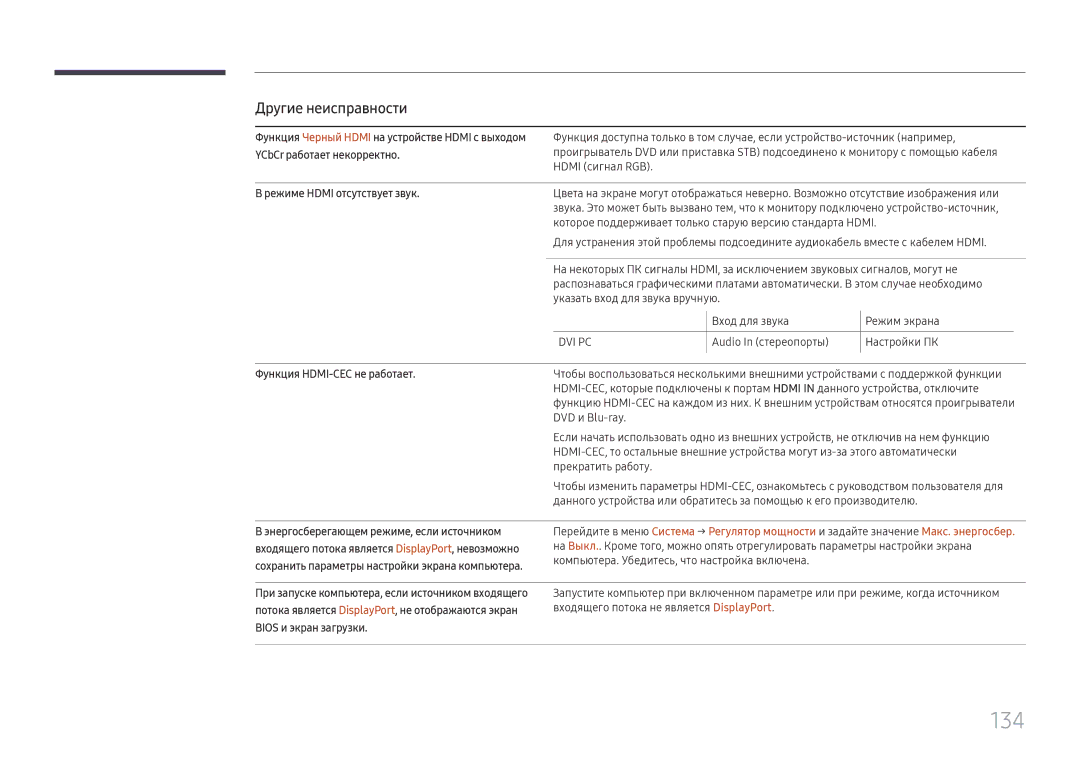Руководство Пользователя
Содержание
Настройка экрана
Поддержка
Технические характеристики
Перед использованием изделия
Авторские права
Меры безопасности
Чистка
Хранение
Электрическая часть и безопасность
Установка
Samsung
Эксплуатация
100
Причиной падения и травм
Компоненты
Подготовка
Проверка компонентов
Аккумуляторные батареи Недоступно в некоторых регионах
Детали Описание
Детали
Панель управления
Клавиша панели
Выключение питания изделия
Меню управления
Кнопки Описание
Выкл.питан
Логотип
Источник
Главная
Настройки
Возврат
RJ45
Задняя сторона
Порт Описание
USB ¨5V 0.5A
USB1 ¨1.0A
USB 20.5A
DBJ
Замок для защиты от краж
QBH / QHH / QMH
Пульт дистанционного управления
Включение питания изделия Проверьте настройки громкости
Возврат к предыдущему меню
Установка батарей в пульт дистанционного управления
Функций
Источник Hdmi 1, Hdmi 2 или DisplayPort
Установка на стене, перпендикулярной полу
Угол наклона и поворот
Вентиляция
Установка в углублении стены
Установка настенного кронштейна
Подготовка к установке настенного кронштейна
Установка настенного кронштейна
Отверстиями под винты Vesa a x B, мм
Характеристики комплекта для крепления на стену Vesa
Название модели Расстояния между Тип винта
Кабель RS232C
Дистанционное управление RS232C
Подключение кабелей
Контакт Сигнал
Кабель локальной сети
Номер Стандартный цвет Сигнал Контакта
Разъем RJ45
Прямой кабель локальной сети PC к HUB
Кросс-кабель локальной сети PC к PC
Сигнал
Подключение
Схема подключения
Управление команда управления Set
Коды управления
Просмотр состояния контроля команда управления Get
Команда
Включение и выключение питания ВКЛ./ВЫКЛ. для питания
Включение и выключение питания
Регулировка громкости
ERR Код, указывающий на характер ошибки
Управление источником входного сигнала
Настройка видеотабло установка режима видеотабло
Управление размером экрана
Управление режимом видеотабло
Полный Натуральный
Установка значений «ВКЛ./ВЫКЛ.» для видеотабло
Защитная блокир
Видеотабло включено
WallOn См. выше Без подтверждения
Управление видеотабло пользователем
Установка видеотабло
Модель видеотабло10x10
Выкл
0x01
Модель видеотабло10x10 1 ~100
Установка номера
0x02
Контрольные моменты проверки перед подключением
Подключение и использование устройства-источника сигналов
Перед подключением
Подключение с помощью кабеля Hdmi
Правила использования соединения DP
Подключение с помощью кабеля DP
Подключение с использованием кабеля DVI цифровой тип
Подключение с помощью кабеля HDMI-DVI
Подключение внешнего монитора
Подключение к видеоустройству
Подключение к аудиосистеме
Использование кабеля Hdmi или HDMI-DVI UHD 30Hz
Руководство по подключению кабеля питания
Подключение сетевого блока приобретается отдельно
――Поддерживаемые модели QBH, QMH
Вход в режим MagicInfo
Подключение медиасервера приобретается отдельно
MagicInfo
Введите сведения об IP- адресе
Выберите режим экрана
Информация
Источник
Правка
Source → Источник
Увеличенный
Web Browser
Настройки
Удаленное рабочее пространство
Удаление
Использование MDC
Установка или удаление программы
Компьютер
Подключение к MDC
Монитор
Использование приложения MDC по сети Ethernet
Подключение с использованием прямого кабеля локальной сети
RS232C OUT
Просмотр содержимого
Функция Проиг-тель
Проиг-тель
Home → Проиг-тель→ Enter E
Кнопки управление на пульте ДУ
При воспроизведении содержимого
Доступное меню
Кнопка Функция
Файлы шаблона или файлы LFD.lfd
Форматы файлов, совместимые с проигрывателем Проиг-тель
Многокадровость сетевого расписания
Содержание
Видео Аудио
3D-видео не поддерживается
Power Point
Word
Файлы шаблона
LFD
Выбор между сервером или внешней памятью
Расписание
Home → Расписание → Enter E
Home → Клонировать продукт → Enter E
Клонировать продукт
Клонировать продукт
Выберите Экспорт для экспорта параметров
Автоустановка ID устр
Настройки ID
ID устройства
Кабель подключения к ПК
Horizontal x Vertical
Видеотабло
Видеотабло
Видеотабло
Положение экрана
Формат
Home → Состояние сети → Enter E
Состояние сети
Состояние сети
Реж. изображения
Реж. изображения
Таймер вкл./выкл
Таймер вкл./выкл
Таймер включения
Home → Таймер вкл./выкл. → Enter E
Таймер выключения
Управление выходными днями
Home → Бегущая строка → Enter E
Бегущая строка
Бегущая строка
Продукта
Запуск URL-адреса
Запуск URL-адреса
Home → Настройки запуска URL-адреса → Enter E
Настройки запуска URL-адреса
Настройки запуска URL-адреса
Утверждение подключенного устройства с сервера
Выберите пункт Unapproved в подменю
Настройка текущего времени
Menu m→ Изображение → Реж. изображения → Enter E
Настройка экрана
Изображение
Подсветка / Контраст / Яркость / Четкость / Цвет / Тон З/К
Menu m→ Изображение → Enter E
Menu m→ Изображение → Цветовая темп-ра → Enter E
Цветовая темп-ра
Цветовая темп-ра
Настройки по 20 точкам
Баланс белого
По 2 точкам
20 точек
HLG / ST.2084 / BT.1886
Гамма
Значение калибровки
ГаммаBT.1886 · BT.1886
Черный тон
Дополнительные параметры
Улучшение контраста
Телесный оттенок
Подсветка движения
Настройки цветового пространства
Hdmi UHD Color
Режим HDR+
Цифр. фильтр шумов
Параметры изображения
Оттенок
Параметры изображения
Выбор уровня черного для настройки глубины экрана
Черный Hdmi
Режим Фильм
Норм. / Низкий / Авто
Auto Motion Plus
Настройки Auto Motion Plus
Местное затемнение
Выкл. / Низкий / Стандартный / Высокий
Динамическая подсветка
Масштаб и положение
Размер картинки
По разм. экрана
Настройки размера изображения
Menu m→ Изображение → Сброс изображения → Enter E
Сброс изображения
Сброс изображения
Ориентация экранного меню
Отобр. на экране
Ориентация экрана
Ориентация содержимого источника
Защита от выгорания
Защита экрана
Время автозащиты
Защита экрана
Сдвиг пикселов Таймер Немедленное отображение
Защита от выгорания
Таймер
Выкл
Защита от выгорания
Выкл. / Пиксел / Ролик / Затухание
Сообщ. об отс. сигнала
Отображение сообщения
Информация об источнике
Сообщение MDC
Отобр. на экране
Язык
Сброс отобр. на экране
ЯзыкРусский
Звук
Регулировка звука
Режим звука
Звук Hdmi
Баланс
Эквалайзер
Звук видеовызова
Сброс звука
Вывод звука
Громкость авто
101
102
Сеть
Открыть настройки сети
Тип сети
См. рисунок ниже
103
Подключение к проводной сети
Ручная настройка Открыть настройки сети проводная
104
Автоматическая настройка Открыть настройки сетипроводная
Подключение к беспроводной сети
105
Настройки сети беспроводной
Автоматическая настройка сети беспроводной
Настройки сети
106
Ручная настройка сети беспроводной
Пароль для Имя точки доступа. ключ безопасности или ПИН-код
Настройка с помощью Использовать WPS
107
Использовать WPS
108
Сетевые настройки сервера
Имя устройства
109
Система
Специальные возможности
Высокий контраст
110
Запуск настройки
Сенсорное управление
Сенсорное управление
Установка часов
Время
111
Летнее время
Автовыбор источника
112
Автовключ. питания
Регулятор мощности
113
Питание ПК-модуля
Ожидание сети
114
Управл. реж. ожид-я
Кнопка включения
Режим энергосбережения
Экономный режим
115
Датчик экон. реж
Режим ожидания
116
Распис. подсветки экрана
Автовыключение
Menu m→ Система → Управл-е темпер-рой → Enter E
Управл-е темпер-рой
117
Диспетчер клавиатур
Диспетчер внешних устройств
118
Диспетчер подключенных устройств
119
Воспр. через
Изменение PIN
Воспр. черезMagicInfo
Защитная блокировка включена
Защита
120
Блокировка ручного управления
Удаленное управление
121
Блокировка подключения к мобильным устройствам
Сетевой порт
Интеллект. защита
Общие
122
Anynet+ HDMI-CEC
Нельзя использовать
123
«Отключение соединения
Устройства Anynet+...»
Произвол. Логотип
124
Операт. подкл. Hdmi
Очистить хранилище
125
Игр. режим
Неравномерный видеоэкран
Сброс системы
Сброс системы
126
Menu m→ Система → Сброс системы → Enter E
Обращение в Samsung
Поддержка
Обновление ПО
Общий сброс
128
Руководство по поиску и устранению неисправностей
Действия перед обращением в сервисный центр Samsung
Проверка работы устройства
Проблема, связанная с установкой режим ПК
129
Проверьте следующие показатели
Неисправность экрана
130
Пространства
Изображения, Цвет, Яркость и Четкость
131
Проблема, связанная со звуком
От динамиков исходят статические помехи
132
Видео отображается, но звук отсутствует
Неисправность устройства-источника сигналов
133
Неисправность пульта дистанционного управления
Другие неисправности
134
Вопрос Ответ
Вопросы и ответы
135
Название модели
Технические характеристики
136
137
Предустановленные режимы синхронизации
138
139
QB65H / QB75H / QH55H / QH65H / QM49H / QM55H / QM65H
140
141
DB43J / DB49J
142
Изделии не обнаружено неисправностей
Приложение
143
Повреждение изделия по вине клиента
Предотвращение появления остаточного изображения
144
Лицензия
145
Терминология
146