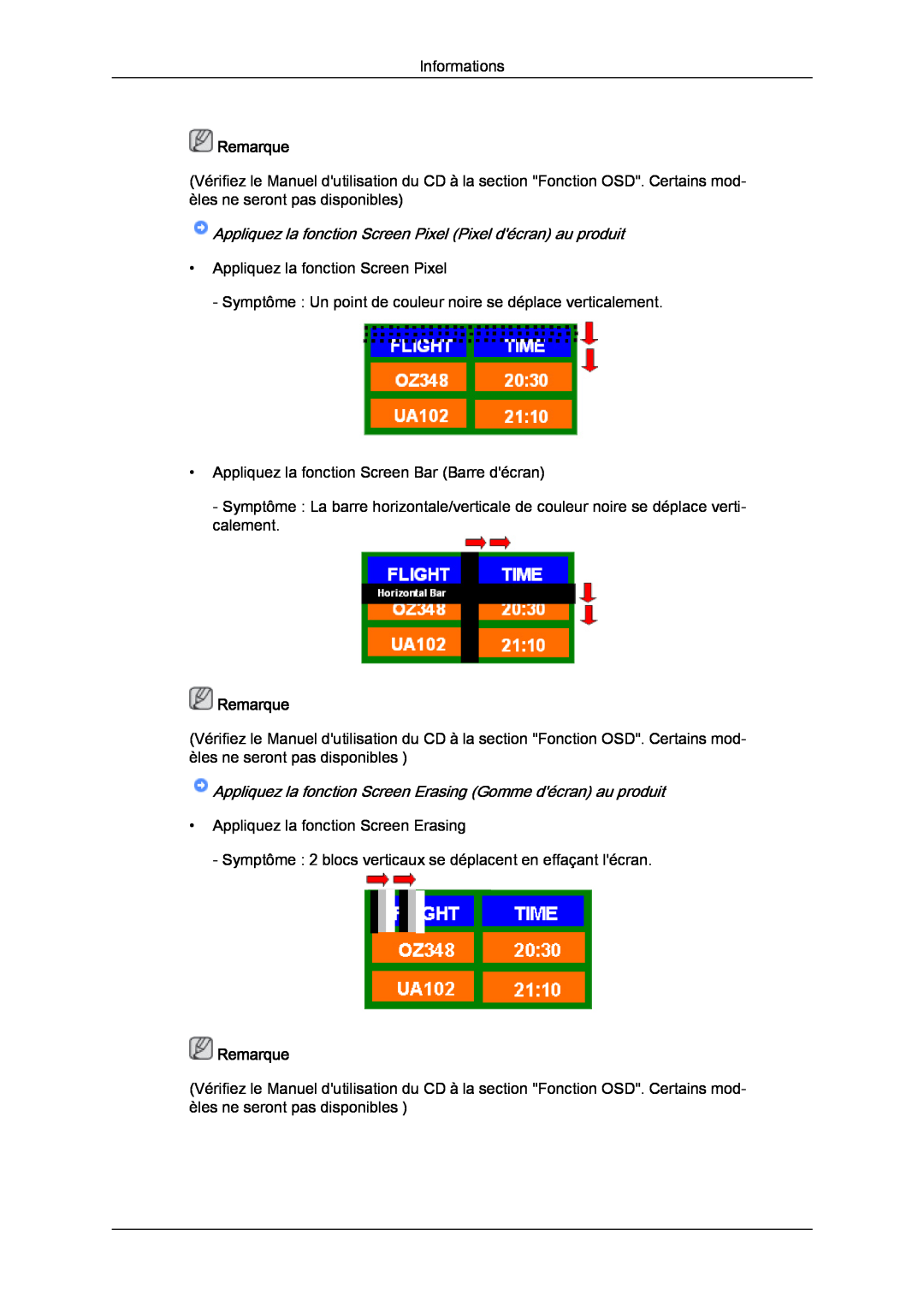SyncMaster 700TSn-2 820TSn-2
Affichage LCD
Manuel de lutilisateur
Remarque
Signalement
Consignes de sécurité
Electricité
Installation
Il risquerait de tomber et doccasionner des blessures
Ne l’installez pas dans un emplacement peu ventilé tel qu’une armoire
Veillez à installer la fixation murale spécifiée
Consignes de sécurité
Autres
Nettoyage
Cela pourrait provoquer un choc électrique ou un incendie
Consignes de sécurité
Cela pourrait provoquer un choc électrique ou un incendie
Cela pourrait provoquer un choc électrique ou un incendie
Vous risqueriez de souffrir de troubles de laudition
Définissez une résolution et une fréquence appropriées au pro- duit
Consignes de sécurité
Autrement, vous risqueriez de vous endommager la vue
Cela pourrait provoquer un choc électrique ou un incendie
Gardez les petits accessoires hors de portée des enfants
Consignes de sécurité
Ne donnez aucun coup et ne laissez tomber aucun objet sur le produit
Guide d¡¯installation pour l’alimentation
Spécifications KS ‐ Utilisez un câble d’un diamètre de 20.SQ ou plus
Consignes de sécurité
Remarque
Spécifications UL ‐ Utilisez un câble d’un diamètre de 14 AWG ou plus
Remarque
Introduction
Contenu de lemballage
Vérification du contenu de lemballage
Autres
Déballage
Manuels
Câbles
MENU bouton MENU
Bouton Gauche‐Droite / Bouton Volume
Votre écran LCD Avant
Vendu séparément
Bouton PIP
Capteur de la télécommande
Arrière
PC → DVI → AV → Componente → HDMI → MagicInfo
RGB/COMPONENT IN Connecteur PC Entrée
POWER
POWER S/W ON / OFF O
RS232C OUT/IN port série RS232C
Commutateur INTERNAL / EXTERNAL
AV IN VIDEO
AUDIO OUT
HDMI IN
Remarque
Télécommande
Borne de connexion USB
RGB OUT LAN Connexion LAN USB1,USB2Connexion USB
Appuyez sur ce bouton pour changer la SOURCE du signal
POWER
1. POWER
Règle le volume audio
DUAL‐
MTS‐
Agencement mécanique 700TSn‐2 Agencement mécanique
Affichage LCD
Dimensions
Installation du support VESA
Avertissement
Installation du support mural
Composants
Montage du support mural
Pour monter le produit sur le support mural
Avertissement
Introduction 1. Retirez les 4 vis à larrière du produit
Remarque
Réglage de langle du support mural
Agencement mécanique 820TSn‐2 Agencement mécanique
Affichage LCD Installation du support VESA
Avertissement
Dimensions
Installation du support mural
Composants
Remarque
Montage du support mural
Pour monter le produit sur le support mural
Avertissement
Remarque
Réglage de langle du support mural
Se connecter à un ordinateur
Connexions
Connexion à dautres périphériques
Remarque
Remarque
Connexion dun caméscope
Connexion de périphériques AV
Remarque
Connexion à laide dun câble DVI
Connexion grâce à un câble HDMI
Remarque
Connexion grâce à un câble DVI vers HDMI
Branchement vers un Système Audio
Remarque
Remarque
Connexion du concentrateur USB de lécran tactile
Connexion du câble LAN
Connexion USB
Connexions
Site Internet
Installation du pilote de moniteur automatique
Utilisation du logiciel
Pilote du moniteur
Remarque
Installation du pilote de moniteur manuelle
Remarque
Utilisation du logiciel
1. Insérez le CD dans le lecteur CD-ROM
Utilisation du logiciel Système dexploitation Microsoft Windows XP
Utilisation du logiciel
Remarque
7. Cliquez sur le bouton Browse Parcourir, puis choisissez AD\Lecteur
Utilisation du logiciel
2. Double‐cliquez sur licône Display Affichage
4. Choisissez Monitor Ecran
Remarque
IRTOUCH IRTouch Screen Control Panel
Menu général du Panneau de configuration
Utilisation du logiciel
Paramètres de mode
Remarque
Paramètres du port série
Pièces jointes Paramètres généraux pour lécran tactile
Instructions concernant les paramètres
MDC Multiple Display Control Installation
Caractéristiques
Remarque
Problèmes dinstallation
Désinstallation
Remarque
Main Screen
Introduction
Bouton Sélectionner
Port Selection
Safety Lock
Icônes du Menu Principal
Power Control
4 Minuterie ON 5 Minuterie OFF
1 Power Status Indicateur dAlimentation 2 Input 3 Image Size
Le Contrôle de lAlimentation sapplique à tous les écrans
Input Source
PC Mode
1 PC Remplace la source dentrée de laffichage sélection par PC 2 BNC
Image Size PC, BNC, DVI
Image Size TV, AV, S-Video, Component, DVIHDCP, HDMI, DTV
Time
PIP PIP Size
PIP PIP Source
Settings Picture
Settings Picture PC
Settings Audio
Settings
Image Lock
Maintenance Lamp Control
Maintenance Scroll
Maintenance Video Wall
1 Mur dimages
Affichage de la valeur des paramètres en mode écrans multiples
Troubleshooting
PC / DVI AV Composant HDMI MagicInfo
Réglage LCD
Entrée Modes disponibles
Liste Source
Réglage LCD
Source
Intervertir
Arrêt Marche
Elevé Moyen Bas Opaque Remarque
Format
Position
Transparence
Remarque
Modif. Nom
Image Mode PC / DVI / MagicInfo Modes disponibles
MagicBright
3. Netteté
Personnel
1. Contraste
2. Luminosité
Color Temp
Nuance Coul
Contrôle Couleur
1. Rouge 2. Vert 3. Bleu
Réglage auto
Verr. Image
Regl. Base
Regl. Prec
1. Regl. Rouge 2. Regl. vert 3. Regl. bleu 4. Aj. Rouge 5. Aj. Vert
Balance signal
Cont signal
Taille
1. Contraste
Niveau noir HDMI
Image PIP
1. Normal 2. Bas Remarque
5. Teinte
Contraste Dynam
Cont. lampe
Capteur Luminos
2. Marche
Image Mode AV / HDMI / Composant Modes disponibles
Mode
Contraste
Teinte
Luminosité
Netteté
Couleur
Remarque
NR numérique réduction du bruit numérique
Color Temp
Taille
Image PIP
Mode Film
1. Arrêt 2. Marche Remarque
Niveau noir HDMI
2. Luminosité
Contraste Dynam
Remarque
1. Contraste
Capteur Luminos
Son Modes disponibles
1. Standard
Cont. lampe
Balance
Volume auto
Basse
Aigu
1. Principal 2. Secondaire
SRS TS XT
Sélection du son
Sélection Haut‐parleur
Déf. horlo
Configuration Modes disponibles
Langue
Horloge
1. Arrêt
Veille
Minut. ON
Minut. OFF
1. Elevé 2. Moyen 3. Bas 4. Opaque
Transp. menus
Verrou Mod. code PIN
Verrouillage activé
Format
Gain d’énergie
Mur dimages
Mur dimages
1. Plein
Horizontal
Vertical
Division de lécran
Vertical
Ecran de sécurité
Modif. Pixel Modif. Pixel
Horizontal
Mode
Heure
Programmateur Programmateur
1. Défil 2. Barre 3. efface
Mode‐Défil. 1~5 sec Mode‐Barre, efface 10~50 sec
Durée
Défil
Barre
1. Arrêt 2. Clair 3. Sombre
efface
Gris de bord
Sélec. réso
Réinitial. Image
Régl. minut. ON
Rotation de l’OSD
Réinitialiser
Entrée ID
Réinit. couleur Multi contrôle Modes disponibles
Multi contrôle
Conf. ID
PC / DVI AV Composant HDMI MagicInfo Remarque
MagicInfo Modes disponibles
MagicInfo
4. Select Screen Type - step
Réglage LCD 3. Select Language - step
Réglage LCD
Affiche les paramètres sélectionnés par lutilisateur
Remarque
Entretien et nettoyage
Dépannage
Vérification de la fonction Autotest
Messages davertissements
Remarque
Symptômes et actions recommandées
Liste de vérification
Remarque
Q Mode non optimal
Problèmes liés à linstallation Mode PC
Q Vérif. câble signal
Problèmes liés à lécran
Problèmes liés au son
Remarque
A Réglez la luminosité et le contraste. Voir Luminosité, Contraste
Remarque
Problèmes liés à la télécommande
Q et R
Remarque
Remarque
Généralités
Résolution
Signal dentrée, Terminé
Caractéristiques
Considérations environnementales
Connecteurs de signal
Dimension L x P x H / poids
Interface de fixation VESA
Remarque
Mode Economie dénergie
Économie dénergie utilisation en tant quécran réseau
Présélection des modes de temporisation
Caractéristiques
Quest‐ce que la rétention dimage ?
Informations
Pour un meilleur affichage
INFORMATIONS SUR LE PRODUIT Sans rétention dimage
Remarque
Arrêt, Economiseur décran ou Mode économie dénergie
Modifiez périodiquement les informations couleur
Informations
Appliquez la fonction Screen Scroll Défilement de lécran au produit
Modifiez périodiquement la couleur des caractères
Remarque
Appliquez la fonction Screen Pixel Pixel décran au produit
Appliquez la fonction Screen Erasing Gomme décran au produit
Remarque
Latin America
Annexe
Comment contacter SAMSUNG dans le monde
North America
Europe
Europe
Asia Pacific
Asia Pacific
Conditions
Middle East
Africa
Exemple Si une lampe sallume 60 fois par seconde, on dit
Ceci est une fonction qui apporte la meilleure qualité décran
élevée est adaptée à la réalisation de tâches multiples étant
Comment éliminer ce produit
Elimination des batteries de ce produit
Elimination des batteries de ce produit
Droits

![]() Remarque
Remarque Appliquez la fonction Screen Pixel (Pixel d'écran) au produit
Appliquez la fonction Screen Pixel (Pixel d'écran) au produit![]() Remarque
Remarque Appliquez la fonction Screen Erasing (Gomme d'écran) au produit
Appliquez la fonction Screen Erasing (Gomme d'écran) au produit![]() Remarque
Remarque