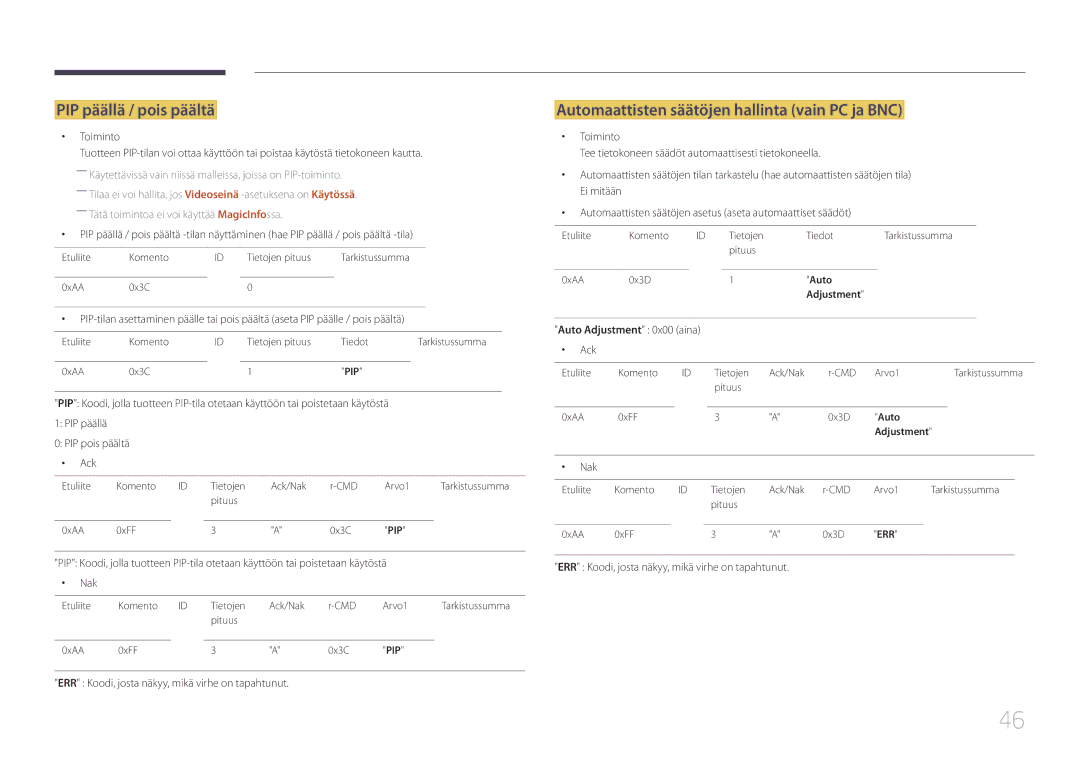Käyttöopas
Sisällysluettelo
Näytön säätö
Äänen säätö
Tekniset tiedot
Liite
Ennen laitteen käyttöä
Tekijänoikeudet
Puhdistaminen
Symbolit
Turvallisuusohjeet
Vaara
Säilytys
Sähköturvallisuus
Asennus
Pinnalle
Laite voi pudota ja vahingoittaa lapsia
Älä asenna laitetta keittiöön tai keittiön työtason lähelle
Käyttö
100
Page
Varotoimet paneelia käsiteltäessä
――Vain DM75E-BR-, DM82E-BR, DM82E-BM-mallit ovat tuettuja
Osat
Valmistelut
Osien tarkistaminen
Ei saatavilla joillain alueilla
Tuetaan
Punainen 1 kpl Vain mallia DM82E-BM Mallit ovat tuettuja
Kosketuskynä 1 kpl
Ohjauspaneelin näppäin
Laitteen osat
Ohjauspaneeli
PainikkeetKuvaus
――Vain DM82E-BR- ja DM82E-BM-mallit ovat tuettuja
Hallintavalikko
Palaa
Painikkeet Kuvaus
Ulkoinen anturi
Laitteen osat Kuvaus
Kuvaus
Kääntöpuoli
Liitäntä
5V 1A / Touch
DVI Liitäntä lähdelaitteeseen DVI- tai HDMI-DVI-kaapelilla
5V 1A
Erikseen
Kelkka
Painikkeet ja liitännät Kuvaus
Kelkan asentaminen
Kosketustoiminnon käyttäminen
Varkaudenestolukko
Plug In Module myydään erikseen
Varkaudenestolukon lukitseminen
Välikappaleen logo
Siirry alkunäyttöön -toiminnon
Kaukosäädin
Käynnistyspainike
Valitse usein käyttämiäsi toimintoja nopeasti
Paristojen asettaminen kaukosäätimeen
Hdmi tai DisplayPort
Paristojen asettaminen kosketuskynään
Kosketuskynän kärjen vaihtaminen
Kytkeminen IR-stereokaapelilla myydään Erikseen
――DM65E-BR- ja DM75E-BR-mallit eivät tue IR OUT -liitäntää
Asennus pystysuoralle seinälle
Ilmanvaihto
Kuva 1.1 Näkymä sivulta
Näkymä ylhäältä
Mitat
Asennus seinäsyvennykseen
Mallin nimi
Seinätelineen asennuksen valmisteleminen
Seinätelineen asentaminen
Seinätelineen asentaminen
Vakioruuvi Määrä Millimetreinä
Seinätelineen tekniset ominaisuudet Vesa
VESA-ruuvinreikien koko a * B
RS232C-kaapeli
Kaukosäädin RS232C
Kaapelien liitäntä
Nasta Signaali
RS232C-kaapeli Liitin 9-nastainen D-Sub-stereokaapeli
Lähiverkkokaapeli
Nastan nro Vakioväri Signaali
Gnd Ø3,5
Liitin RJ45
Suoraan kytketty lähiverkkokaapeli PC HUB
Ristiinkytketty lähiverkkokaapeli PC PC
Signaali
Liitännät
Liitäntä
Hallinta aseta-hallintakomento
Ohjauskoodit
Ohjausobjektin tilan tarkastelu hae-hallintakomento
Komento
Nak
Virranhallinta
Äänenvoimakkuuden hallinta
ERR Koodi, josta näkyy, mikä virhe on tapahtunut
Tulolähteen hallinta
Tulolähteen asettaminen aseta tulolähde
Toiminto
Näyttötilan hallinta
Kuvan koon hallinta
Näytön tilan tarkastelu hae näyttötilan tila
PIP päällä / pois päältä
Automaattisten säätöjen hallinta vain PC ja BNC
Turvalukko
Videoseinätilan hallinta
Täysi Luonnollinen
Määritä videoseinän virtatila
Videoseinä käytössä
Videoseinän käyttäjien hallinta
WallOn Sama kuin edellä Nak
Videoseinämalli
Pois
Tiedot
Videoseinämalli 10x10 1 ~
WallSNo Tuotenumeron koodi asetettu laitteeseen
0x01 0x02 0x63
Ennen kytkemistä
Kytkeminen D-SUB-kaapelilla analoginen tyyppi
Lähdelaitteen kytkeminen ja käyttö
Kytkeminen tietokoneeseen
Kytkeminen DVI-kaapelilla digitaalinen
Kytkeminen HDMI-DVI-kaapelilla
Kytkeminen DP-kaapelilla
Kytkeminen HDMI-kaapelilla
DPn käyttöä koskevat varoitukset
Kytkeminen AV-kaapelilla
Kytkeminen videolaitteeseen
Kytkeminen komponenttikaapelilla
――Ääni → valitse HDMI-ääni -asetukseksiAVHDMI
Kytkeminen äänijärjestelmään
HDMI-kaapelilla tai HDMI-DVI-kaapelilla enintään 1080p
Lähiverkkokaapelin kytkeminen
RJ45
Nimen muokkaus
Tulolähteen vaihtaminen
Lähde
Tiedot
MDC-ohjelman asennus ja asennuksen poisto
MDCn käyttö
Asennuksen poisto
Yhteyden muodostaminen MDChen
Näyttö Tietokone
Yhteys käyttämällä suoraankytkettyä LAN-kaapelia
MDCn käyttö Ethernetin kautta
Näyttö
Yhteys käyttämällä ristiinkytkettyä LAN-kaapelia
Soitin
Kotitoiminto
Soitin
Ajoita Malli
Palvelimesta yhdistetyn laitteen hyväksyminen
Lite-palvelimen hyväksyminen
Kellonajan määrittäminen
Premium-palvelimen hyväksyminen
Kellonajan määrittäminen
Paikallinen kanava
Verkkokanava
Omat mallit
Soitin-sivun valikkokohteet
Soitin-sivulla käytettävissä olevat toiminnot
Asetuksen nimi Toiminnot
Soitin-sivun Asetukset-valikko
Asetukset
Palauta
Oletussisältö
Poista turvallisesti
Ei mikään / Omat mallit
Toistettavan sisällön tietojen näyttäminen
Sisällön toistamisen aikana
Kellonaika
Musiikki
Toistettavan sisällön asetusten muokkaaminen
Soittol
Kuvatila
Usean kuvan verkkoajastus
Soitin -sovelluksen kanssa yhteensopivat tiedostomuodot
Mallitiedostot ja LFD .lfd -tiedostot
DivX 3.11 / 4.x / 5.x
Sisältö
Fps Mbps
264 BP / MP / HP Motion Jpeg Window Media Video
3D-videota ei tueta
Video Audio
Soitin ei tue kaikkia USB- ja digikameralaitteita
Flash Power Point
Toimintoja ei tueta
Versio Office 97 ~ Office Toimintoja ei tueta
Mallitiedostot
Tuetaan Verkkokanava- ja Paikallinen kanava -tiloissa
Videowall -sovelluksen kanssa yhteensopivat tiedostomuodot
Video
Rajoitukset
Käytettävissä
Ajoita-sivun valikkokohteet
Ajoita
Ajoita-sivulla käytettävissä olevat toiminnot
Tyyppi
Kanava-aikataulujen määrittäminen
Kanava-aikataulun muokkaaminen
Home → Malli → Enter E
Malli
Malli-sivulla käytettävissä olevat toiminnot
Tori
Muokkaa tekstiä
Tekstin syöttäminen
Taustakuvan ja -musiikin määrittäminen
Fonttiasetus
Esikatsele luotu malli Esikatselu-toiminnolla
Esikatselu
Tallenna
Jos haluat tallentaa mallin, paina Tallenna-painiketta
Kun ulkoisesta tallennuslaitteesta löytyy tiedoston kopio
Kloonaa tuote
Kloonaa tuote
Home → Kloonaa tuote → Enter E
PC-yhteyskaapeli
Tunnusasetukset
Laitetunnus
Laitetunn. aut. määritys
Videoseinä
Videoseinä
Käyttökohde
Home → Videoseinä → Enter E
Näytön paikka
Videoseinä
Horizontal x Vertical
Muoto
Tarkista verkon ja Internetin nykyinen tila
Verkon tila
Verkon tila
Home → Verkon tila → Enter E
Kuvatila
Kuvatila
Käynnistys-/sammutusaj
Käynnistys-/sammutusaj
Käynnistysajastin
Home → Käynnistys-/sammutusaj. → Enter E
Sammutusajastin
Lomien hallinta
Laskuri
Laskuri
Lisää asetuksia
Lisää asetuksia
URL-käynnistysohjelma
URL-käynnistysohjelma
Home → URL-käynnistysohjelma → Enter E
Kuva
Näytön säätö
Menu m → Kuva → Kuvatila → Enter E
Kuvatila Kuvatila-asetukset Säädettävät asetukset
Menu m → Kuva → Enter E
Värilämpötila
Menu m → Kuva → Värilämpötila → Enter E
Menu m → Kuva → Valkotasapaino → Enter E
Valkotasapaino
Pistettä
Pistettä Ei käytössä / Käytössä
100
Gamma
Kalibroitu arvo
Menu m → Kuva → Kalibroitu arvo → Enter E
101
Lisäasetukset
Lisäasetukset
102
Kuvavalinnat
Kuvavalinnat
103
Motion Plus
Digitaalinen selkeä kuva
104
Värisävy
MPEG-koh.suodatin
Elokuvatila
105
Hdmi musta
Värisävy
Dynaaminen taustavalo
106
Motion Plus
Digitaalinen selkeä kuva
Kuvakoko
Kuvakoko
107
Kuvakoko
Zoomaus/asento
108
Sijainti
KuvakokoMuunneltu
109
Resoluutio
Tietokoneen näytön säätö
Automaattinen säätö
110
111
Kuva pois
Palauta kuva
Menu m → Kuva → Kuva pois → Enter E
PIP-asetukset
Kuvaruutunäyttö
112
Kuvaruutunäyttö
113
PIP
Kuvaruutuvalikon suunta
Näytön suunta
114
Lähdesisällön suunta
Autom. suojausaika
Näytön suojaus
115
Palamisesto
Ajastin
116
Palamisesto
Ajastin
Sivujen harmaus
117
Välitön näyttö
Pikselisiirto Ajastin
Viestin näyttö
118
119
Valikon kieli
Palauta kuvaruutunäyttö
Menu m → Kuvaruutunäyttö → Valikon kieli → Enter E
120
Äänen säätö
Äänitila
Ääni
Virtual Surround
Äänitehoste
121
Dialog Clarity
122
HDMI-ääni
Videopuhelun ääni päällä
Menu m → Ääni → HDMI-ääni → Enter E
123
Dolby Digital -p
Kaiutinasetukset
Äänilähtö
Palauta ääni
Aut. voimak
124
125
Verkko
Verkkoasetukset
Verkkotyyppi
Verkon asetukset langallinen
126
Langallisen verkkoyhteyden muodostaminen
Automaattinen Verkkoasetukset langallinen
127
Manuaalinen Verkkoasetukset langallinen
Langattoman verkkoyhteyden muodostaminen
128
Verkon asetukset langaton
Automaattinen verkkomääritys langaton
Manuaalinen verkkomääritys langaton
129
Määritetty ja ne ovat valmiina käyttöön
Jos reitittimessä on WPSPBC-painike, toimi seuraavasti
130
Asetusten määrittäminen WPSPBC-toiminnolla
Valitse WPSPBC, paina E ja paina sitten E uudelleen
Multimedialaitteen asetukset
Wi-Fi Direct
Menu m → Verkko → Wi-Fi Direct → Enter E
131
Palvelimen verkkoaset
Näytön peilaus
132
Nimi näkyy verkon kaukosäädöissä verkon kautta
Laitteen nimi
133
Signage-näyttö 1 ~ 6 / Syöte
Helppokäyttöisyys
Järjestelmä
134
Alkuasetukset Järjestelmä
Asetukset
135
Järjestelmä
Toistotapa MagicInfo / URL-käynnistysohjelma
136
Valitse soittotila laitteen käyttöympäristön mukaan
Kosketushall. lukitus
Kosketushallinta
137
Järj.valv. valikon luk
Aika
138
Autom. lähteen vaihto
139
Automaattinen käynnistys
Virranhallinta
140
PC-moduulin virta
Virtapainike
141
Valmiustilan hallinta
Verkon valmiustila
Energiansäästö
Ekoratkaisu
142
Ekotunnistin
Ei sign., v.tila
Lämpötilan hallinta
143
Aut. sammutus
Näppäimistön aset
Laitehallinta
144
Laitehallinta
Valitse hiiri
145
Hiiren asetukset
Hiiren asetukset
Osoittimen koko
146
Osoittimen asetukset
Osoitt. nopeus
147
Toistotapa
Vaihda PIN
Menu m → Järjestelmä → Toistotapa → Enter E
Suojaus
148
Älykäs suojaus
Yleiset
149
Yleiset
BD Wise
150
Älykäs suojaus
Anynet+ HDMI-CEC
151
Anynet+ HDMI-CEC
Anynet+-valikko Kuvaus
Autom. sammutus
152
Anynet+ HDMI-CEC
Laitehaku
Anynet+-toiminnon vianmääritys
153
Ongelma Mahdollinen ratkaisu
154
DivX-tilausvideo
155
Hdmi Hot Plug
Pelitila
156
Palauta järjestelmä
Menu m → Järjestelmä → Palauta järjestelmä → Enter E
Samsung-yhteystiedot
Tuki
Ohjelmistopäivitys
157
Siirry alkunäyttöön
158
159
Tuki
Palauta kaikki
160
Menu m → Tuki → Palauta kaikki → Enter E
161
Tuetun USB-kiintolevyn enimmäiskapasiteetti on 2 Tt
Median toiston kanssa yhteensopivat laitteet
162
Tiedostojärjestelmä ja -muodot
USB-laitteen liittäminen
163
USB-laitteen käyttäminen
USB-laitteen poistaminen
164
Tietokone- tai mobiililaiteyhteyden hyväksyminen
Kun kotiverkkoon Dlna on muodostettu yhteys
Mediasisällön luettelosivulla olevat toiminnot
165
Source → Lähde → USB
Mediasisällön luettelosivun valikkokohteet
166
Asetuksen nimi Toiminnot Valokuvat Videot Musiikki
167
168
169
Sekoita
Tekstitys
Tuetut tekstitys- ja Median toisto -tiedostomuodot
170
Tuetut kuvatarkkuudet
Tuetut videomuodot
171
Tuetut musiikkitiedostomuodot
Tiedostotunniste Type Tyyppi Koodekki Kommentit
711ALaw,μ-Law
172
DTS Core
Vorbis
Laitteen testaaminen
Vianmääritysopas
173
Tarkkuuden ja taajuuden tarkistaminen
Asennusongelma PC-tila
174
Tarkistettavat kohteet
Näyttöongelma
175
176
Ääniongelma
Kuva näkyy, mutta ääntä ei kuulu
177
Äänenvoimakkuus on liian hiljainen
Kaiuttimista kuuluu kohinaa
Kaukosäädinongelma
178
Lähdelaitteen ongelma
179
Muut ongelmat
180
Infrapuna-anturi ei toimi
181
Kysymykset ja vastaukset
Kysymys Vastaus
182
Miten virransäästötila asetetaan?
Tekniset tiedot
183
184
Virransäästö
185
Mallin nimi DM65E-BR / DM75E-BR / DM82E-BR / DM82E-BM
Esiasetetut ajastustilat
186
Tarkkuus Vaakataajuus Pystytaajuus Pikselikello
187
Tuote ei ole viallinen
Liite
188
Laitteen vioittuminen johtuu asiakkaasta
Tuotteen paristojen oikea hävittäminen
189
Jätteiden lajittelua käyttävät maat
Jälkikuvien esto
190
Ihanteellinen kuvanlaatu
Mitä jälkikuvilla tarkoitetaan?
191
Jälkikuvien estäminen
Lisenssi
192
Sanasto
193