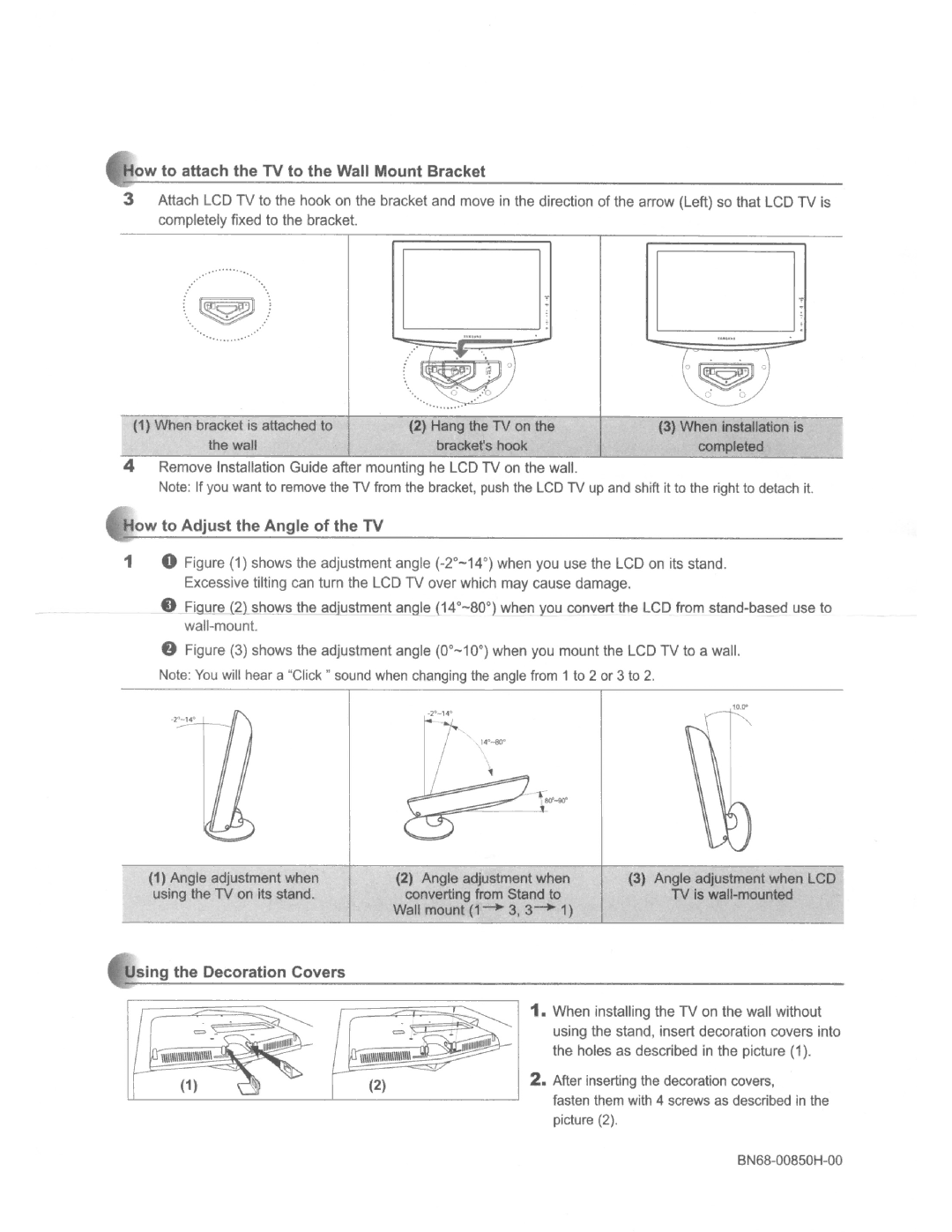LCD TV
See the warranty card for more information on warranty terms
Contents
Accessories
General Information List of Features
Buttons on the Lower-Right Part of the Panel
Viewing the Control Panel
Side Panel buttons
+ VOL
PC in PC / Audio
Viewing the Connection Panel
Remote Control
Connections Connecting VHF and UHF Antennas
Installing Batteries in the Remote Control
Connecting to a Cable Box that Descrambles All Channels
Connecting Cable TV
Connecting to a Cable Box that Descrambles Some Channels
Cable without a Cable Box
What is HDMI?
Y, P B, P R jacks on the TV
Connecting a Camcorder
Component Y, P B
Or S-Video Cable between
Video Connection
Connecting a VCR
Connecting an Ampli
Connecting a Digital Audio System
Using the D-Sub Cable
Connecting a PC
Using the HDMI/DVI Cable
Each PC has a different back panel configuration
Auto Air and Cable antenna signals
Plug & Play Feature
Operation Turning the TV On and Off
Displayed Press
Using the Number Buttons
Using the Channel Buttons
Changing Channels
Press the Enter button
Viewing the Menus
Adjusting the Volume
Viewing the Display
Selecting the Video Signal-source
Using the Tools Button
Easy Setting
Memorizing the Channels
Press the Menu button to display the menu
Storing Channels in Memory Automatic Method
To Edit the Input Source Name
To Select the Source
Input
Edit Name
Press the Enter button to select Mode. Press
Customizing the Picture Settings
Picture Control Changing the Picture Standard
Setting the Screen Size
Setting the Color Tone
Con
Activating Picture Options
Input Source Picture Size
After selecting Zoom1, Zoom2 or Wide Fit
Wide Fit
To fit the entire screen
Setting the Hdmi Black Level
Setting the Digital Noise Reduction
Setting the Film Mode
Enter
TVPicture
Resetting the Picture Settings to the Factory Defaults
Button Press the Exit button to exit Each mode can be reset
Sound
Sound Control Changing the Sound Standard
Customizing the Sound
Multi-Track Options is available only in TV mode
Setting the TruSurround XT
Choosing a Multi-Channel Sound MTS track Digital
Preferred Language
Multi-Track Sound
Automatic Volume Control
Choosing a Multi-Channel Sound MTS track Analog
Connecting Headphones Sold separately
Setting the TV Speakers On/Off
To stop searching scrambled channels
Channel Control Clearing Scrambled Channels Digital
Press the Enter Button to select Stop
Press the es, then press
Press the Enter button to select All
Adding and Erasing Channels
To delete the channel Mark will disappear
Channel List
To Set-Up Your Favorite Channels
Press the Tools button on the remote control
Current channel is added to or deleted from Favorites
Channel List / Added
Viewing the Channel Lists
Press Then press the Enter button
Labeling Channels
Press Select a second letter or digit by pressing
Name
Checking the Digital-Signal Strength
Fine Tuning Analog Channels
Setting Up Your PC Software Based on Windows XP
PC Display Using Your TV as a Computer PC Display
Display Modes
Sub Input
How to Auto Adjust
Setting up the TV with your PC
Adjusting the Screen Quality
Button
You can confirm the resolution configured for the PC
Viewing the Resolution
Changing the Screen Position
Initializing the Screen Position, Coarse and Fine
Option 1 Setting the Clock Manually
Time Setting Setting the Clock
Time
Clock
TVClock
Option 2 Setting the Clock Automatically
Time Zone
Press the Timer, then press Enter button
Setting the Sleep Timer
Setting the Timer sets the Activation to On automatically
To cancel the set sleep timer
Auto Power Off
Setting the On/Off Timer
Timer
Function Description Selecting a Menu Language
Setting Up Your Personal ID Number PIN
Using the V-Chip
A Only
Chip
How to Set up Restrictions Using the TV Parental Guidelines
How to Enable/Disable the V-Chip
V-Chip screen will appear. Press
How to set the FV, D, L, S and V sub-ratings
Button TV Parental Guidelines screen will appear Press
Process
Button to
Mpaa Rating, then press the Enter button
Select a particular Mpaa category. Pressing
Mpaa Rating
Canadian English
How to Set up Restrictions Using the ‘Canadian English’
Canadian French
How to Set up Restrictions Using the ‘Canadian French’
Rating
Using the V-Chip for Digital channels
Downloadable U.S. Rating, then press the Enter button
Viewing Closed Captions On-Screen Text Messages Analog
Default is CC1
Press the Enter button to select Caption
Caption
Caption Options
Viewing Closed Captions On-Screen Text Messages Digital
Button Press
Using the Energy Saving Feature
Adjusting the TV On/Off Melody Sound
Melody does not play
Press the or
Upgrading the Software
Problem Possible Solution
Appendix Troubleshooting
Input
Adjust the Coarse tuning and then adjust the Fine tuning
How to Adjust the Angle of the TV LN19A450C1D, LN19A451C1D
How to Adjust the Stand LN19A450C1D, LN19A451C1D
Installing the Wall Mount Kit LN19A450C1D, LN19A451C1D
Using the Decoration Covers LN19A450C1D, LN19A451C1D
Disconnecting the Stand
Installing the Stand
Wall Mount Kit Specifications Vesa
Using the Anti-Theft Kensington Lock
Speci
Dimensions WxDxH
This page is intentionally Left blank
Contacte con Samsung Worldwide
Contact Samsung Worldwide
SAMSUNG726-7864 Challenger Road Ridgefield Park, NJ
BN68-01395B-00
Video Good Video Normal
LN19A450C1D/LN19A451C1D LN22A450C1D/LN22A451C1D
Picture size selection
Remote Control
Connect Audio Cables between
Connect an Hdmi Cable between
Connect a DVI to Hdmi Cable or
Connect a Video Cable or S-Video
Connecting a Camcorder
To begin, follow steps 1-3
Connecting a VCR
Theater
Connecting a Digital Audio System
Connecting a PC
DTV Cable Cable 24 11 %
Cable Start Auto
Auto Program in Progress
Setting the Channel List
Source List
To Select the Source
Poor picture
Check signal cable message Not Supported Mode message
BN68-01396B-00
Country Customer Care Center Web Site Address
Page
TP 5--- 8- ~
~. jJ
Page
\, \
Comcrning 0pl.rationand mainlcllal11.has hl.cl1
~ Avertissement POUl Eviter Tout Risque
Regulatory Compliance Statements
Important Safety InstructionsUL Only
AA68-03242L-01
Page
Page
Samsung Color Television & Projection Television
AA68-00371C-06