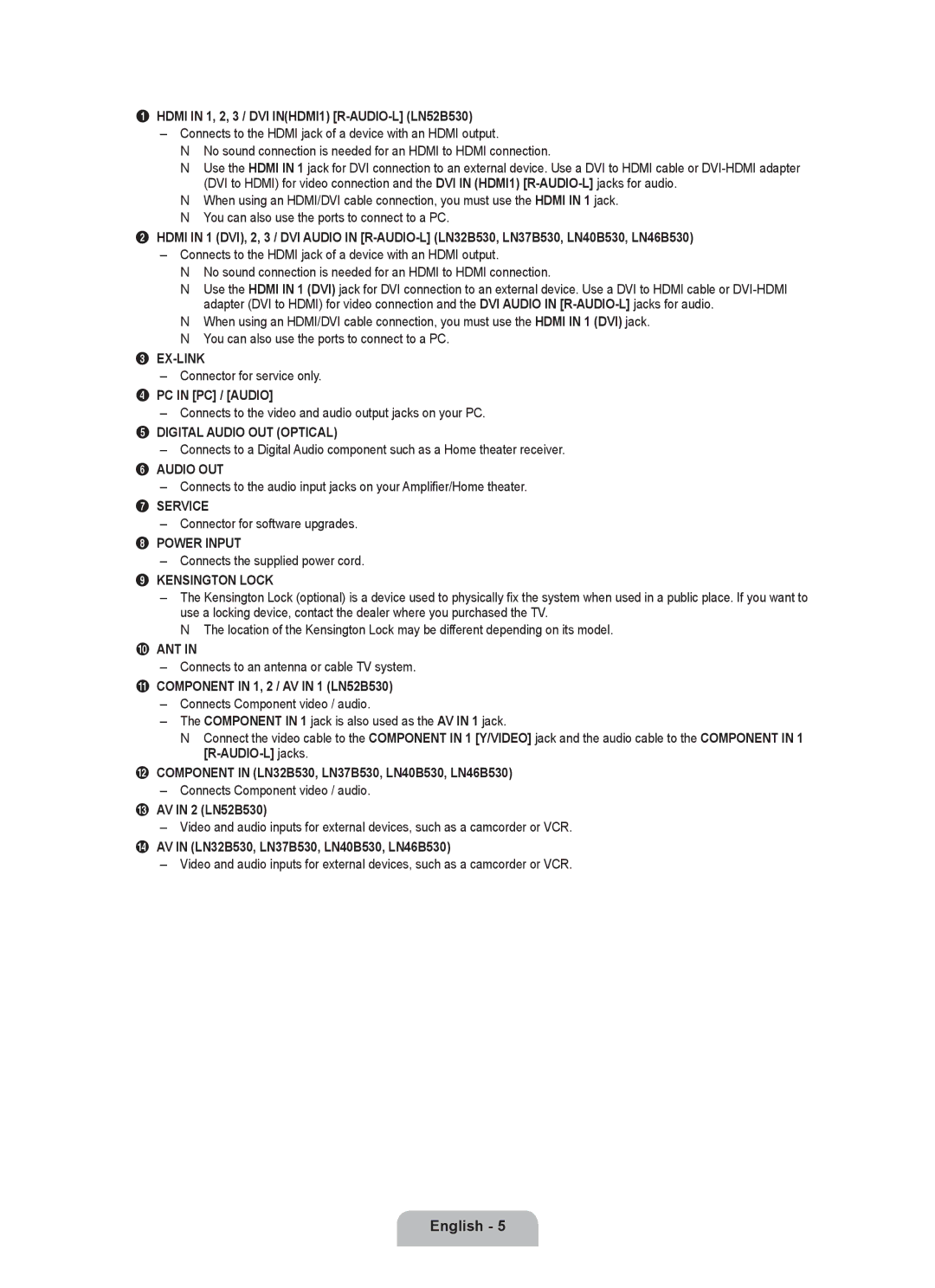1HDMI IN 1, 2, 3 / DVI IN(HDMI1) [R-AUDIO-L] (LN52B530)
–Connects to the HDMI jack of a device with an HDMI output.
N No sound connection is needed for an HDMI to HDMI connection.
N Use the HDMI IN 1 jack for DVI connection to an external device. Use a DVI to HDMI cable or
N When using an HDMI/DVI cable connection, you must use the HDMI IN 1 jack. N You can also use the ports to connect to a PC.
2HDMI IN 1 (DVI), 2, 3 / DVI AUDIO IN
–Connects to the HDMI jack of a device with an HDMI output.
N No sound connection is needed for an HDMI to HDMI connection.
N Use the HDMI IN 1 (DVI) jack for DVI connection to an external device. Use a DVI to HDMI cable or
N When using an HDMI/DVI cable connection, you must use the HDMI IN 1 (DVI) jack. N You can also use the ports to connect to a PC.
3EX-LINK
–Connector for service only.
4PC IN [PC] / [AUDIO]
–Connects to the video and audio output jacks on your PC.
5DIGITAL AUDIO OUT (OPTICAL)
–Connects to a Digital Audio component such as a Home theater receiver.
6AUDIO OUT
–Connects to the audio input jacks on your Amplifier/Home theater.
7SERVICE
–Connector for software upgrades.
8POWER INPUT
–Connects the supplied power cord.
9KENSINGTON LOCK
–The Kensington Lock (optional) is a device used to physically fix the system when used in a public place. If you want to use a locking device, contact the dealer where you purchased the TV.
N The location of the Kensington Lock may be different depending on its model.
0ANT IN
–Connects to an antenna or cable TV system.
!COMPONENT IN 1, 2 / AV IN 1 (LN52B530)
–Connects Component video / audio.
–The COMPONENT IN 1 jack is also used as the AV IN 1 jack.
N Connect the video cable to the COMPONENT IN 1 [Y/VIDEO] jack and the audio cable to the COMPONENT IN 1
@COMPONENT IN (LN32B530, LN37B530, LN40B530, LN46B530)
–Connects Component video / audio.
#AV IN 2 (LN52B530)
–Video and audio inputs for external devices, such as a camcorder or VCR.
$ AV IN (LN32B530, LN37B530, LN40B530, LN46B530)
– Video and audio inputs for external devices, such as a camcorder or VCR.
English -