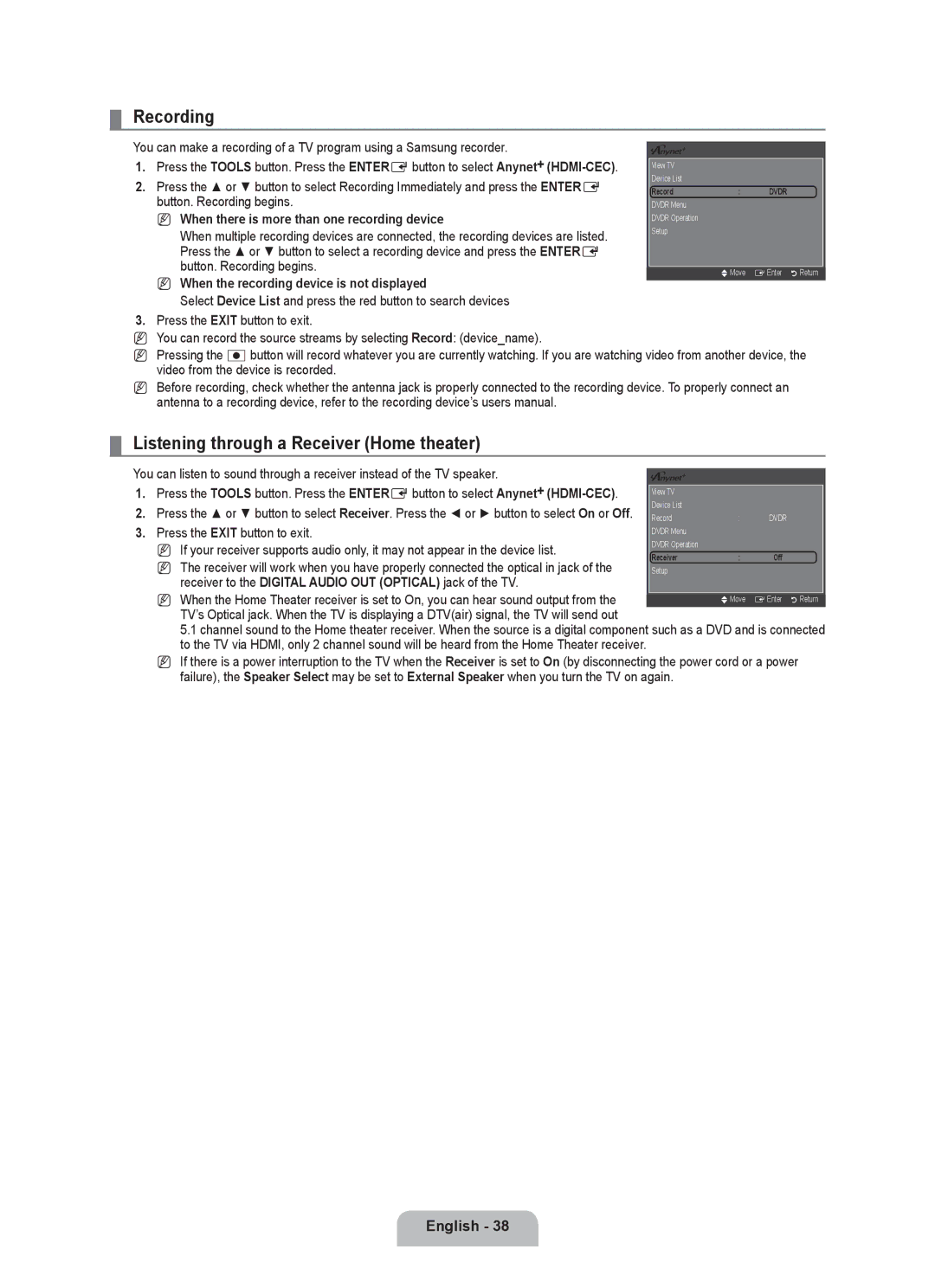¦Recording
You can make a recording of a TV program using a Samsung recorder.
1.Press the TOOLS button. Press the ENTEREbutton to select Anynet+
2.Press the ▲ or ▼ button to select Recording Immediately and press the ENTERE button. Recording begins.
N When there is more than one recording device
When multiple recording devices are connected, the recording devices are listed.
Press the ▲ or ▼ button to select a recording device and press the ENTERE button. Recording begins.
N When the recording device is not displayed
Select Device List and press the red button to search devices
|
|
|
View TV |
|
|
Device List |
|
|
Record | : | DVDR |
DVDR Menu |
|
|
DVDR Operation |
|
|
Setup |
|
|
|
|
|
| UMove | EEnter RReturn |
|
|
|
3.Press the EXIT button to exit.
NYou can record the source streams by selecting Record: (device_name).
NPressing the ∏button will record whatever you are currently watching. If you are watching video from another device, the video from the device is recorded.
NBefore recording, check whether the antenna jack is properly connected to the recording device. To properly connect an antenna to a recording device, refer to the recording device’s users manual.
¦Listening through a Receiver (Home theater)
You can listen to sound through a receiver instead of the TV speaker.
1. | Press the TOOLS button. Press the ENTEREbutton to select Anynet+ | View TV |
|
|
|
|
|
| |
2. | Press the ▲ or ▼ button to select Receiver. Press the ◄ or ► button to select On or Off. | Device List |
|
|
Record | : | DVDR | ||
3. | Press the EXIT button to exit. | DVDR Menu |
|
|
| N If your receiver supports audio only, it may not appear in the device list. | DVDR Operation |
|
|
| Receiver | : | Off | |
| N The receiver will work when you have properly connected the optical in jack of the | |||
| Setup |
|
| |
| receiver to the DIGITAL AUDIO OUT (OPTICAL) jack of the TV. |
|
|
|
N When the Home Theater receiver is set to On, you can hear sound output from the
TV’s Optical jack. When the TV is displaying a DTV(air) signal, the TV will send out
5.1channel sound to the Home theater receiver. When the source is a digital component such as a DVD and is connected to the TV via HDMI, only 2 channel sound will be heard from the Home Theater receiver.
NIf there is a power interruption to the TV when the Receiver is set to On (by disconnecting the power cord or a power failure), the Speaker Select may be set to External Speaker when you turn the TV on again.