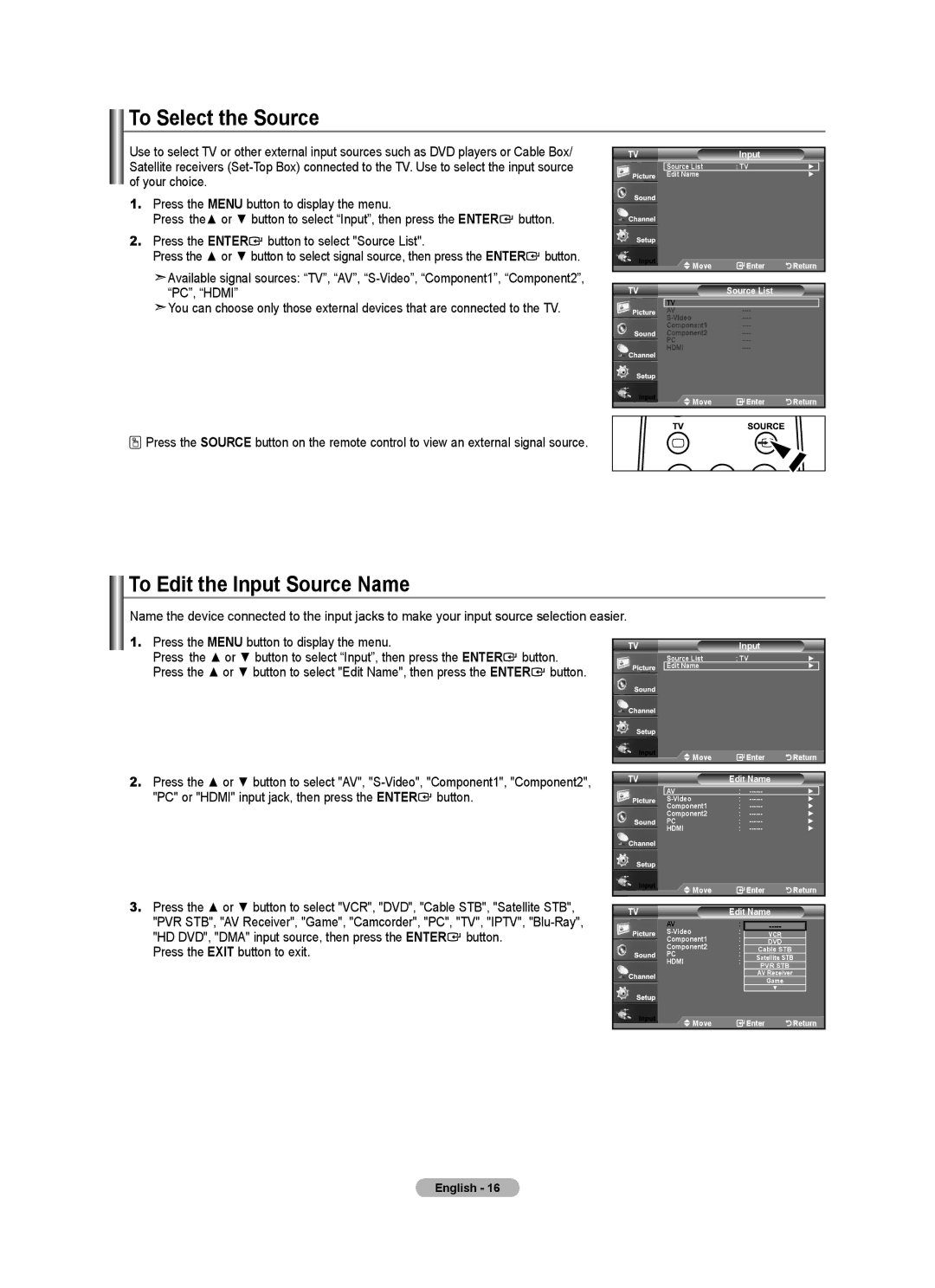To Select the Source
Use to select TV or other external input sources such as DVD players or Cable Box/ Satellite receivers
1.Press the MENU button to display the menu.
Press the▲ or ▼ button to select “Input”, then press the ENTER![]() button.
button.
2.Press the ENTER![]() button to select "Source List".
button to select "Source List".
Press the ▲ or ▼ button to select signal source, then press the ENTER![]() button.
button.
![]() Available signal sources: “TV”, “AV”,
Available signal sources: “TV”, “AV”,
![]() You can choose only those external devices that are connected to the TV.
You can choose only those external devices that are connected to the TV.
![]() Press the SOURCE button on the remote control to view an external signal source.
Press the SOURCE button on the remote control to view an external signal source.
TV | Input |
|
Source List | : TV | ► |
Edit Name |
| ► |
![]() Move
Move ![]() Enter
Enter ![]()
![]()
![]()
![]()
![]() Return
Return
TV | Source List |
| ||
TV | : |
|
|
|
AV |
|
|
| |
: |
|
|
| |
Component1 | : |
|
|
|
Component2 | : |
|
|
|
PC | : |
|
|
|
HDMI | : |
|
|
|
Move | Enter | Return | ||
|
|
|
|
|
|
|
|
|
|
|
|
|
|
|
To Edit the Input Source Name
Name the device connected to the input jacks to make your input source selection easier.
1. Press the MENU button to display the menu. |
| TV |
Press the ▲ or ▼ button to select “Input”, then press the ENTER button. |
| |
Press the ▲ or ▼ button to select "Edit Name", then press the ENTER | button. |
|
Input
Source List | : TV | ► |
Edit Name |
| ► |
![]() Move
Move ![]() Enter
Enter ![]()
![]()
![]()
![]()
![]() Return
Return
2.Press the ▲ or ▼ button to select "AV", ![]() button.
button.
3.Press the ▲ or ▼ button to select "VCR", "DVD", "Cable STB", "Satellite STB",
"PVR STB", "AV Receiver", "Game", "Camcorder", "PC", "TV", "IPTV", ![]() button.
button.
Press the EXIT button to exit.
TV | Edit Name |
|
| ||
AV | : |
| ► | ||
: |
| ► | |||
Component1 | : |
| ► | ||
Component2 | : |
| ► | ||
PC | : |
| ► | ||
HDMI | : |
| ► | ||
Move |
| Enter | Return | ||
TV | Edit Name |
|
| ||
AV | : |
|
|
| |
|
| ||||
: | VCR |
|
| ||
Component1 | : |
|
| ||
DVD |
|
| |||
Component2 | : | Cable STB |
|
| |
PC | : | Satellite STB | |||
HDMI | : | ||||
PVR STB |
|
| |||
|
| AV Receiver |
|
| |
|
| Game |
|
| |
|
| ▼ |
|
| |
![]() Move
Move ![]() Enter
Enter ![]()
![]()
![]()
![]()
![]() Return
Return
English - 16