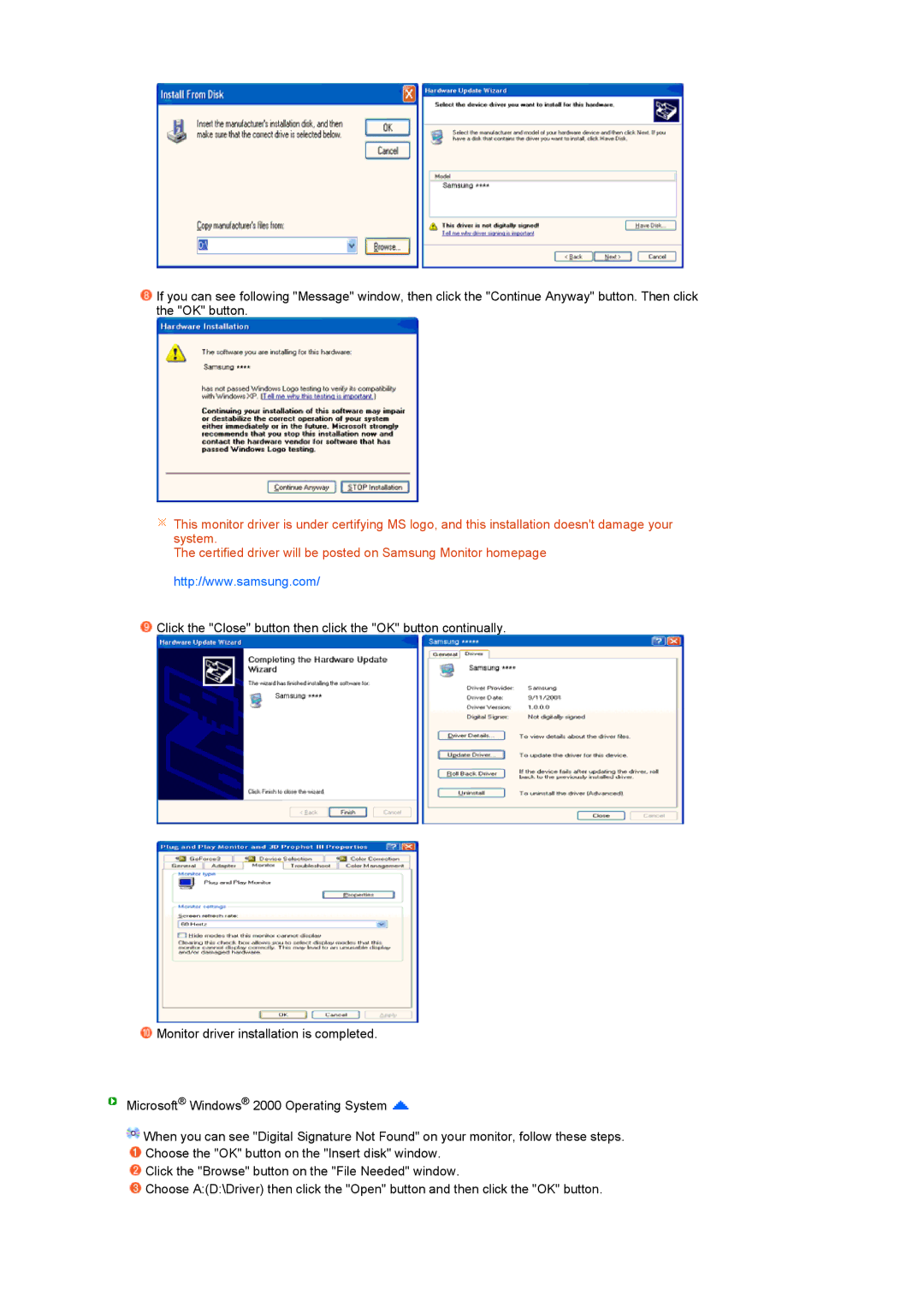![]() If you can see following "Message" window, then click the "Continue Anyway" button. Then click the "OK" button.
If you can see following "Message" window, then click the "Continue Anyway" button. Then click the "OK" button.
![]() This monitor driver is under certifying MS logo, and this installation doesn't damage your system.
This monitor driver is under certifying MS logo, and this installation doesn't damage your system.
The certified driver will be posted on Samsung Monitor homepage
http://www.samsung.com/
![]() Click the "Close" button then click the "OK" button continually.
Click the "Close" button then click the "OK" button continually.
![]() Monitor driver installation is completed.
Monitor driver installation is completed.
Microsoft® Windows® 2000 Operating System ![]()
![]() When you can see "Digital Signature Not Found" on your monitor, follow these steps.
When you can see "Digital Signature Not Found" on your monitor, follow these steps.
![]() Choose the "OK" button on the "Insert disk" window.
Choose the "OK" button on the "Insert disk" window.
![]() Click the "Browse" button on the "File Needed" window.
Click the "Browse" button on the "File Needed" window.
![]() Choose A:(D:\Driver) then click the "Open" button and then click the "OK" button.
Choose A:(D:\Driver) then click the "Open" button and then click the "OK" button.