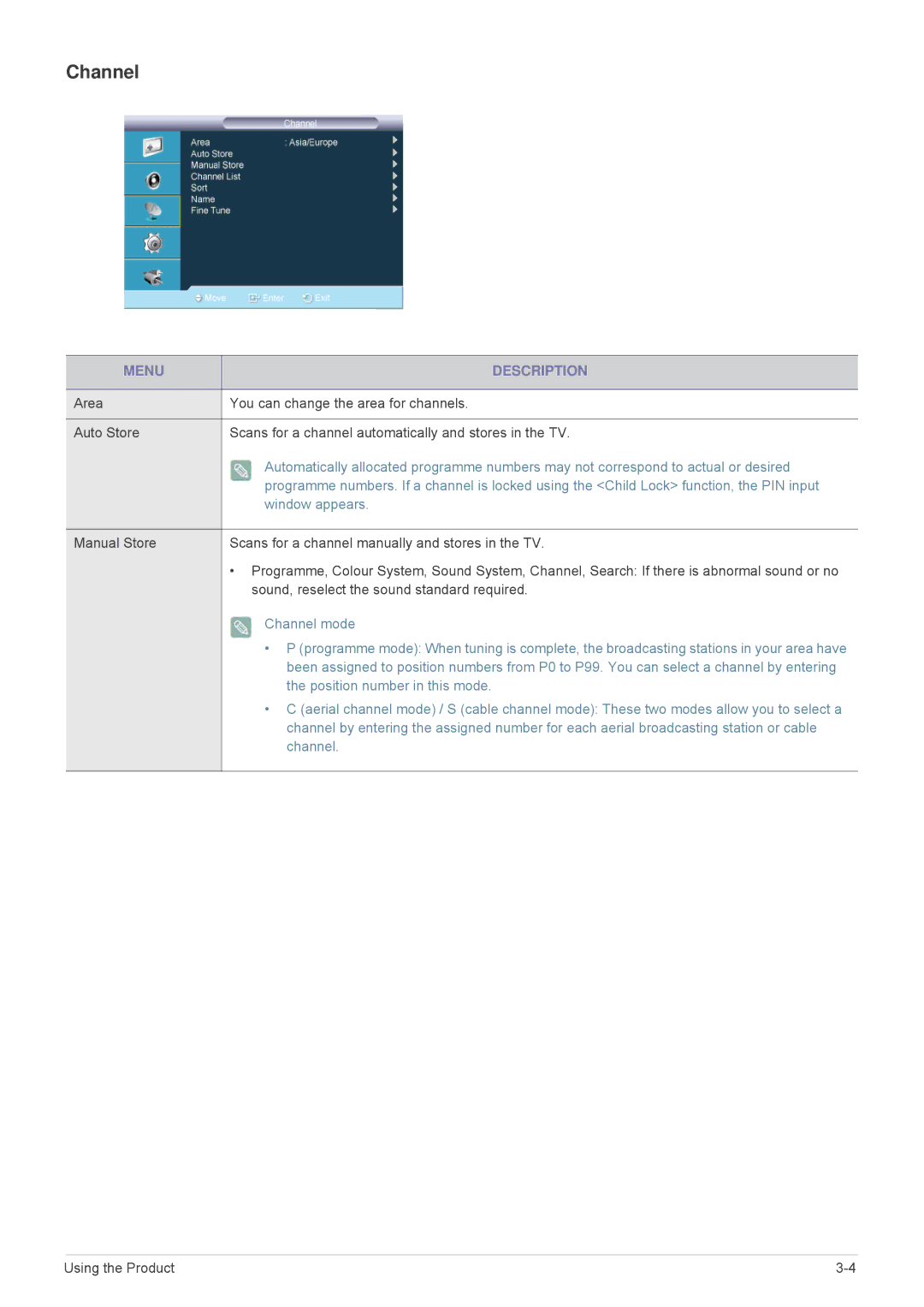Channel
MENU | DESCRIPTION |
|
|
Area | You can change the area for channels. |
|
|
Auto Store | Scans for a channel automatically and stores in the TV. |
| Automatically allocated programme numbers may not correspond to actual or desired |
| programme numbers. If a channel is locked using the <Child Lock> function, the PIN input |
| window appears. |
|
|
Manual Store | Scans for a channel manually and stores in the TV. |
| • Programme, Colour System, Sound System, Channel, Search: If there is abnormal sound or no |
| sound, reselect the sound standard required. |
Channel mode
•P (programme mode): When tuning is complete, the broadcasting stations in your area have been assigned to position numbers from P0 to P99. You can select a channel by entering the position number in this mode.
•C (aerial channel mode) / S (cable channel mode): These two modes allow you to select a channel by entering the assigned number for each aerial broadcasting station or cable channel.
Using the Product |