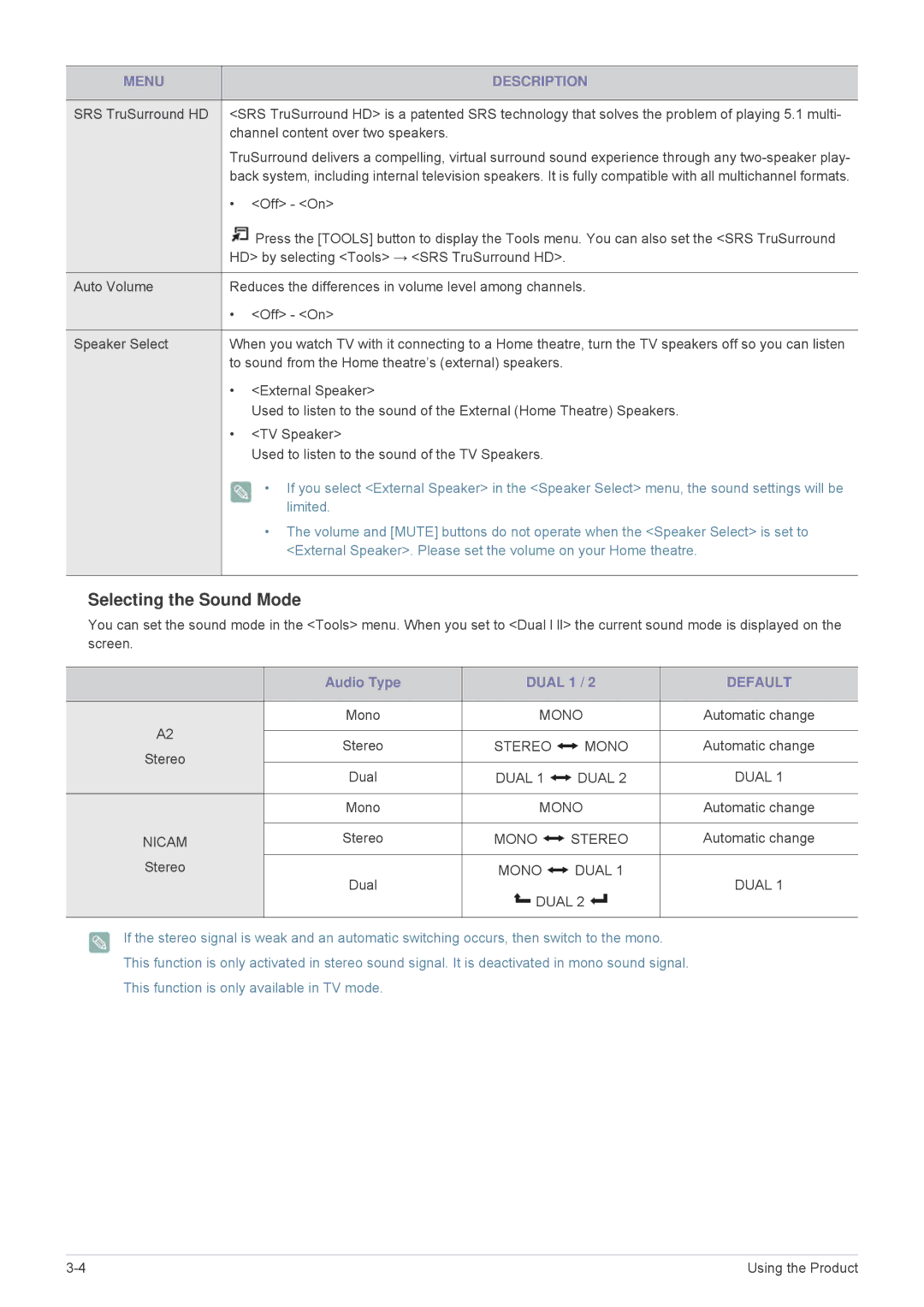MENU |
| DESCRIPTION |
|
| |
SRS TruSurround HD | <SRS TruSurround HD> is a patented SRS technology that solves the problem of playing 5.1 multi- | |
| channel content over two speakers. | |
| TruSurround delivers a compelling, virtual surround sound experience through any | |
| back system, including internal television speakers. It is fully compatible with all multichannel formats. | |
| • | <Off> - <On> |
|
| Press the [TOOLS] button to display the Tools menu. You can also set the <SRS TruSurround |
| HD> by selecting <Tools> → <SRS TruSurround HD>. | |
|
| |
Auto Volume | Reduces the differences in volume level among channels. | |
| • | <Off> - <On> |
|
| |
Speaker Select | When you watch TV with it connecting to a Home theatre, turn the TV speakers off so you can listen | |
| to sound from the Home theatre’s (external) speakers. | |
| • | <External Speaker> |
|
| Used to listen to the sound of the External (Home Theatre) Speakers. |
| • | <TV Speaker> |
|
| Used to listen to the sound of the TV Speakers. |
|
| • If you select <External Speaker> in the <Speaker Select> menu, the sound settings will be |
|
| limited. |
|
| • The volume and [MUTE] buttons do not operate when the <Speaker Select> is set to |
|
| <External Speaker>. Please set the volume on your Home theatre. |
|
|
|
Selecting the Sound Mode
You can set the sound mode in the <Tools> menu. When you set to <Dual l ll> the current sound mode is displayed on the screen.
| Audio Type | DUAL 1 / 2 | DEFAULT | ||
|
|
|
| ||
| Mono | MONO | Automatic change | ||
A2 |
|
|
|
| |
Stereo | STEREO | MONO | Automatic change | ||
Stereo | |||||
|
|
|
| ||
Dual | DUAL 1 | DUAL 2 | DUAL 1 | ||
| |||||
|
|
|
| ||
| Mono | MONO | Automatic change | ||
|
|
|
|
| |
NICAM | Stereo | MONO | STEREO | Automatic change | |
Stereo |
|
|
|
| |
Dual | MONO | DUAL 1 | DUAL 1 | ||
| DUAL 2 | ||||
|
|
| |||
|
|
|
|
| |
If the stereo signal is weak and an automatic switching occurs, then switch to the mono.
This function is only activated in stereo sound signal. It is deactivated in mono sound signal.
This function is only available in TV mode.
Using the Product |