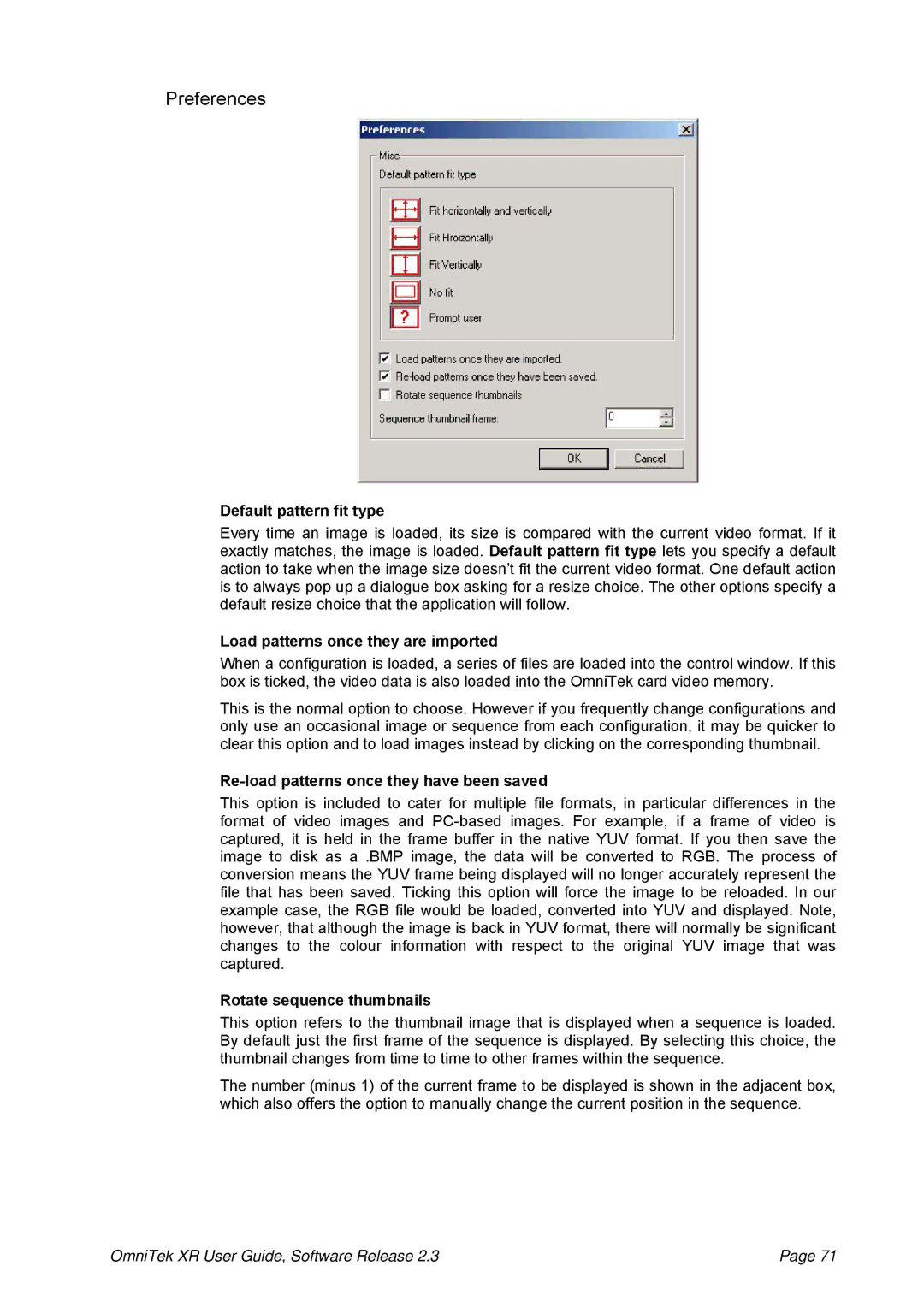Preferences
Default pattern fit type
Every time an image is loaded, its size is compared with the current video format. If it exactly matches, the image is loaded. Default pattern fit type lets you specify a default action to take when the image size doesn’t fit the current video format. One default action is to always pop up a dialogue box asking for a resize choice. The other options specify a default resize choice that the application will follow.
Load patterns once they are imported
When a configuration is loaded, a series of files are loaded into the control window. If this box is ticked, the video data is also loaded into the OmniTek card video memory.
This is the normal option to choose. However if you frequently change configurations and only use an occasional image or sequence from each configuration, it may be quicker to clear this option and to load images instead by clicking on the corresponding thumbnail.
Re-load patterns once they have been saved
This option is included to cater for multiple file formats, in particular differences in the format of video images and
Rotate sequence thumbnails
This option refers to the thumbnail image that is displayed when a sequence is loaded. By default just the first frame of the sequence is displayed. By selecting this choice, the thumbnail changes from time to time to other frames within the sequence.
The number (minus 1) of the current frame to be displayed is shown in the adjacent box, which also offers the option to manually change the current position in the sequence.
OmniTek XR User Guide, Software Release 2.3 | Page 71 |