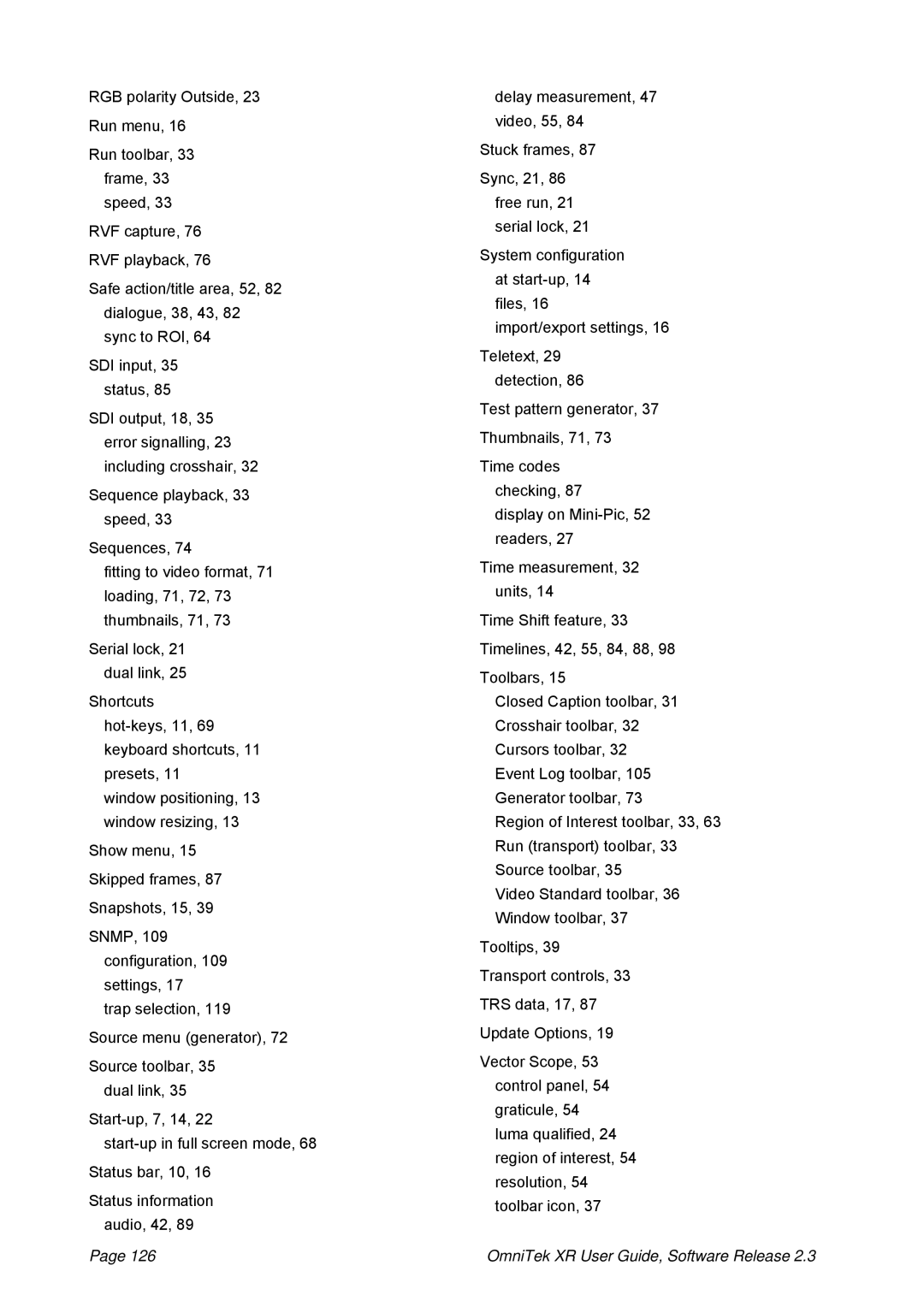RGB polarity Outside, 23
Run menu, 16
Run toolbar, 33 frame, 33 speed, 33
RVF capture, 76
RVF playback, 76
Safe action/title area, 52, 82 dialogue, 38, 43, 82 sync to ROI, 64
SDI input, 35 status, 85
SDI output, 18, 35 error signalling, 23 including crosshair, 32
Sequence playback, 33 speed, 33
Sequences, 74
fitting to video format, 71 loading, 71, 72, 73 thumbnails, 71, 73
Serial lock, 21 dual link, 25
Shortcuts
window positioning, 13 window resizing, 13
Show menu, 15
Skipped frames, 87
Snapshots, 15, 39
SNMP, 109 configuration, 109 settings, 17
trap selection, 119
Source menu (generator), 72
Source toolbar, 35 dual link, 35
Status bar, 10, 16
Status information audio, 42, 89
delay measurement, 47 video, 55, 84
Stuck frames, 87
Sync, 21, 86 free run, 21 serial lock, 21
System configuration at
Teletext, 29 detection, 86
Test pattern generator, 37
Thumbnails, 71, 73
Time codes checking, 87 display on
Time measurement, 32 units, 14
Time Shift feature, 33
Timelines, 42, 55, 84, 88, 98
Toolbars, 15
Closed Caption toolbar, 31 Crosshair toolbar, 32 Cursors toolbar, 32 Event Log toolbar, 105 Generator toolbar, 73
Region of Interest toolbar, 33, 63 Run (transport) toolbar, 33 Source toolbar, 35
Video Standard toolbar, 36 Window toolbar, 37
Tooltips, 39
Transport controls, 33
TRS data, 17, 87
Update Options, 19
Vector Scope, 53 control panel, 54 graticule, 54 luma qualified, 24 region of interest, 54 resolution, 54 toolbar icon, 37
Page 126 | OmniTek XR User Guide, Software Release 2.3 |