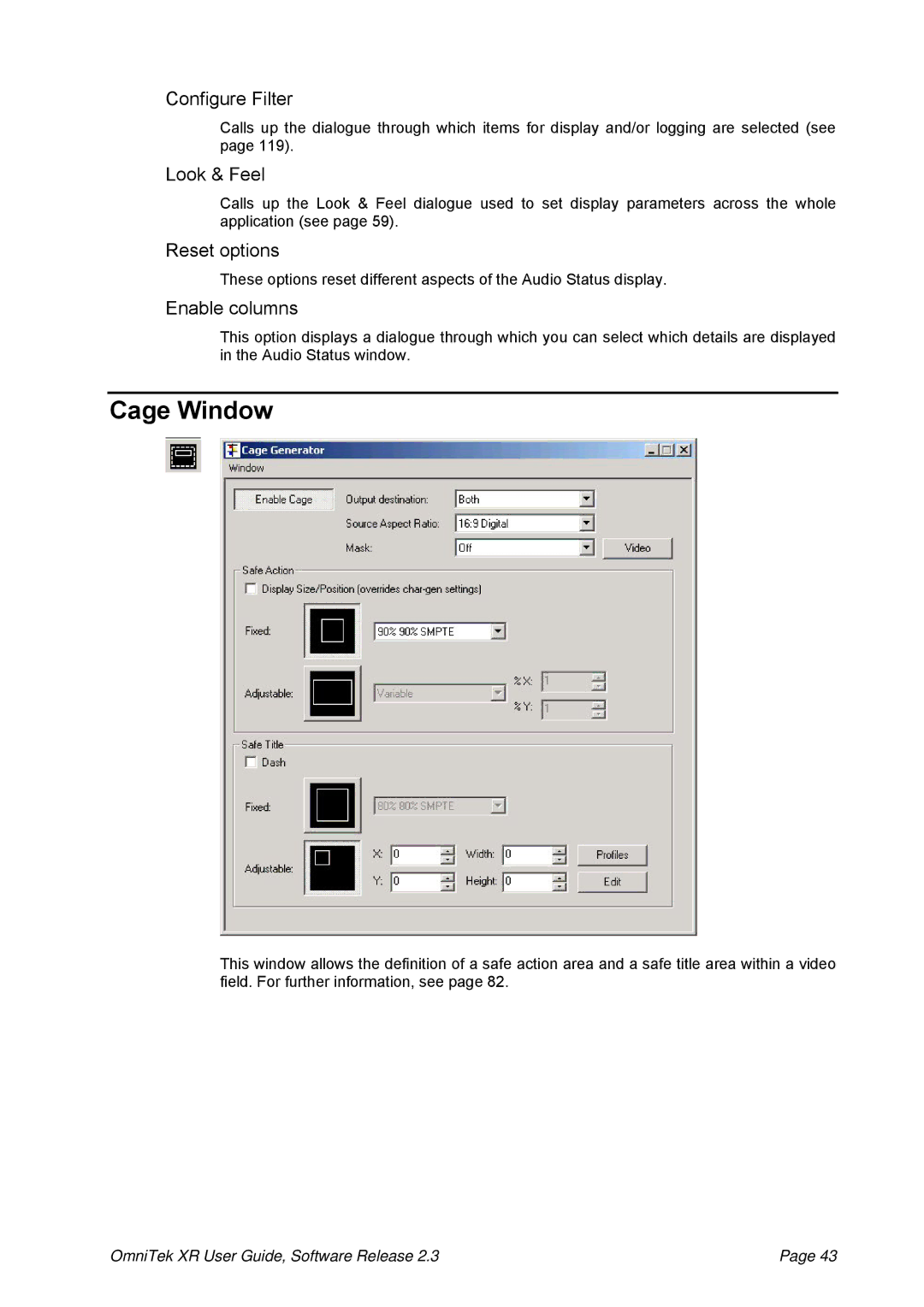Software Version
OmniTek XR
OmniTek XR User Guide, Software Release
Table of Contents
OmniTek XR User Guide, Software Release
Full Screen Mode
Appendix 1 File Types
Introduction
From Power-Up
Quick Start Guide
Video Setup
Display Mode
Status Bar
Windows Layout
‘Shift’-Key Shortcuts
Presets
Program Shortcuts
Image Source Selection
OmniTek XR User Guide, Software Release
Size and Position Snap
Window Sizes
File menu
Menus
Preferences
Window Layouts and Snapshots
Show Menu
Run Menu
Configuration Menu
Import/Export ALL Settings
System Configuration Options
Analyzer Menu
Output Menu
Audio Menu
Help Menu
Update Options
Full Screen Menu
Window Menu
Video General Settings
Engineering Settings
Reprogram Flash
Video Standard
Monitor Mode
Sync Type & Position
Blanking and Ancillary Data Playout
Video Generator Settings
Power-On Defaults
Panning
Output
Video Analyzer Settings
Range Errors
Amplitude Measurement Units
Luma Qualified Vector Scope
Error Mask
Profiles
Composite Matrix
Input Format
Video Dual Link
Serial Lock/Ancillary Data
Monitoring Colour Space
Output Format
Picture Settings
Picture State Errors
Motion Content
Luminance Content
Time Code Reader Settings
Chrominance Content
Wide Screen Signalling Line 23 Reader Settings
Video Index Reader Settings
Teletext/OP-47 Reader Settings
Closed Caption Reader Settings
Closed Caption Log Toolbar
Toolbars
↑↓←→
Crosshair Toolbar
Cursors Toolbar
Position
Frame
Region of Interest Toolbar
Run Transport Toolbar
Transport Controls
Record Frames
Source Toolbar
Video Standard Toolbar
Window Toolbar
OmniTek XR User Guide, Software Release
Window Controls
Application Windows
Options menu
Resize to fit
Audio PPM Window
Window menu
Full Screen
Oversampling
Audio Lissajous window
Show graticule
Audio Status window
Configure Timeline
Flat View
Cage Window
Configure Filter
Reset options
Enable columns
Closed Caption Window
Data View Window
Viewing Format
Extended View
Save # samples
Base
Display Status
Delay Measurement window
Extended View
Save Snapshot
Dolby-E Audio
PCM Delay
Dolby-E Delay
Event Log window
Graticule
Gamut Window
Mini-Pic Window
Generator window
Colour options
Pulse/cross
Show Closed Captions
Time code
Closed Captions Source
EIA 708 Options
Show Cage
Aspect ratio
Vector Scope Window
Show Region of Interest
Preview Window
Panel Controls
Options & Window menus
ROI Controls
Video Status window
Waveform Window
TQ+XR
Area displayed
Colour Modes
Colour mode
Composite display
Crosshair
Data
Split View
Reset gain/gamma/decay
Show Active Tooltips
Waveform Histogram Window
Colour Mode menu
Split options
Control Panel Display Options
Graph Type
Vertical
Horizontal/Vertical
Line mode
Amplitude controls
Sync settings
Full Screen Mode
Control Facilities in Full Screen Mode
Entering Full Screen Mode
HW Optimised Sizing
Overall Characteristics
Video Status Error Checking
Defining Full Screen Views
Exit Controls
Startup/Help Settings
Control Panel Timeout
Layout Builder
Assigning Hot-keys
Assigning Settings
Pane settings
Engineering, ROI and Look & Feel settings
File Menu
Configuration Options
Generator Functions
Generator Menus
Re-load patterns once they have been saved
Default pattern fit type
Preferences
Load patterns once they are imported
Source Menu
View Menu
Pattern Menu
Reload all images and sequences
Generator Toolbar
Importing Frame patterns
Pattern Creation
Frame-based patterns
Sequences Motion-Capture option only
Examples of incorrect filenames
Grabbing Images Motion-Capture option only
Important Note
Full Frame Record/Playback Advanced option only
Folder Monitor
Playlist Display
Playlists
Adding/Editing items
Playlist options
Delete item
Item order
Playlist save/open/new
Important Notes
Required Masking
Cage Generator
Output Destination
Source Aspect Ratio
Safe Action/Safe Title
Video Status Display
Video Checking Features
Format
Picture Motion content Active/Frozen
Data Displayed
Status Parameters
OP 47 present/not present
Wide screen signalling parameters PAL only
Video Index parameters SD only
Closed Captions
Time Code Checking
Error Display Modes
Resetting Errors
Audio Level Displays PPMs
Audio Checking Features
Embedded Audio PPMs
OmniTek XR User Guide, Software Release
Options menu
Audio Configuration Dialogue
Ballistics
Error Detection
Graticule Type
Reference Levels
Surround Sound View
Group/Pair/Channel Labels
Decode Type
Visible Groups
Dolby-E Audio PPMs
Show Phase Meters
Peak Hold
Displaying the Dolby PPM window
AES/EBU Audio PPMs
Audio Status Display
Dolby-E information
Embedded Audio status information
AES/EBU Status information
Dolby Frame Data where supported
Ntsc
Display within the Audio Status Window
Sync Segment
Smpte 337 Preamble
Guard Band Position
Dolby-E Frame
Metadata Extension and Audio Extension segments
Channels
Metadata Segment
Audio Segment
Lissajous Window
Playback
Event Logging
Logging
Event Log Window
New session
Configure filter
Toolbar
Summary view
Logging to disk
Selecting the events to log
Traffic Light System
Starting/Stopping the log
Summary view
Saving to disk
Snmp Configuration Problems
Snmp Configuration and use
Supplied Test Sequences
Measuring Audio/Video Delays
Important System requirements
Playing the Test Sequence
OmniTek XR User Guide, Software Release
Measurement using the Dolby-E RVF-based test sequence
Relative A/V Delay Testing
Measurement using the PCM-Only YUV-based test sequence
Reference Timing
Differences between inputs
Generic Files
Appendix 1 File Types
OmniTek-specific Files
Extension Input Output
Generator patterns
Description
Making the required selection
Appendix 2 Filtering
Saving and Re-using Filters
OmniTek XR User Guide, Software Release
Index
OmniTek XR User Guide, Software Release
OmniTek XR User Guide, Software Release
OmniTek XR User Guide, Software Release
OmniTek XR User Guide, Software Release
OmniTek XR User Guide, Software Release
Web