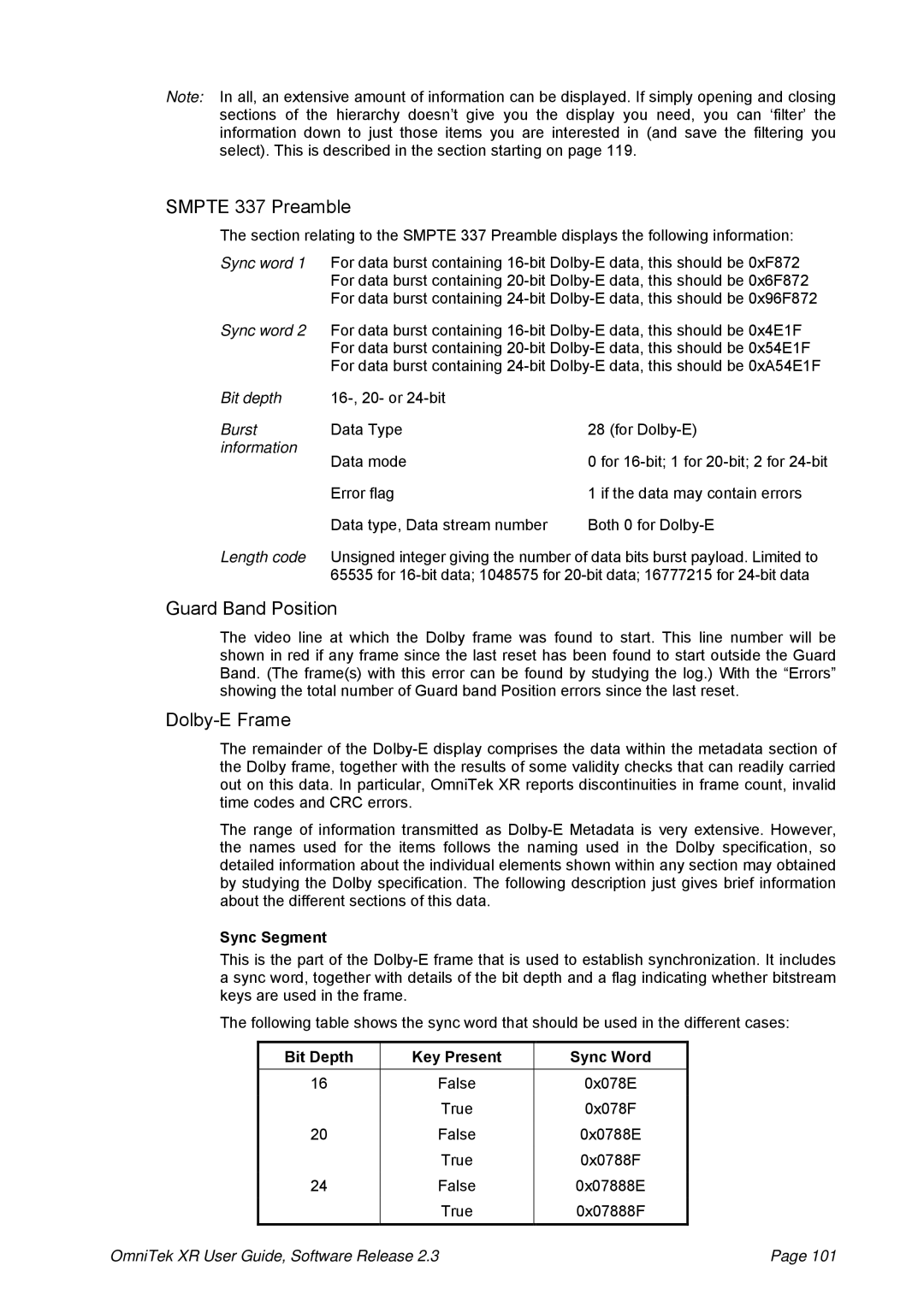Note: In all, an extensive amount of information can be displayed. If simply opening and closing sections of the hierarchy doesn’t give you the display you need, you can ‘filter’ the information down to just those items you are interested in (and save the filtering you select). This is described in the section starting on page 119.
SMPTE 337 Preamble
The section relating to the SMPTE 337 Preamble displays the following information:
Sync word 1 For data burst containing
Sync word 2 For data burst containing
Bit depth |
| |
Burst | Data Type | 28 (for |
information | Data mode | 0 for |
| ||
| Error flag | 1 if the data may contain errors |
| Data type, Data stream number | Both 0 for |
Length code | Unsigned integer giving the number of data bits burst payload. Limited to | |
| 65535 for | |
Guard Band Position
The video line at which the Dolby frame was found to start. This line number will be shown in red if any frame since the last reset has been found to start outside the Guard Band. (The frame(s) with this error can be found by studying the log.) With the “Errors” showing the total number of Guard band Position errors since the last reset.
Dolby-E Frame
The remainder of the
The range of information transmitted as
Sync Segment
This is the part of the
The following table shows the sync word that should be used in the different cases:
Bit Depth | Key Present | Sync Word |
16 | False | 0x078E |
| True | 0x078F |
20 | False | 0x0788E |
| True | 0x0788F |
24 | False | 0x07888E |
| True | 0x07888F |
OmniTek XR User Guide, Software Release 2.3 | Page 101 |