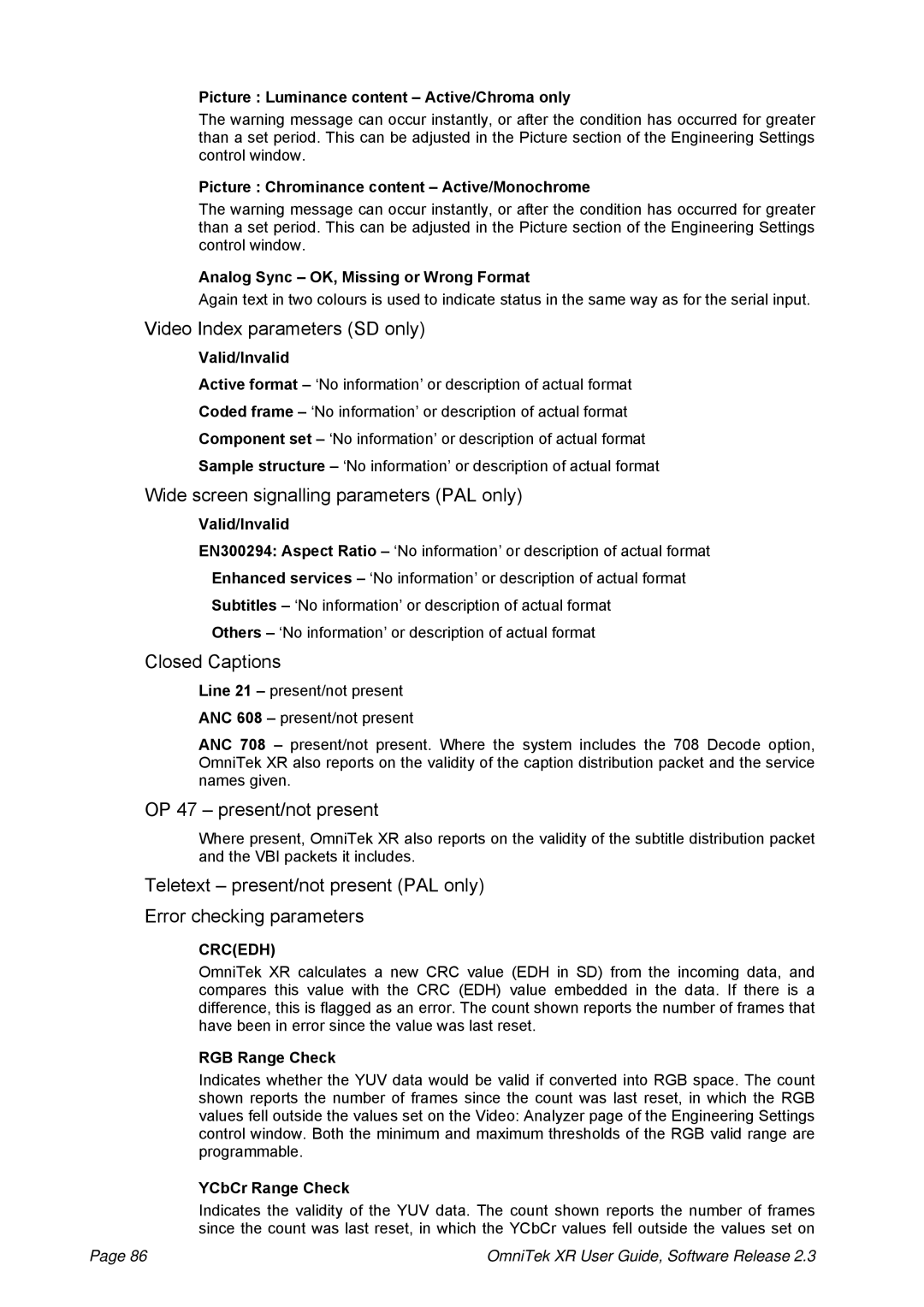Picture : Luminance content – Active/Chroma only
The warning message can occur instantly, or after the condition has occurred for greater than a set period. This can be adjusted in the Picture section of the Engineering Settings control window.
Picture : Chrominance content – Active/Monochrome
The warning message can occur instantly, or after the condition has occurred for greater than a set period. This can be adjusted in the Picture section of the Engineering Settings control window.
Analog Sync – OK, Missing or Wrong Format
Again text in two colours is used to indicate status in the same way as for the serial input.
Video Index parameters (SD only)
Valid/Invalid
Active format – ‘No information’ or description of actual format
Coded frame – ‘No information’ or description of actual format
Component set – ‘No information’ or description of actual format
Sample structure – ‘No information’ or description of actual format
Wide screen signalling parameters (PAL only)
Valid/Invalid
EN300294: Aspect Ratio – ‘No information’ or description of actual format Enhanced services – ‘No information’ or description of actual format Subtitles – ‘No information’ or description of actual format
Others – ‘No information’ or description of actual format
Closed Captions
Line 21 – present/not present ANC 608 – present/not present
ANC 708 – present/not present. Where the system includes the 708 Decode option, OmniTek XR also reports on the validity of the caption distribution packet and the service names given.
OP 47 – present/not present
Where present, OmniTek XR also reports on the validity of the subtitle distribution packet and the VBI packets it includes.
Teletext – present/not present (PAL only)
Error checking parameters
CRC(EDH)
OmniTek XR calculates a new CRC value (EDH in SD) from the incoming data, and compares this value with the CRC (EDH) value embedded in the data. If there is a difference, this is flagged as an error. The count shown reports the number of frames that have been in error since the value was last reset.
RGB Range Check
Indicates whether the YUV data would be valid if converted into RGB space. The count shown reports the number of frames since the count was last reset, in which the RGB values fell outside the values set on the Video: Analyzer page of the Engineering Settings control window. Both the minimum and maximum thresholds of the RGB valid range are programmable.
YCbCr Range Check
Indicates the validity of the YUV data. The count shown reports the number of frames since the count was last reset, in which the YCbCr values fell outside the values set on
Page 86 | OmniTek XR User Guide, Software Release 2.3 |