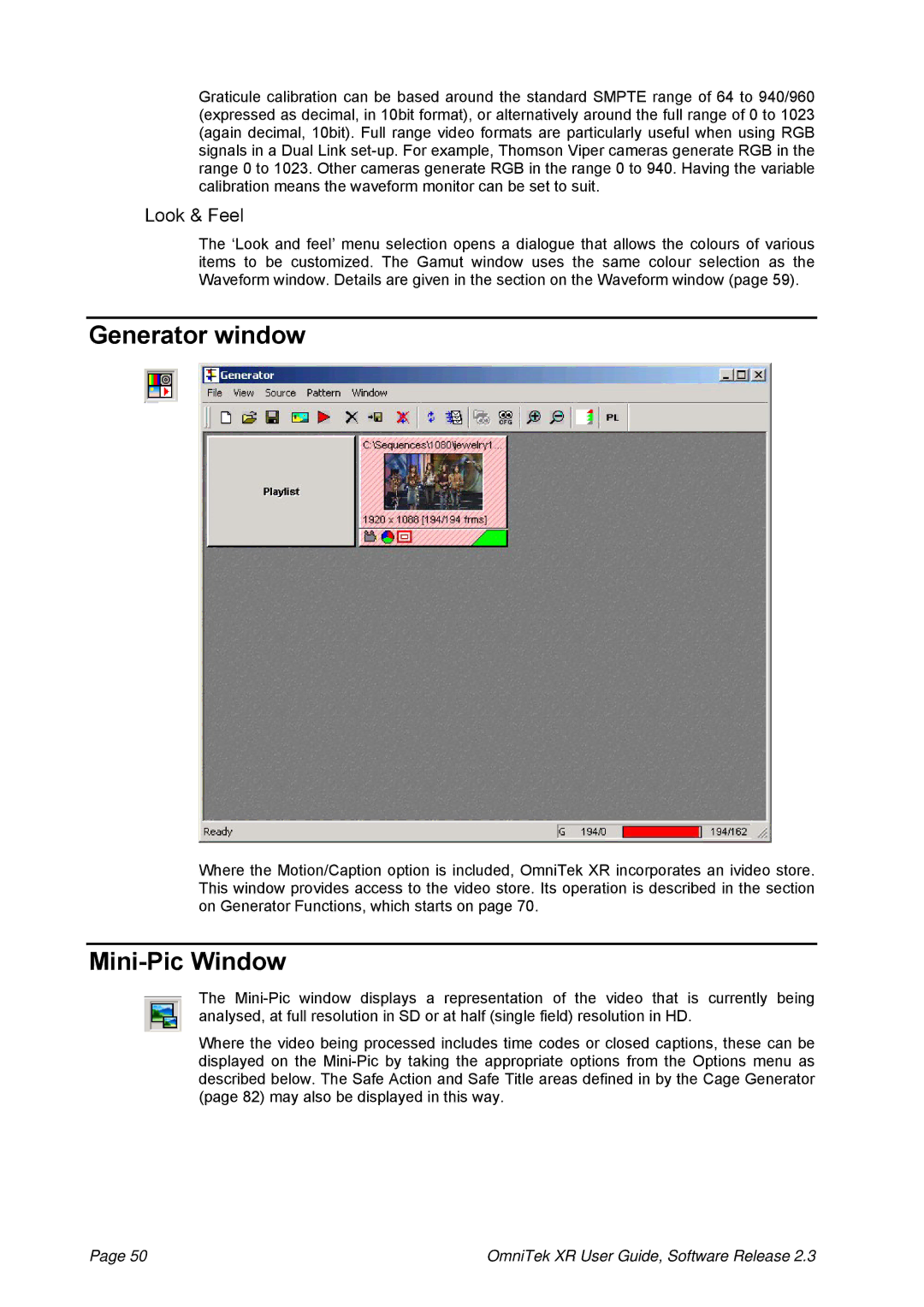Graticule calibration can be based around the standard SMPTE range of 64 to 940/960 (expressed as decimal, in 10bit format), or alternatively around the full range of 0 to 1023 (again decimal, 10bit). Full range video formats are particularly useful when using RGB signals in a Dual Link
Look & Feel
The ‘Look and feel’ menu selection opens a dialogue that allows the colours of various items to be customized. The Gamut window uses the same colour selection as the Waveform window. Details are given in the section on the Waveform window (page 59).
Generator window
Where the Motion/Caption option is included, OmniTek XR incorporates an ivideo store. This window provides access to the video store. Its operation is described in the section on Generator Functions, which starts on page 70.
Mini-Pic Window
The
Where the video being processed includes time codes or closed captions, these can be displayed on the
Page 50 | OmniTek XR User Guide, Software Release 2.3 |