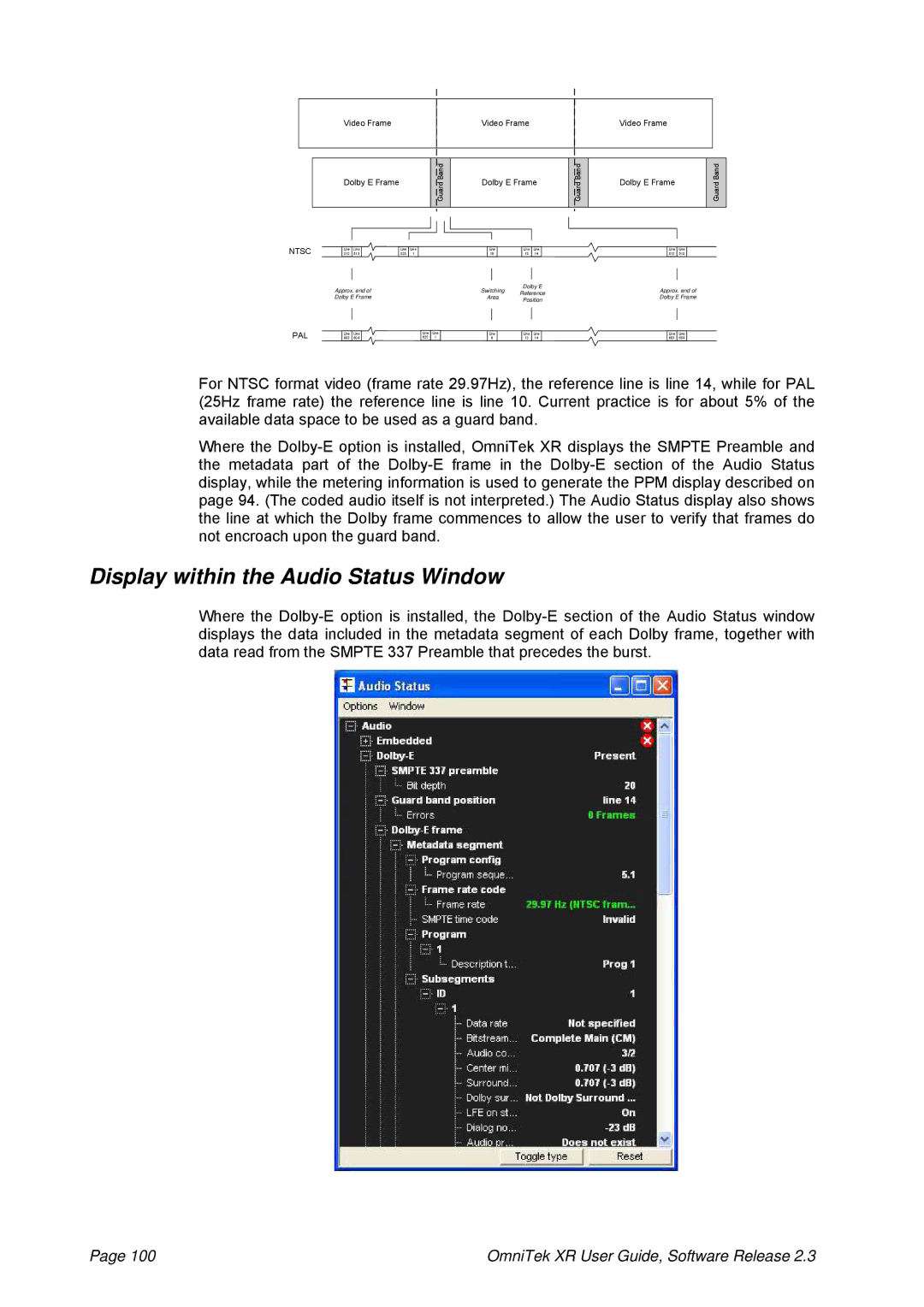Video Frame
Dolby E Frame
![]() Guard Band
Guard Band
Video Frame
Dolby E Frame
![]() Guard Band
Guard Band
Video Frame
Dolby E Frame
Guard Band
NTSC |
| 512 | 513 |
| 525 | 1 |
|
|
|
| Line | Line |
| Line | Line |
|
|
|
|
|
|
|
| |||
|
|
|
|
|
|
| ||
| Approx. end of |
|
|
|
| |||
| Dolby E Frame |
|
|
|
| |||
PAL |
|
|
|
|
|
|
| |
|
|
|
|
|
|
|
| |
|
|
|
|
|
|
|
| |
| Line | Line |
|
|
| Line | Line | |
| 603 | 604 |
|
|
| 625 | 1 | |
Line |
| Line | Line |
| Line | Line |
10 |
| 13 | 14 |
| 512 | 513 |
Switching |
| Dolby E | Approx. end of | |||||||||
Reference | ||||||||||||
Area | Dolby E Frame | |||||||||||
| Position | |||||||||||
|
|
|
|
|
|
|
|
| ||||
|
|
|
|
|
|
|
|
|
|
|
| |
|
|
|
|
|
|
|
|
|
|
|
| |
|
|
|
|
|
|
|
|
|
|
|
| |
| Line |
|
| Line | Line |
|
| Line | Line |
| ||
| 6 |
|
| 13 | 14 |
|
| 603 | 604 |
| ||
For NTSC format video (frame rate 29.97Hz), the reference line is line 14, while for PAL (25Hz frame rate) the reference line is line 10. Current practice is for about 5% of the available data space to be used as a guard band.
Where the
Display within the Audio Status Window
Where the
Page 100 | OmniTek XR User Guide, Software Release 2.3 |