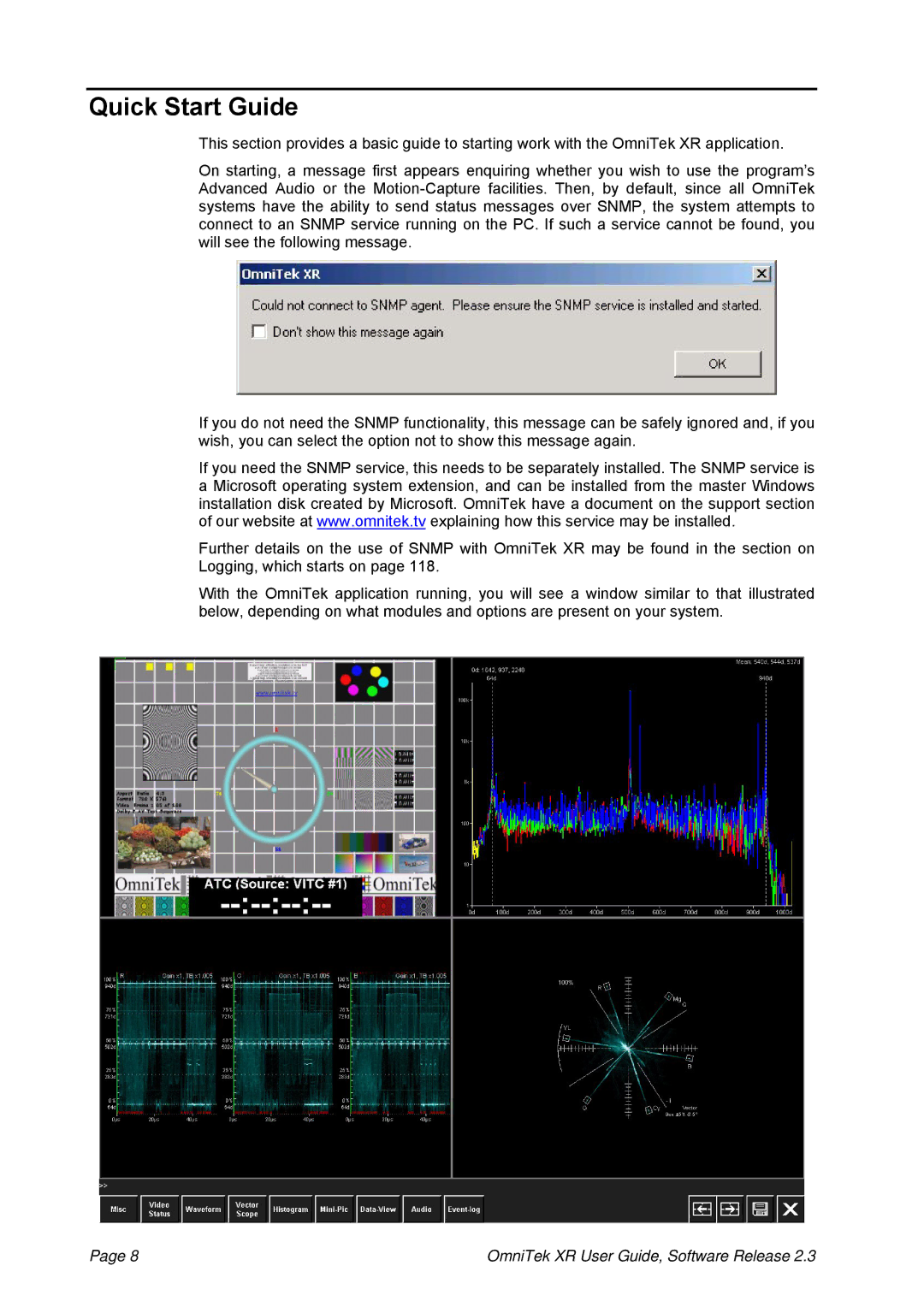Quick Start Guide
This section provides a basic guide to starting work with the OmniTek XR application.
On starting, a message first appears enquiring whether you wish to use the program’s Advanced Audio or the
If you do not need the SNMP functionality, this message can be safely ignored and, if you wish, you can select the option not to show this message again.
If you need the SNMP service, this needs to be separately installed. The SNMP service is a Microsoft operating system extension, and can be installed from the master Windows installation disk created by Microsoft. OmniTek have a document on the support section of our website at www.omnitek.tv explaining how this service may be installed.
Further details on the use of SNMP with OmniTek XR may be found in the section on Logging, which starts on page 118.
With the OmniTek application running, you will see a window similar to that illustrated below, depending on what modules and options are present on your system.
Page 8 | OmniTek XR User Guide, Software Release 2.3 |