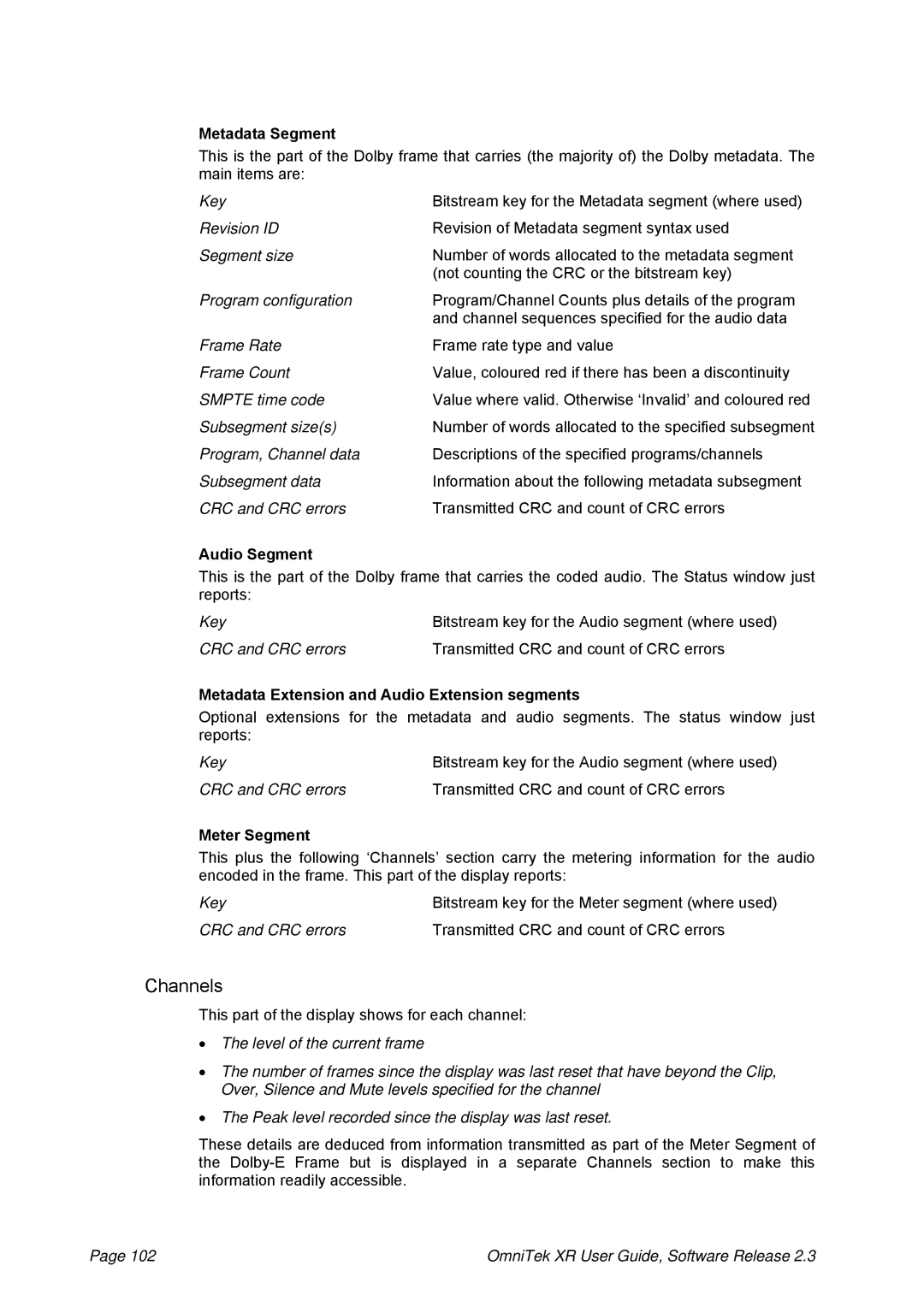Metadata Segment
This is the part of the Dolby frame that carries (the majority of) the Dolby metadata. The main items are:
Key | Bitstream key for the Metadata segment (where used) |
Revision ID | Revision of Metadata segment syntax used |
Segment size | Number of words allocated to the metadata segment |
| (not counting the CRC or the bitstream key) |
Program configuration | Program/Channel Counts plus details of the program |
| and channel sequences specified for the audio data |
Frame Rate | Frame rate type and value |
Frame Count | Value, coloured red if there has been a discontinuity |
SMPTE time code | Value where valid. Otherwise ‘Invalid’ and coloured red |
Subsegment size(s) | Number of words allocated to the specified subsegment |
Program, Channel data | Descriptions of the specified programs/channels |
Subsegment data | Information about the following metadata subsegment |
CRC and CRC errors | Transmitted CRC and count of CRC errors |
Audio Segment
This is the part of the Dolby frame that carries the coded audio. The Status window just reports:
Key | Bitstream key for the Audio segment (where used) |
CRC and CRC errors | Transmitted CRC and count of CRC errors |
Metadata Extension and Audio Extension segments
Optional extensions for the metadata and audio segments. The status window just reports:
Key | Bitstream key for the Audio segment (where used) |
CRC and CRC errors | Transmitted CRC and count of CRC errors |
Meter Segment
This plus the following ‘Channels’ section carry the metering information for the audio encoded in the frame. This part of the display reports:
Key | Bitstream key for the Meter segment (where used) |
CRC and CRC errors | Transmitted CRC and count of CRC errors |
Channels
This part of the display shows for each channel:
•The level of the current frame
•The number of frames since the display was last reset that have beyond the Clip, Over, Silence and Mute levels specified for the channel
•The Peak level recorded since the display was last reset.
These details are deduced from information transmitted as part of the Meter Segment of the
Page 102 | OmniTek XR User Guide, Software Release 2.3 |