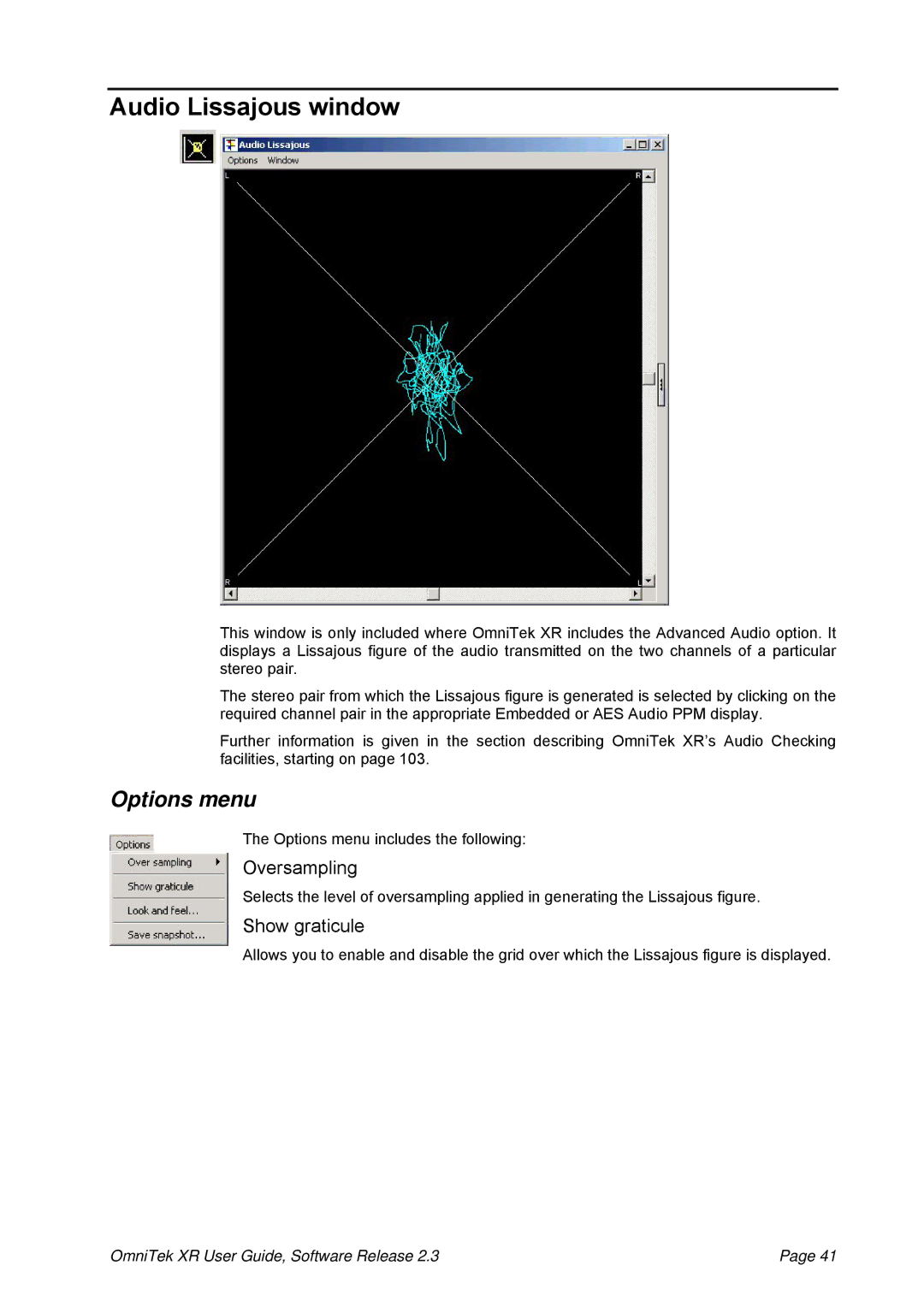Audio Lissajous window
This window is only included where OmniTek XR includes the Advanced Audio option. It displays a Lissajous figure of the audio transmitted on the two channels of a particular stereo pair.
The stereo pair from which the Lissajous figure is generated is selected by clicking on the required channel pair in the appropriate Embedded or AES Audio PPM display.
Further information is given in the section describing OmniTek XR’s Audio Checking facilities, starting on page 103.
Options menu
The Options menu includes the following:
Oversampling
Selects the level of oversampling applied in generating the Lissajous figure.
Show graticule
Allows you to enable and disable the grid over which the Lissajous figure is displayed.
OmniTek XR User Guide, Software Release 2.3 | Page 41 |