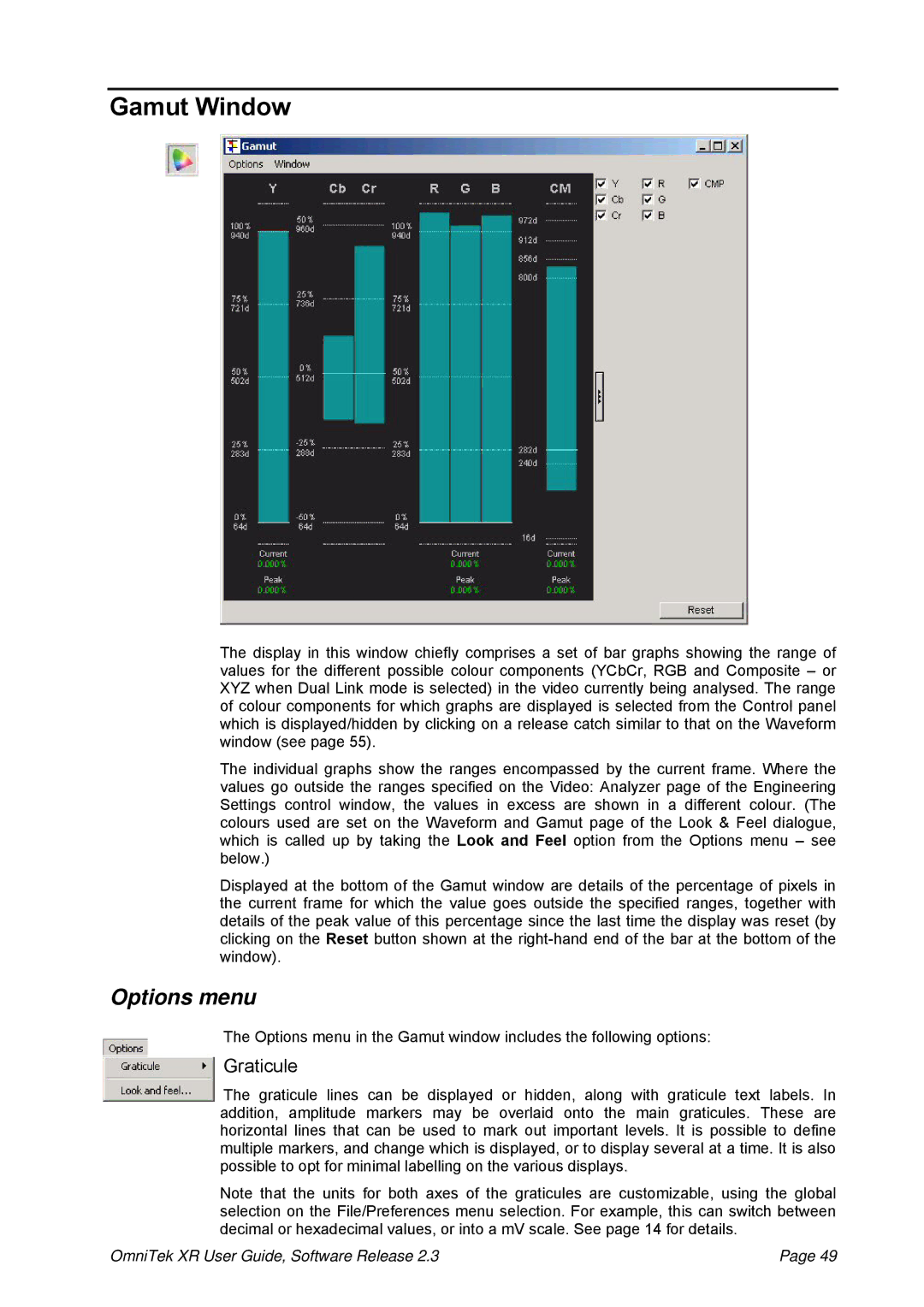Gamut Window
The display in this window chiefly comprises a set of bar graphs showing the range of values for the different possible colour components (YCbCr, RGB and Composite – or XYZ when Dual Link mode is selected) in the video currently being analysed. The range of colour components for which graphs are displayed is selected from the Control panel which is displayed/hidden by clicking on a release catch similar to that on the Waveform window (see page 55).
The individual graphs show the ranges encompassed by the current frame. Where the values go outside the ranges specified on the Video: Analyzer page of the Engineering Settings control window, the values in excess are shown in a different colour. (The colours used are set on the Waveform and Gamut page of the Look & Feel dialogue, which is called up by taking the Look and Feel option from the Options menu – see below.)
Displayed at the bottom of the Gamut window are details of the percentage of pixels in the current frame for which the value goes outside the specified ranges, together with details of the peak value of this percentage since the last time the display was reset (by clicking on the Reset button shown at the
Options menu
The Options menu in the Gamut window includes the following options:
Graticule
The graticule lines can be displayed or hidden, along with graticule text labels. In addition, amplitude markers may be overlaid onto the main graticules. These are horizontal lines that can be used to mark out important levels. It is possible to define multiple markers, and change which is displayed, or to display several at a time. It is also possible to opt for minimal labelling on the various displays.
Note that the units for both axes of the graticules are customizable, using the global selection on the File/Preferences menu selection. For example, this can switch between decimal or hexadecimal values, or into a mV scale. See page 14 for details.
OmniTek XR User Guide, Software Release 2.3 | Page 49 |