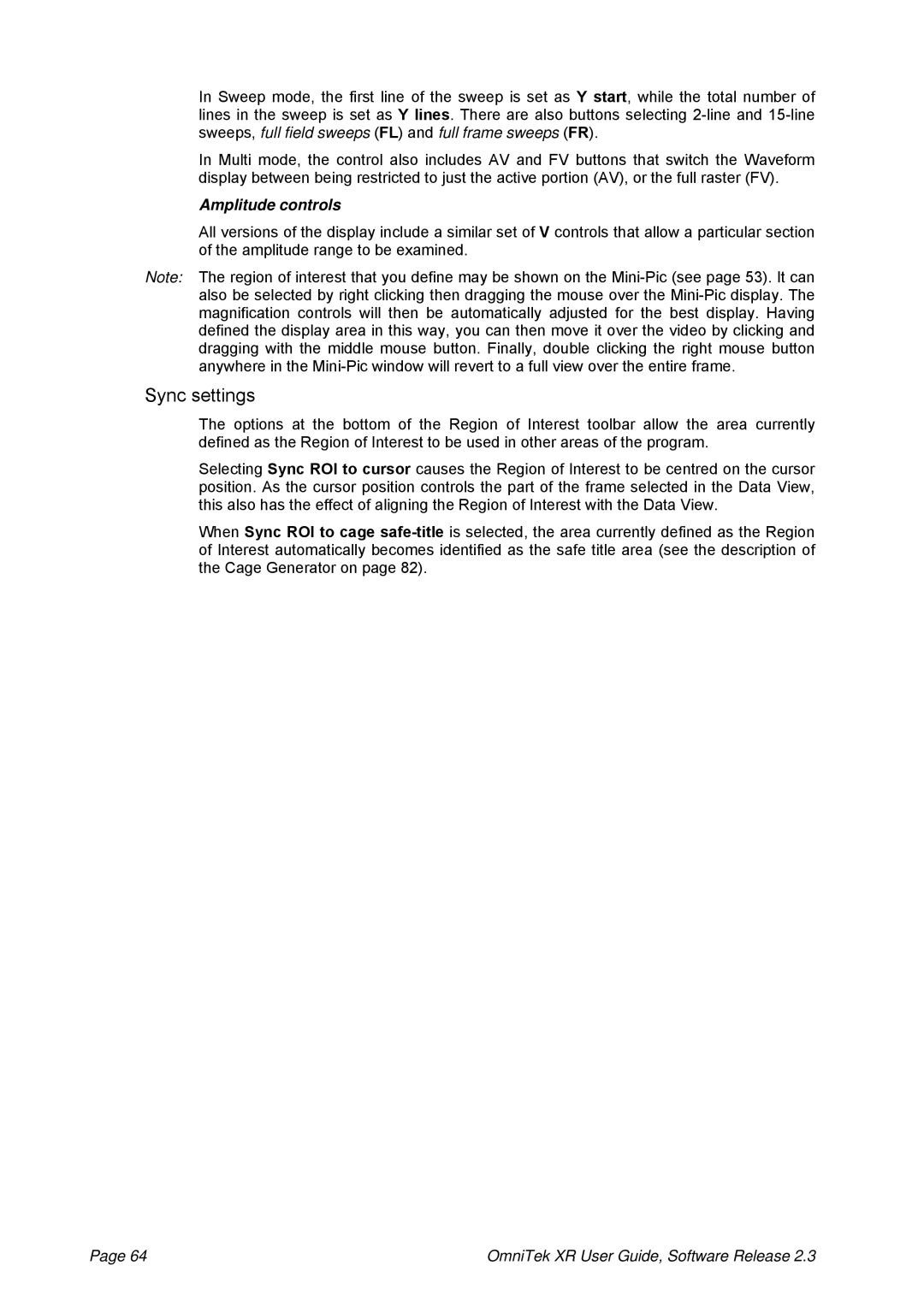In Sweep mode, the first line of the sweep is set as Y start, while the total number of lines in the sweep is set as Y lines. There are also buttons selecting
In Multi mode, the control also includes AV and FV buttons that switch the Waveform display between being restricted to just the active portion (AV), or the full raster (FV).
Amplitude controls
All versions of the display include a similar set of V controls that allow a particular section of the amplitude range to be examined.
Note: The region of interest that you define may be shown on the
Sync settings
The options at the bottom of the Region of Interest toolbar allow the area currently defined as the Region of Interest to be used in other areas of the program.
Selecting Sync ROI to cursor causes the Region of Interest to be centred on the cursor position. As the cursor position controls the part of the frame selected in the Data View, this also has the effect of aligning the Region of Interest with the Data View.
When Sync ROI to cage
Page 64 | OmniTek XR User Guide, Software Release 2.3 |