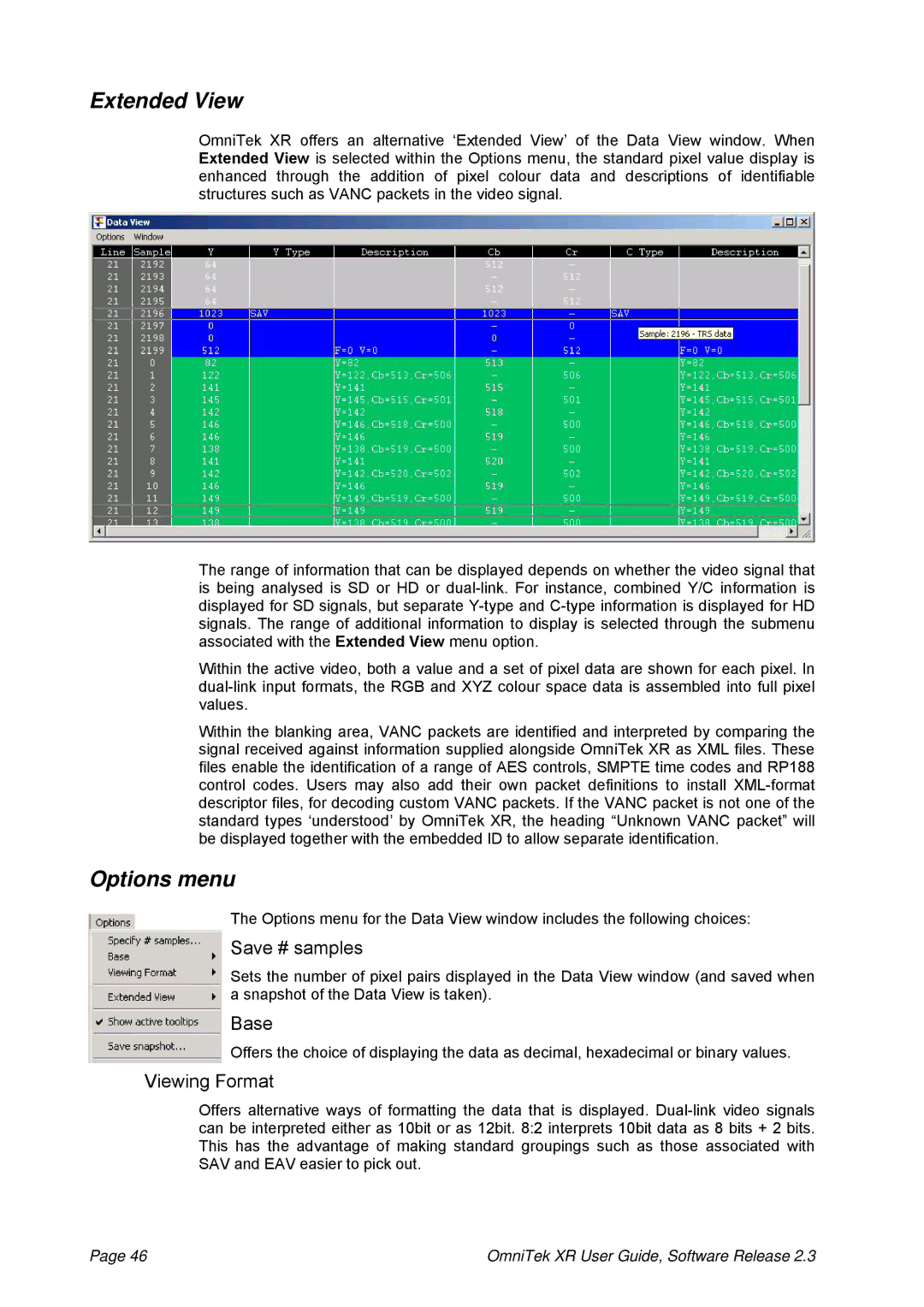Extended View
OmniTek XR offers an alternative ‘Extended View’ of the Data View window. When Extended View is selected within the Options menu, the standard pixel value display is enhanced through the addition of pixel colour data and descriptions of identifiable structures such as VANC packets in the video signal.
The range of information that can be displayed depends on whether the video signal that is being analysed is SD or HD or
Within the active video, both a value and a set of pixel data are shown for each pixel. In
Within the blanking area, VANC packets are identified and interpreted by comparing the signal received against information supplied alongside OmniTek XR as XML files. These files enable the identification of a range of AES controls, SMPTE time codes and RP188 control codes. Users may also add their own packet definitions to install
Options menu
The Options menu for the Data View window includes the following choices:
Save # samples
Sets the number of pixel pairs displayed in the Data View window (and saved when a snapshot of the Data View is taken).
Base
Offers the choice of displaying the data as decimal, hexadecimal or binary values.
Viewing Format
Offers alternative ways of formatting the data that is displayed.
Page 46 | OmniTek XR User Guide, Software Release 2.3 |