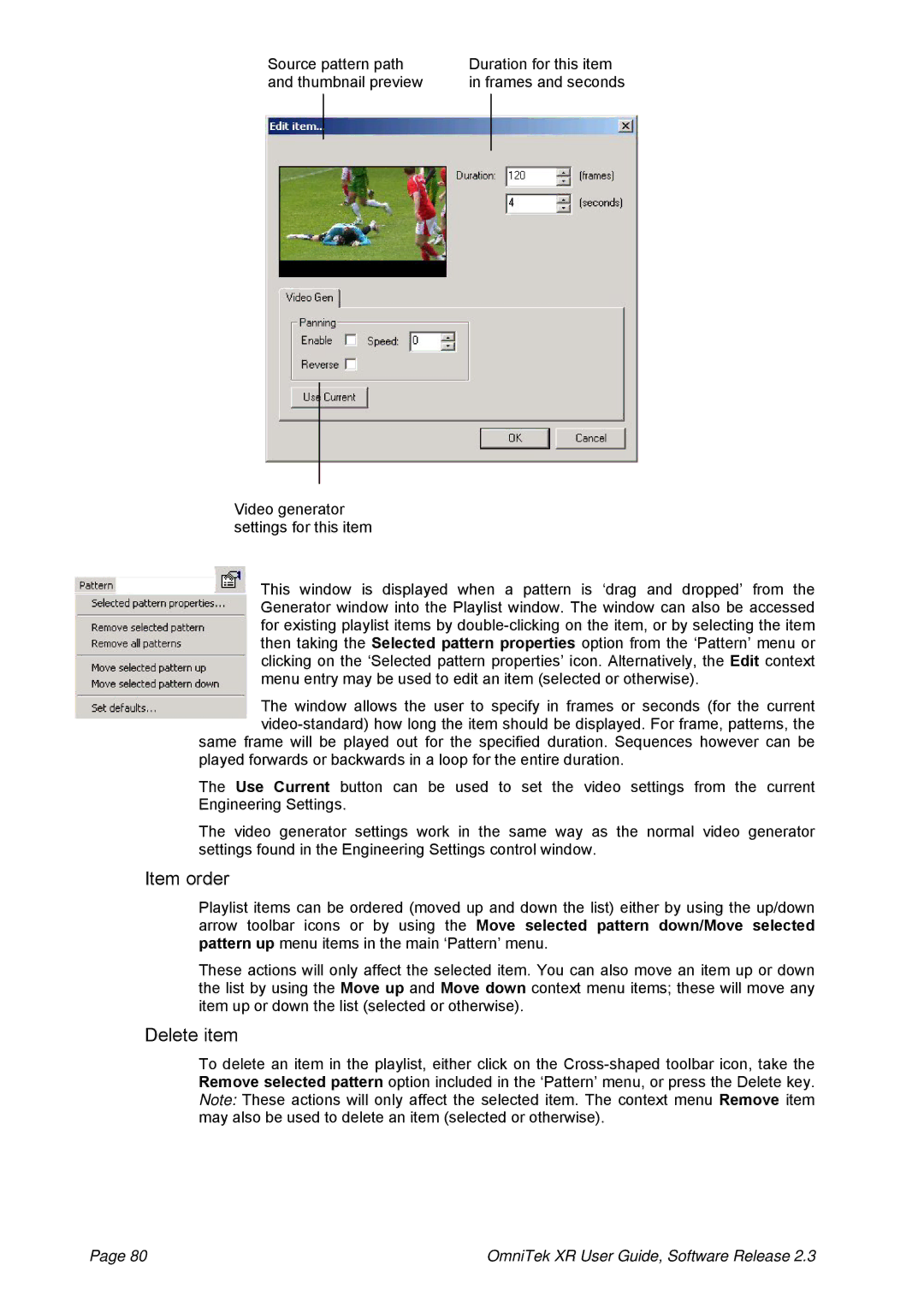Source pattern path | Duration for this item |
and thumbnail preview | in frames and seconds |
Video generator settings for this item
This window is displayed when a pattern is ‘drag and dropped’ from the Generator window into the Playlist window. The window can also be accessed for existing playlist items by
The window allows the user to specify in frames or seconds (for the current
played forwards or backwards in a loop for the entire duration.
The Use Current button can be used to set the video settings from the current Engineering Settings.
The video generator settings work in the same way as the normal video generator settings found in the Engineering Settings control window.
Item order
Playlist items can be ordered (moved up and down the list) either by using the up/down arrow toolbar icons or by using the Move selected pattern down/Move selected pattern up menu items in the main ‘Pattern’ menu.
These actions will only affect the selected item. You can also move an item up or down the list by using the Move up and Move down context menu items; these will move any item up or down the list (selected or otherwise).
Delete item
To delete an item in the playlist, either click on the
Page 80 | OmniTek XR User Guide, Software Release 2.3 |