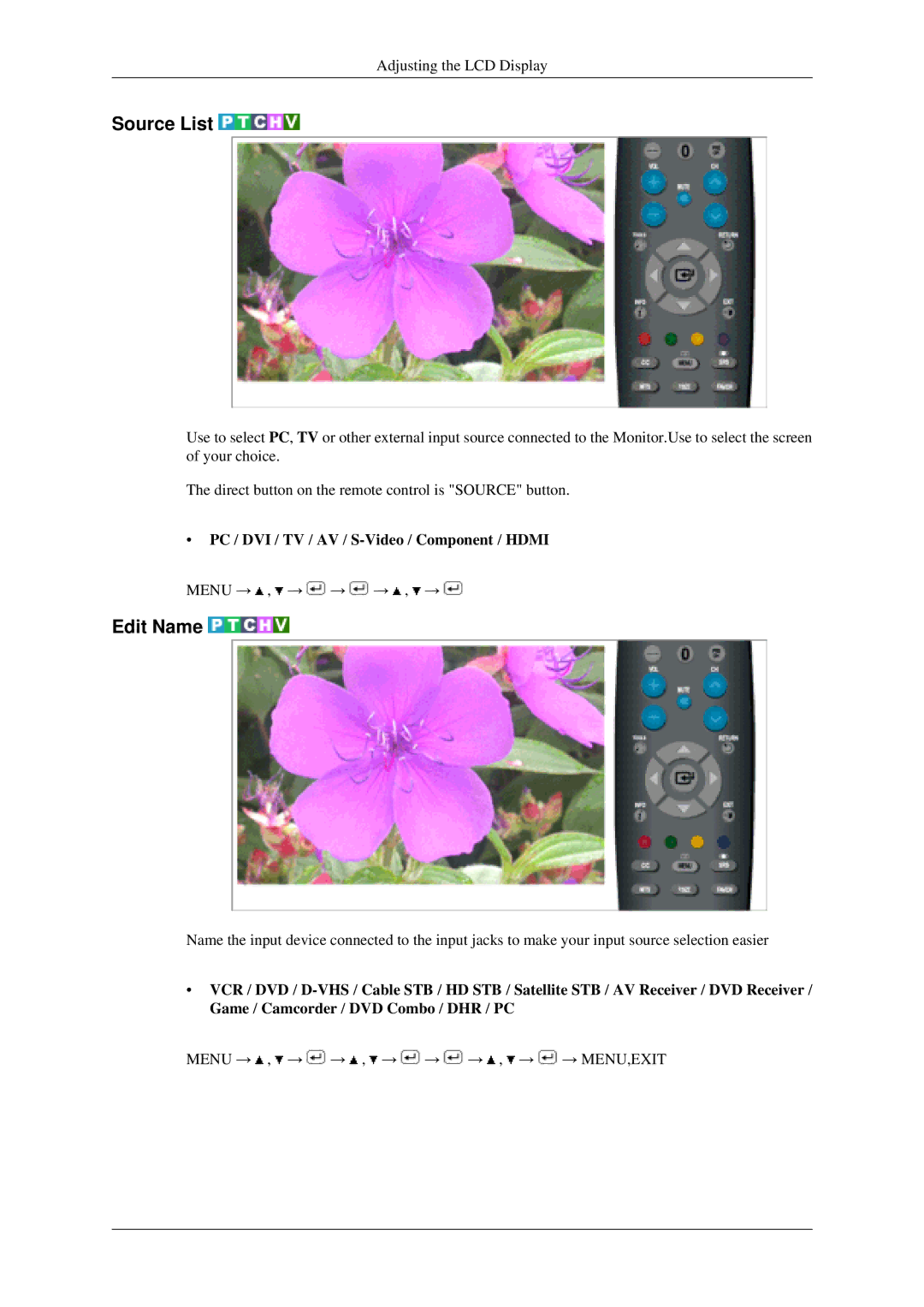Adjusting the LCD Display
Source List 


Use to select PC, TV or other external input source connected to the Monitor.Use to select the screen of your choice.
The direct button on the remote control is "SOURCE" button.
•PC / DVI / TV / AV / S-Video / Component / HDMI
MENU → ![]() ,
, ![]() →
→ ![]() →
→ ![]() →
→ ![]() ,
, ![]() →
→ ![]()
Edit Name 
Name the input device connected to the input jacks to make your input source selection easier
•VCR / DVD /
MENU → ![]() ,
, ![]() →
→ ![]() →
→ ![]() ,
, ![]() →
→ ![]() →
→ ![]() →
→ ![]() ,
, ![]() →
→ ![]() → MENU,EXIT
→ MENU,EXIT