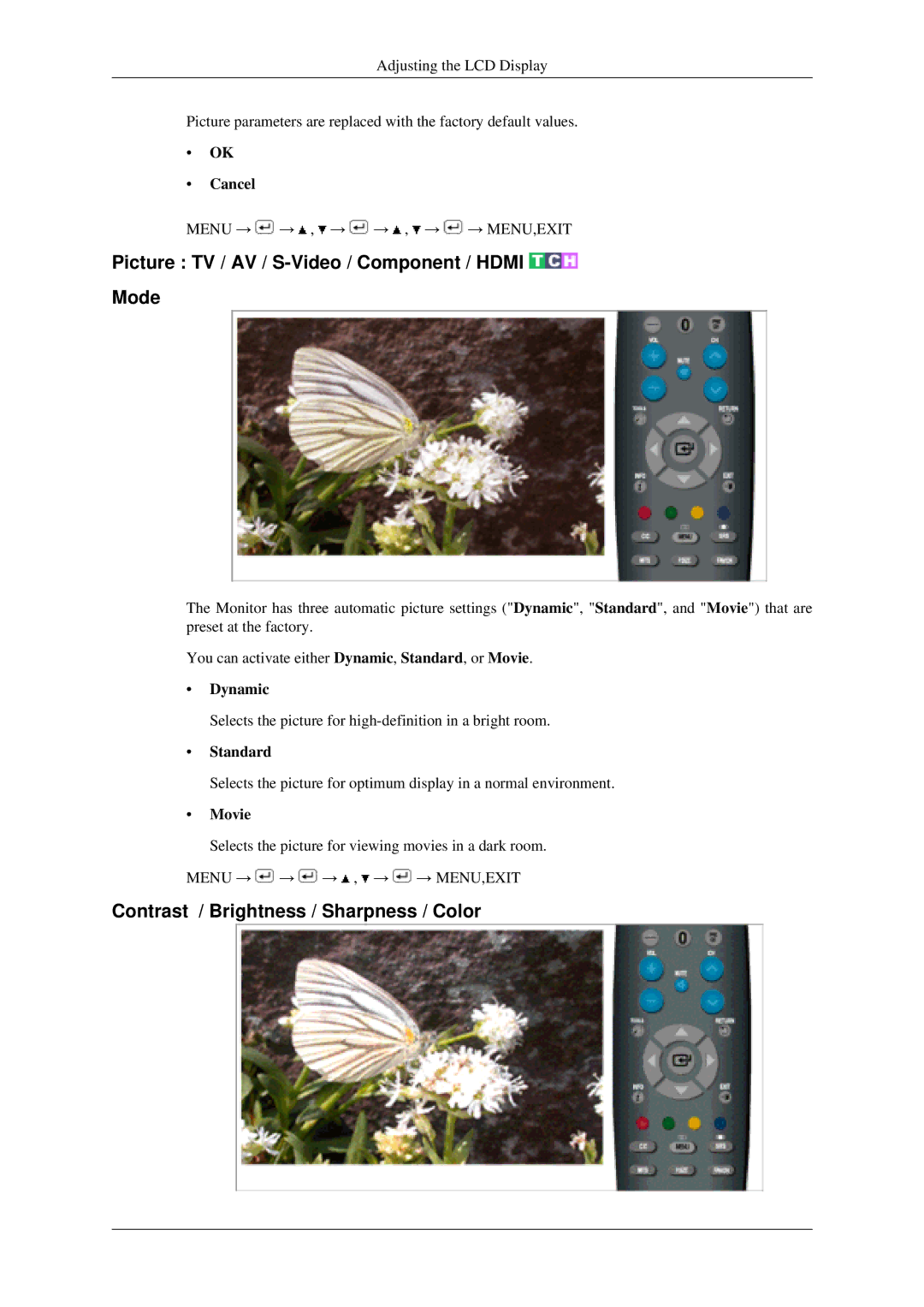Adjusting the LCD Display
Picture parameters are replaced with the factory default values.
•OK
•Cancel
MENU → ![]() →
→ ![]() ,
, ![]() →
→ ![]() →
→ ![]() ,
, ![]() →
→ ![]() → MENU,EXIT
→ MENU,EXIT
Picture : TV / AV / S-Video / Component / HDMI 

Mode
The Monitor has three automatic picture settings ("Dynamic", "Standard", and "Movie") that are preset at the factory.
You can activate either Dynamic, Standard, or Movie.
•Dynamic
Selects the picture for
•Standard
Selects the picture for optimum display in a normal environment.
•Movie
Selects the picture for viewing movies in a dark room.
MENU → ![]() →
→ ![]() →
→ ![]() ,
, ![]() →
→ ![]() → MENU,EXIT
→ MENU,EXIT