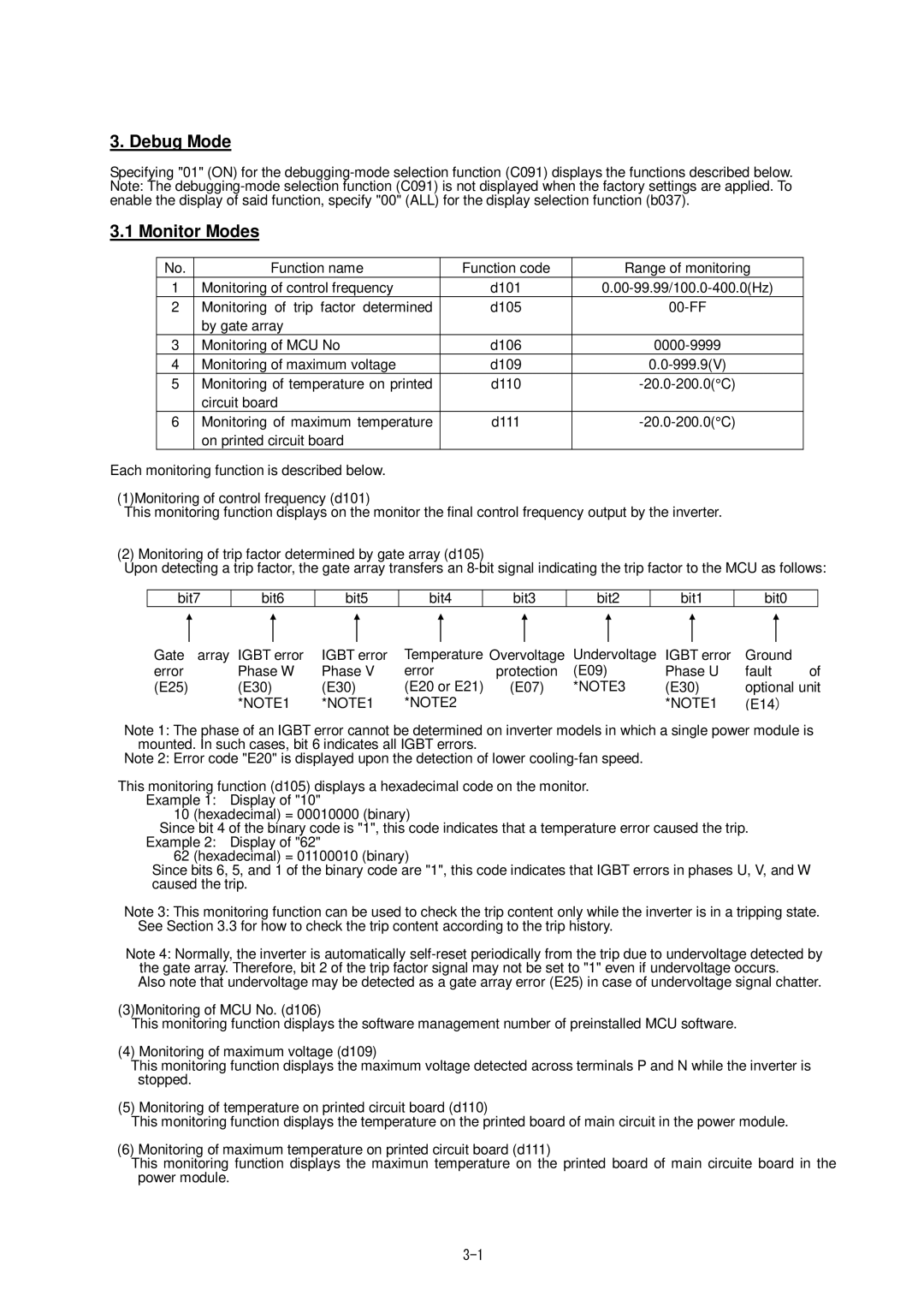3. Debug Mode
Specifying "01" (ON) for the
3.1 Monitor Modes
No. | Function name | Function code | Range of monitoring |
1 | Monitoring of control frequency | d101 | |
2 | Monitoring of trip factor determined | d105 | |
| by gate array |
|
|
3 | Monitoring of MCU No | d106 | |
4 | Monitoring of maximum voltage | d109 | |
5 | Monitoring of temperature on printed | d110 | |
| circuit board |
|
|
6 | Monitoring of maximum temperature | d111 | |
| on printed circuit board |
|
|
Each monitoring function is described below.
(1)Monitoring of control frequency (d101)
This monitoring function displays on the monitor the final control frequency output by the inverter.
(2) Monitoring of trip factor determined by gate array (d105)
Upon detecting a trip factor, the gate array transfers an
bit7
bit6
bit5
bit4
bit3
bit2
bit1
bit0
Gate | array IGBT error | IGBT error | Temperature Overvoltage | Undervoltage | IGBT error | Ground |
| |
error | Phase W | Phase V | error | protection | (E09) | Phase U | fault | of |
(E25) | (E30) | (E30) | (E20 or E21) | (E07) | *NOTE3 | (E30) | optional unit | |
| *NOTE1 | *NOTE1 | *NOTE2 |
|
| *NOTE1 | (E14) |
|
Note 1: The phase of an IGBT error cannot be determined on inverter models in which a single power module is mounted. In such cases, bit 6 indicates all IGBT errors.
Note 2: Error code "E20" is displayed upon the detection of lower
This monitoring function (d105) displays a hexadecimal code on the monitor. Example 1: Display of "10"
10 (hexadecimal) = 00010000 (binary)
Since bit 4 of the binary code is "1", this code indicates that a temperature error caused the trip. Example 2: Display of "62"
62 (hexadecimal) = 01100010 (binary)
Since bits 6, 5, and 1 of the binary code are "1", this code indicates that IGBT errors in phases U, V, and W caused the trip.
Note 3: This monitoring function can be used to check the trip content only while the inverter is in a tripping state. See Section 3.3 for how to check the trip content according to the trip history.
Note 4: Normally, the inverter is automatically
Also note that undervoltage may be detected as a gate array error (E25) in case of undervoltage signal chatter.
(3)Monitoring of MCU No. (d106)
This monitoring function displays the software management number of preinstalled MCU software.
(4) Monitoring of maximum voltage (d109)
This monitoring function displays the maximum voltage detected across terminals P and N while the inverter is stopped.
(5) Monitoring of temperature on printed circuit board (d110)
This monitoring function displays the temperature on the printed board of main circuit in the power module.
(6) Monitoring of maximum temperature on printed circuit board (d111)
This monitoring function displays the maximun temperature on the printed board of main circuite board in the power module.