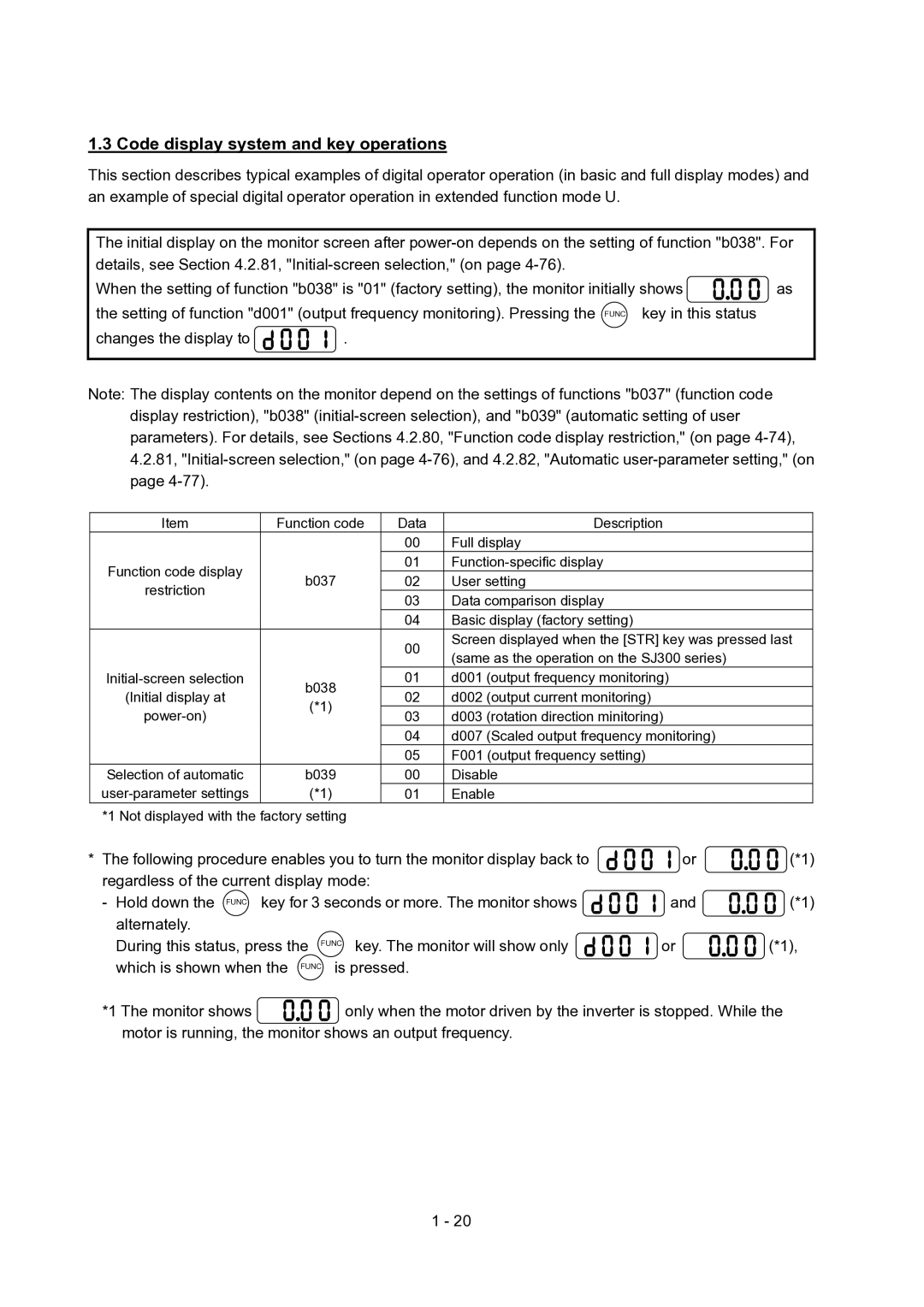1.3 Code display system and key operations
This section describes typical examples of digital operator operation (in basic and full display modes) and an example of special digital operator operation in extended function mode U.
The initial display on the monitor screen after
When the setting of function "b038" is "01" (factory setting), the monitor initially shows ![]() as the setting of function "d001" (output frequency monitoring). Pressing the FUNC key in this status
as the setting of function "d001" (output frequency monitoring). Pressing the FUNC key in this status
changes the display to | . |
Note: The display contents on the monitor depend on the settings of functions "b037" (function code display restriction), "b038"
Item | Function code | Data | Description | |
|
| 00 | Full display | |
Function code display |
| 01 | ||
b037 | 02 | User setting | ||
restriction | ||||
| 03 | Data comparison display | ||
|
| |||
|
| 04 | Basic display (factory setting) | |
|
| 00 | Screen displayed when the [STR] key was pressed last | |
|
| (same as the operation on the SJ300 series) | ||
|
|
| ||
b038 | 01 | d001 (output frequency monitoring) | ||
(Initial display at | 02 | d002 (output current monitoring) | ||
(*1) | ||||
03 | d003 (rotation direction minitoring) | |||
| ||||
|
| 04 | d007 (Scaled output frequency monitoring) | |
|
| 05 | F001 (output frequency setting) | |
Selection of automatic | b039 | 00 | Disable | |
(*1) | 01 | Enable |
*1 Not displayed with the factory setting |
|
| |
* The following procedure enables you to turn the monitor display back to | or | (*1) | |
regardless of the current display mode: |
|
| |
- Hold down the FUNC key for 3 seconds or more. The monitor shows | and | (*1) | |
alternately. |
|
|
|
During this status, press the FUNC key. The monitor will show only | or | (*1), | |
which is shown when the | FUNC is pressed. |
|
|
*1 The monitor shows | only when the motor driven by the inverter is stopped. While the | ||
motor is running, the monitor shows an output frequency.
1 - 20