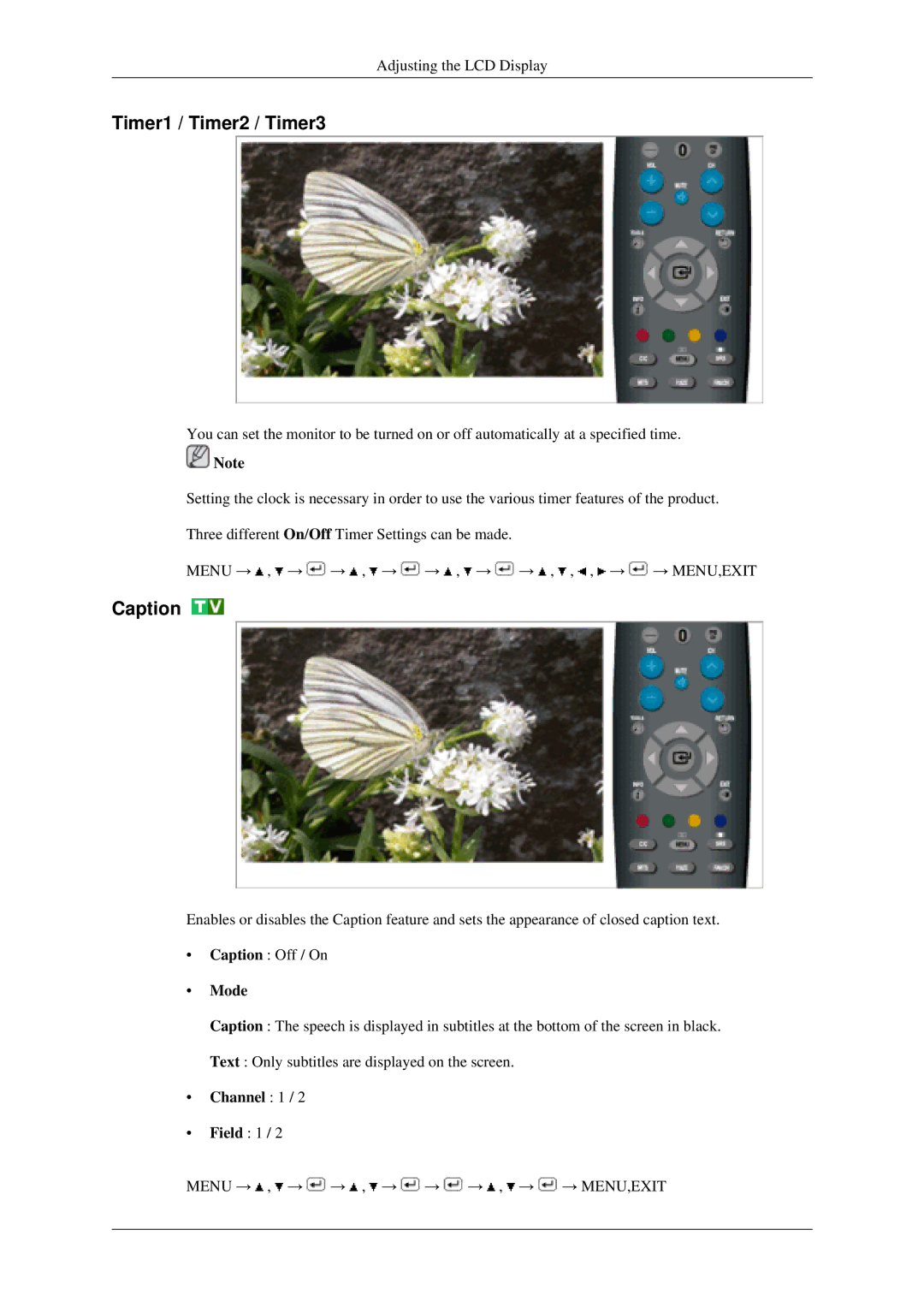Adjusting the LCD Display
Timer1 / Timer2 / Timer3
You can set the monitor to be turned on or off automatically at a specified time.
![]() Note
Note
Setting the clock is necessary in order to use the various timer features of the product. Three different On/Off Timer Settings can be made.
MENU → ![]() ,
, ![]() →
→ ![]() →
→ ![]() ,
, ![]() →
→ ![]() →
→ ![]() ,
, ![]() →
→ ![]() →
→ ![]() ,
, ![]() ,
, ![]() ,
, ![]() →
→ ![]() → MENU,EXIT
→ MENU,EXIT
Caption
Enables or disables the Caption feature and sets the appearance of closed caption text.
•Caption : Off / On
•Mode
Caption : The speech is displayed in subtitles at the bottom of the screen in black.
Text : Only subtitles are displayed on the screen.
•Channel : 1 / 2
•Field : 1 / 2
MENU → ![]() ,
, ![]() →
→ ![]() →
→ ![]() ,
, ![]() →
→ ![]() →
→ ![]() →
→ ![]() ,
, ![]() →
→ ![]() → MENU,EXIT
→ MENU,EXIT