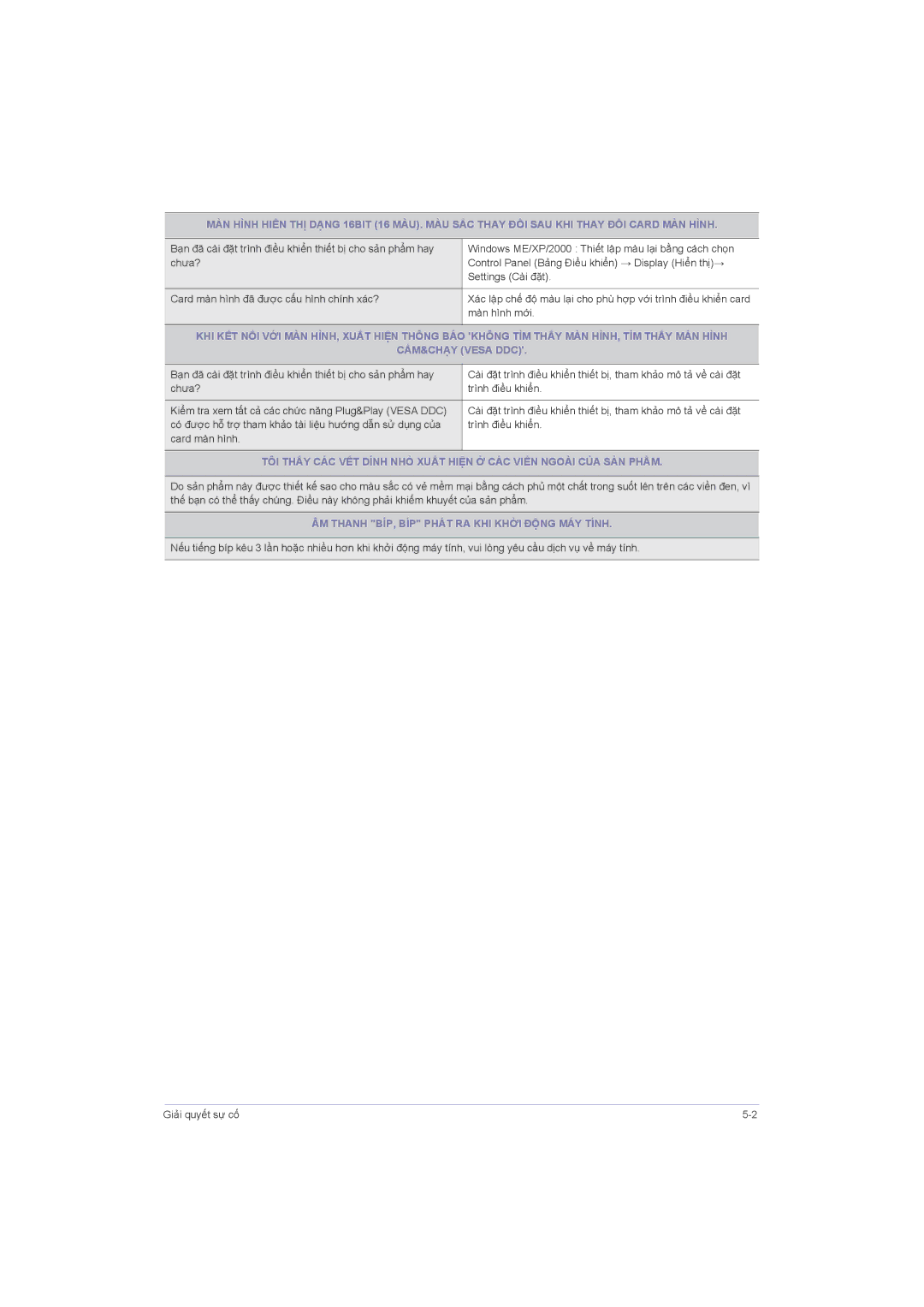LS23LRZKUV/ZC, LS22LRZKUVMXV, LS20LRZKUVMXV specifications
Samsung has unveiled its latest lineup of monitors, consisting of the LS20LRZKUVMXV, LS22LRZKUVMXV, and LS23LRZKUV/ZC models, which are designed to cater to the needs of modern users, whether for gaming, professional work, or casual browsing. These monitors boast an array of features that make them suitable for various applications while ensuring a quality viewing experience.One of the standout features of these monitors is their impressive display technology. Equipped with advanced IPS panels, they deliver vibrant colors and wide viewing angles, making them perfect for graphic design, video editing, and gaming. The high resolution ensures sharp images, allowing users to see every detail with clarity. With refresh rates reaching up to 75Hz and response times as low as 5ms, gamers will appreciate the smooth visuals and reduced motion blur during fast-paced action.
Additionally, these monitors support AMD FreeSync technology, which synchronizes the monitor's refresh rate with the output of compatible graphics cards. This reduces screen tearing and stuttering, providing a seamless gaming experience. The LS20, LS22, and LS23 models also incorporate Samsung's Flicker Free technology that minimizes eye fatigue during long hours of use, making them ideal for both gamers and professionals who require extended screen time.
Connectivity options are plentiful with HDMI and DisplayPort inputs available, accommodating a variety of devices from laptops to gaming consoles. Furthermore, the inclusion of USB hubs allows for easy connection of peripherals, promoting a clutter-free workspace.
The design of these monitors emphasizes sleekness and modern aesthetics. With ultra-thin bezels, they not only maximize the screen area but also add a touch of elegance to any setup. Adjustable stands enable users to find their optimal viewing position, enhancing comfort during use.
In terms of energy efficiency, Samsung's latest monitors are equipped with Eco Saving technology, which reduces power consumption without compromising performance. This makes them an environmentally friendly choice for consumers.
Overall, the Samsung LS20LRZKUVMXV, LS22LRZKUVMXV, and LS23LRZKUV/ZC monitors combine cutting-edge technology with user-friendly features, making them versatile options for a wide range of users. Whether for gaming, professional tasks, or everyday use, these monitors deliver a quality visual experience that meets the demands of today's digital landscape.