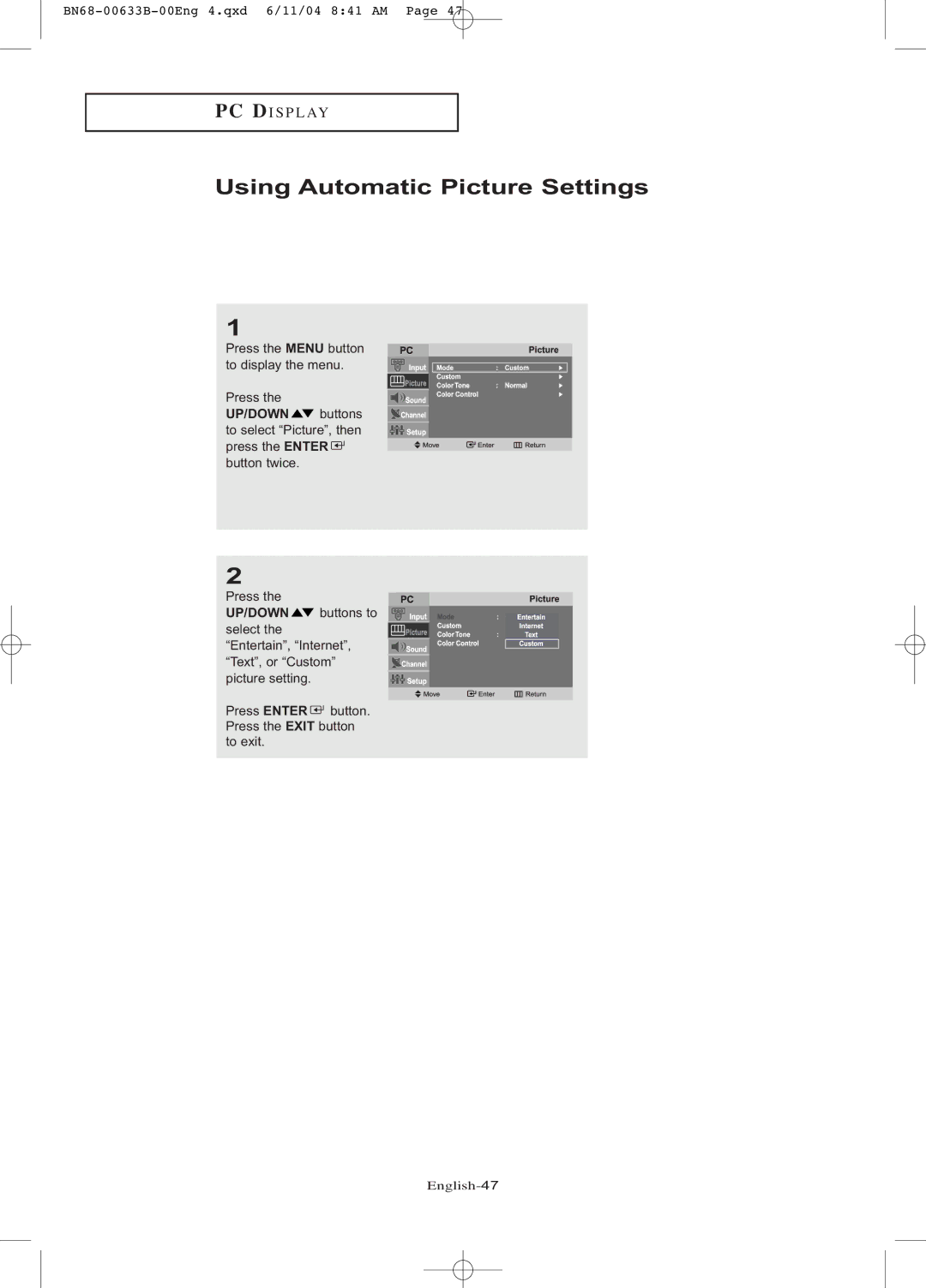PC DI S P L AY
Using Automatic Picture Settings
1
Press the MENU button to display the menu.
Press the
UP/DOWN ![]() buttons to select “Picture”, then press the ENTER
buttons to select “Picture”, then press the ENTER ![]() button twice.
button twice.
2
Press the
UP/DOWN ![]() buttons to select the
buttons to select the
“Entertain”, “Internet”, “Text”, or “Custom” picture setting.
Press ENTER ![]() button. Press the EXIT button to exit.
button. Press the EXIT button to exit.